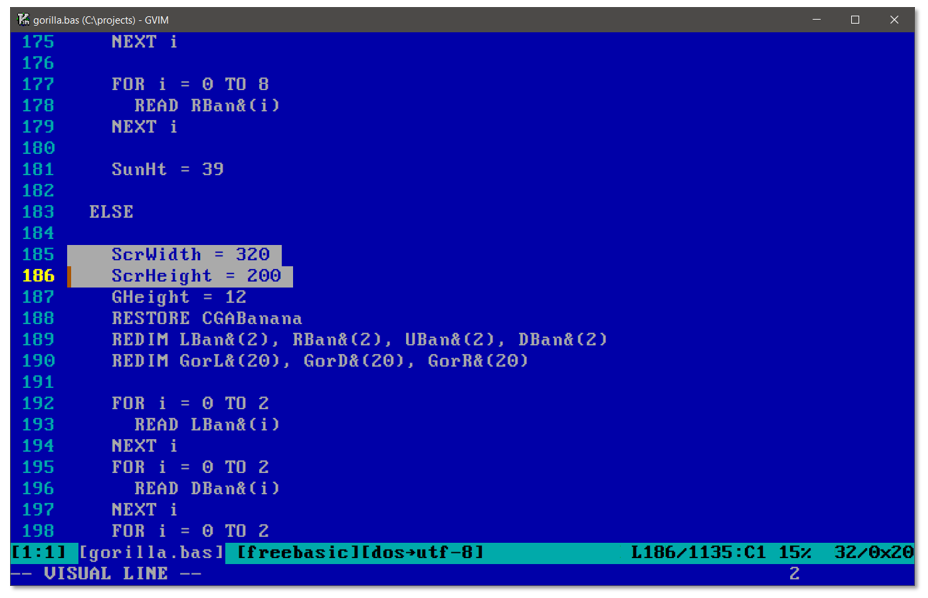qbcolor.vim is a Vim colorscheme that looks like good old Microsoft QuickBASIC.
Vim script page: https://www.vim.org/scripts/script.php?script_id=5787
It is based on ibmedit.vim colorscheme by maarten s.
The font used in the screenshot:
set gfn=PxPlus_IBM_VGA9:h18:cANSI:qDRAFT
It can be downloaded here: https://int10h.org/oldschool-pc-fonts/readme/
qbcolor.vim on Vim on DOSBox
The file in the screenshots is Gorilla.bas, a video game first distributed with MS-DOS 5.0 that we have played a lot :)
If the original color is too blue or bright, the following options can be used to make the background darker, since the background color is customizable.
To do so, one of the following code snippets should be added to VIMRC, before the following line:
colorscheme qbcolor
let g:qbcolor_bg = "dark_blue"let g:qbcolor_bg = "dark_gray"let g:qbcolor_bg = "black"Simply delete the let g:qbcolor_bg = ".." line. The blue background can also be explicitely set:
let g:qbcolor_bg = "qb_blue"For Vundle users:
Plugin 'caglartoklu/qbcolor.vim'
For all other users, simply drop the qbcolor.vim file to your
colors directory.
colorscheme qbcolor
ftcolor.vim is a Vim plugin that switches colorschemes according to the file type.
fbc.vim is a Vim compiler plugin for FreeBASIC. It compiles the buffer with FreeBASIC, and shows the compilation results in quickfix window.
Freebasic-vim-syntax-file is a syntax file for Vim. It is the syntax file used in the screenshots on this page.
- QB64 is a self-hosting BASIC compiler for Microsoft Windows, Linux and Mac OS X, designed to be compatible with Microsoft QBasic and QuickBASIC. QB64 is a C++ emitter, which is integrated with a C++ compiler to provide compilation via C++ code and GCC optimization. QB64 implements most QBasic statements, and can run many QBasic programs, including Microsoft's QBasic Gorillas and Nibbles games. See more on on Wikipedia.