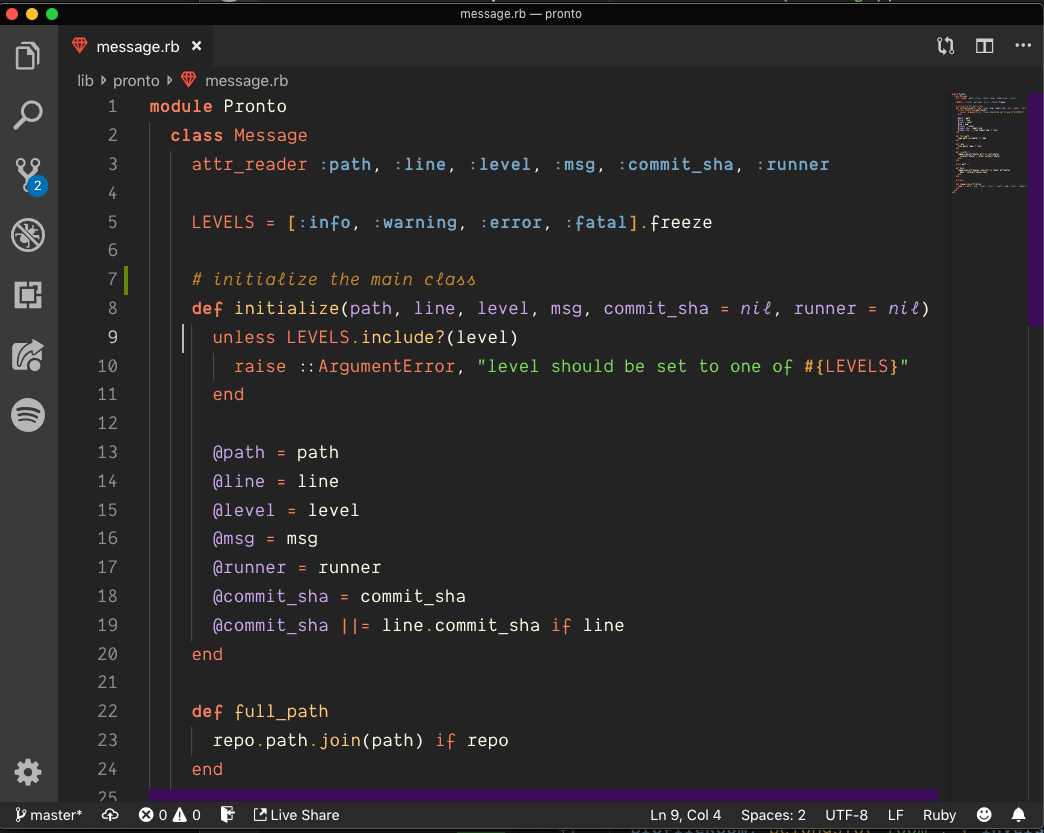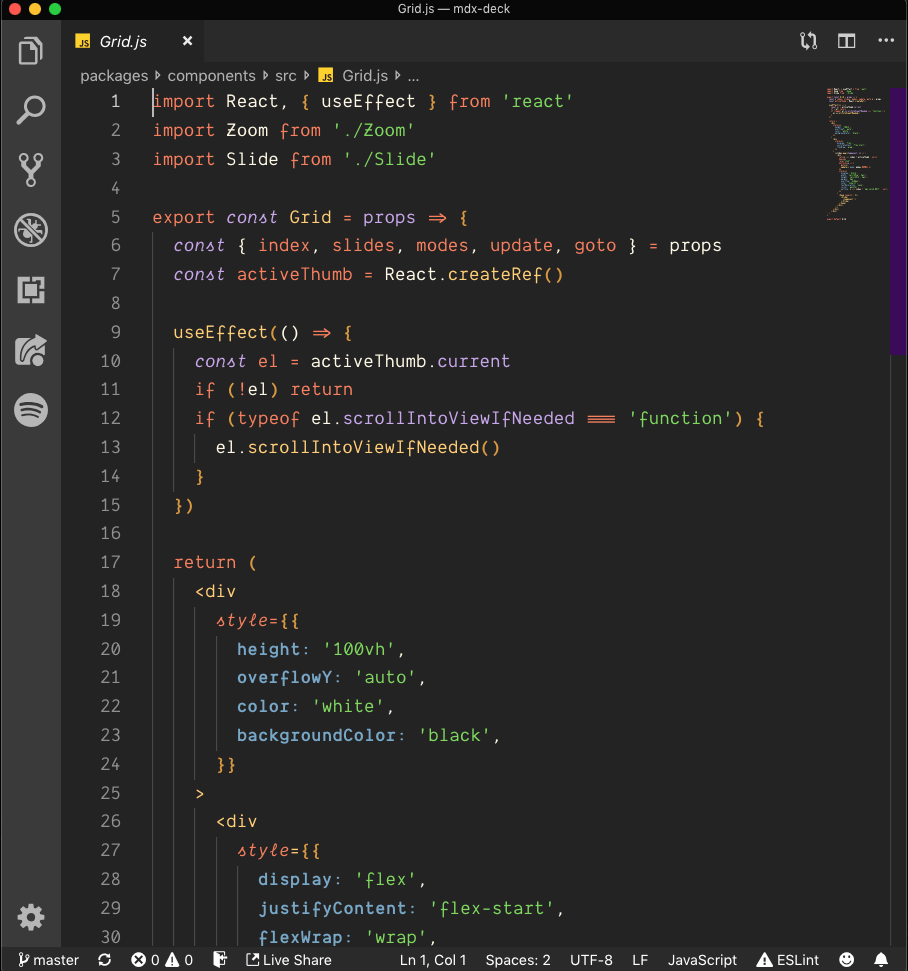A (new) dark color scheme based on the ancient RailsCasts TextMate theme and its solarized with beautiful contrast.
- Open Extensions sidebar panel in VS Code.
View → Extensions - Search for NewRailscasts theme published by Carlos Ramos
- Click Install to install it.
- Code > Preferences > Color Theme > NewRailscasts
- Happy coding! 🔥🔥🔥
| Description | Extensions | Support |
|---|---|---|
| CSS | .css | ✅ |
| Ruby + Rails | .rb, .erb | ✅ |
| HTML | .html | ✅ |
| Javascript | .js | ✅ |
| JSON | .json | ✅ |
| Markdown | .md | ✅ |
| Elixir | .ex, exs | ✅ |
| Typescript | .ts | ✅ |
| Vue | .vue | ✅ |
| XML | .xml | ✅ |
| YAML | .yml | ✅ |
| Ember | .hbs | ✅ |
If you want support for another language / library / framework, please open an issue and let me know
Tweet at @carakan