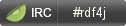This is the client code repository for the Eclipse RDF4J project. More code can be found in
- rdf4j-storage containing storage and indexers
- rdf4j-tools containing server and console
- rdf4j-testsuite containing common tests and benchmarks
Please see RDF4J.org for detailed information about RDF4J, including user documentation and downloads of the latest release.
We welcome contributions! To get started, please first read our Contributor guidelines.
The short version:
- Digitally sign the Eclipse Contributor Agreement (ECA). You can do this by logging into the Eclipse projects forge; click on "Eclipse Contributor Agreement"; and Complete the form. Be sure to use the same email address when you register for the account that you intend to use on Git commit records. See the ECA FAQ for more info.
- Create an issue in the RDF4J GitHub issue tracker that describes your improvement, new feature, or bug fix.
- Fork the GitHub repository.
- Create a new branch (starting from master) for your issue.
- Make your changes on this branch. Apply the RDF4J code formatting guidelines. Don't forget to include unit tests.
- Run
mvn verifyfrom the project root to make sure all tests succeed (both your own new ones, and existing). - Use meaningful commit messages and include the issue number in each commit message.
- sign off every commit (using the
-sflag). - Once your fix is complete, put it up for review by opening a Pull Request against the master branch in the central RDF4J repository.
These steps are explained in more detail in the Contributor guidelines.