-
-
Notifications
You must be signed in to change notification settings - Fork 11
Preferences
- Setup the main hotkey to toggle CutBox (default Cmd + Shift + V)
- Launch on Login (start CutBox every time you login)
- Protect favorites (when you clear CutBox favorites are safe)
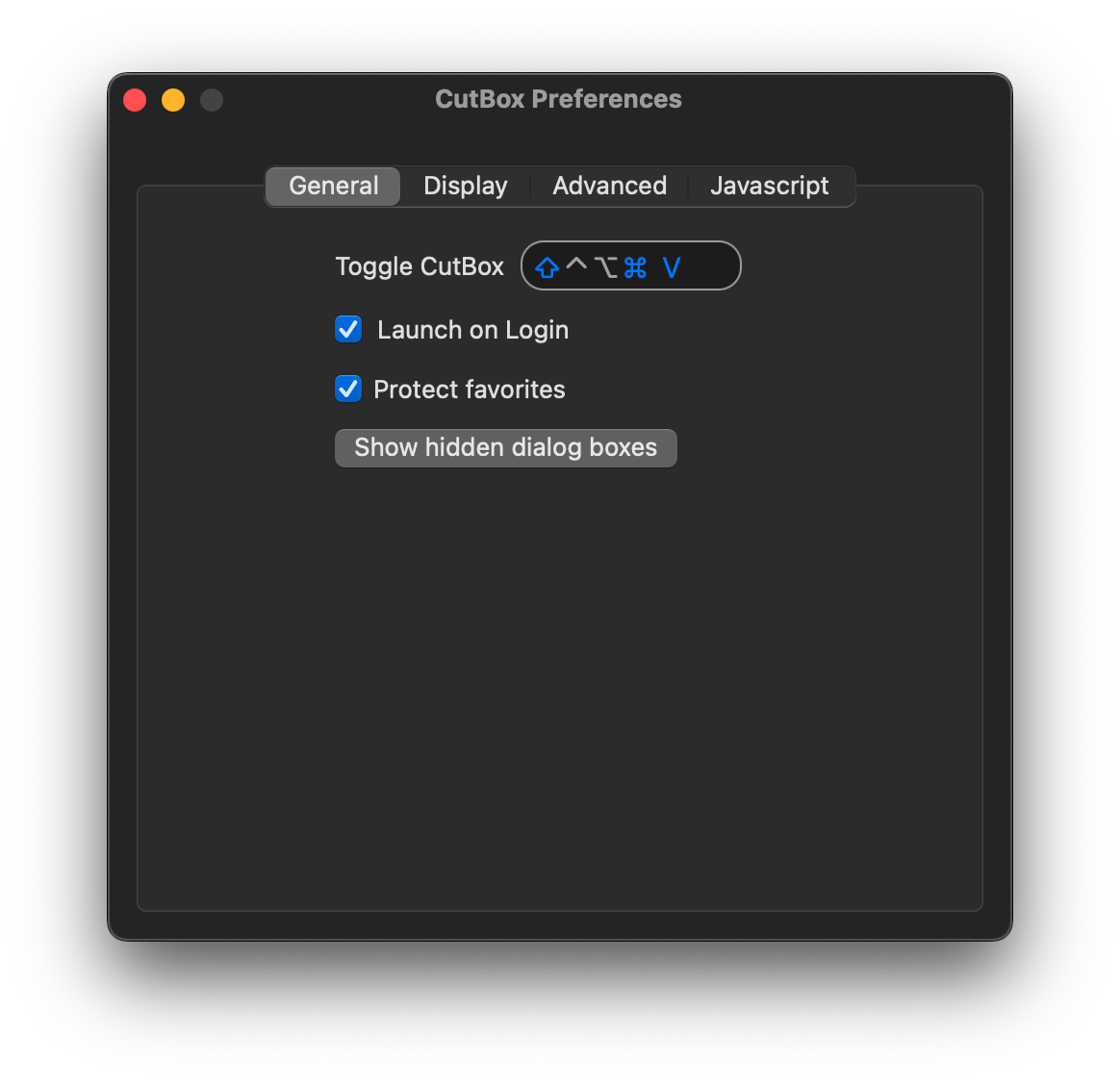
-
Compact UI - only show the search bar until you start typing or press up. Pressing Enter will paste whatever is at the top of CutBox history (the last thing copied or pasted)
-
Color theme - select from a few different color themes.
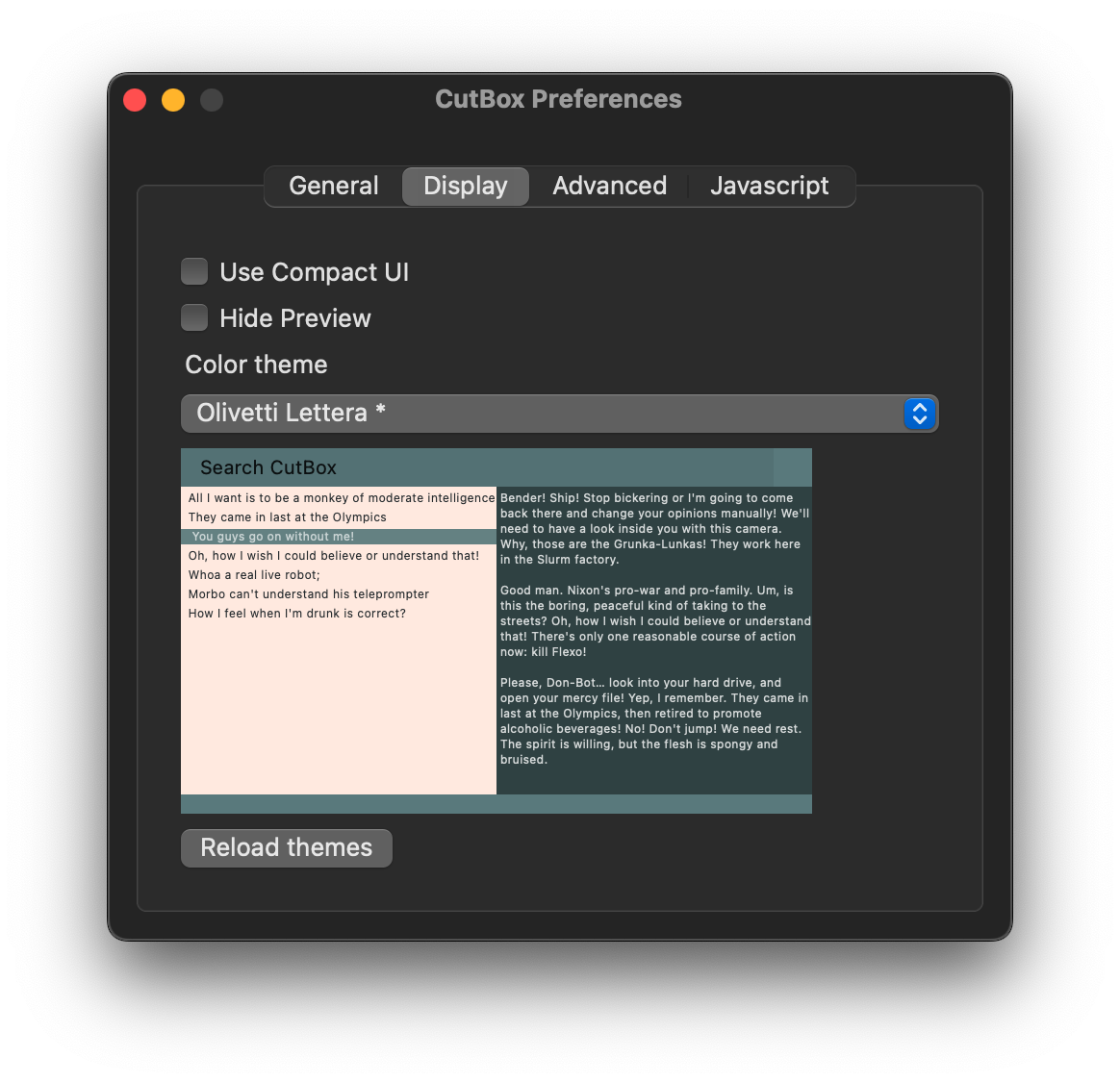
-
History Limit - limit how much CutBox stores, by default that's unlimited, so you may find things slowing down if you have too much in the history. (You can see how much space is used by history items here too.)
-
Join - when you paste from CutBox you can select multiple items and decide how they're joined together. (Newlines by default) When you choose strings, you can use Opt + Enter to add newlines.
-
Wrap - You can also choose to wrap text around your pastes.
If you would like more flexibility for wrapping and joining text you can script CutBox with Javascript...
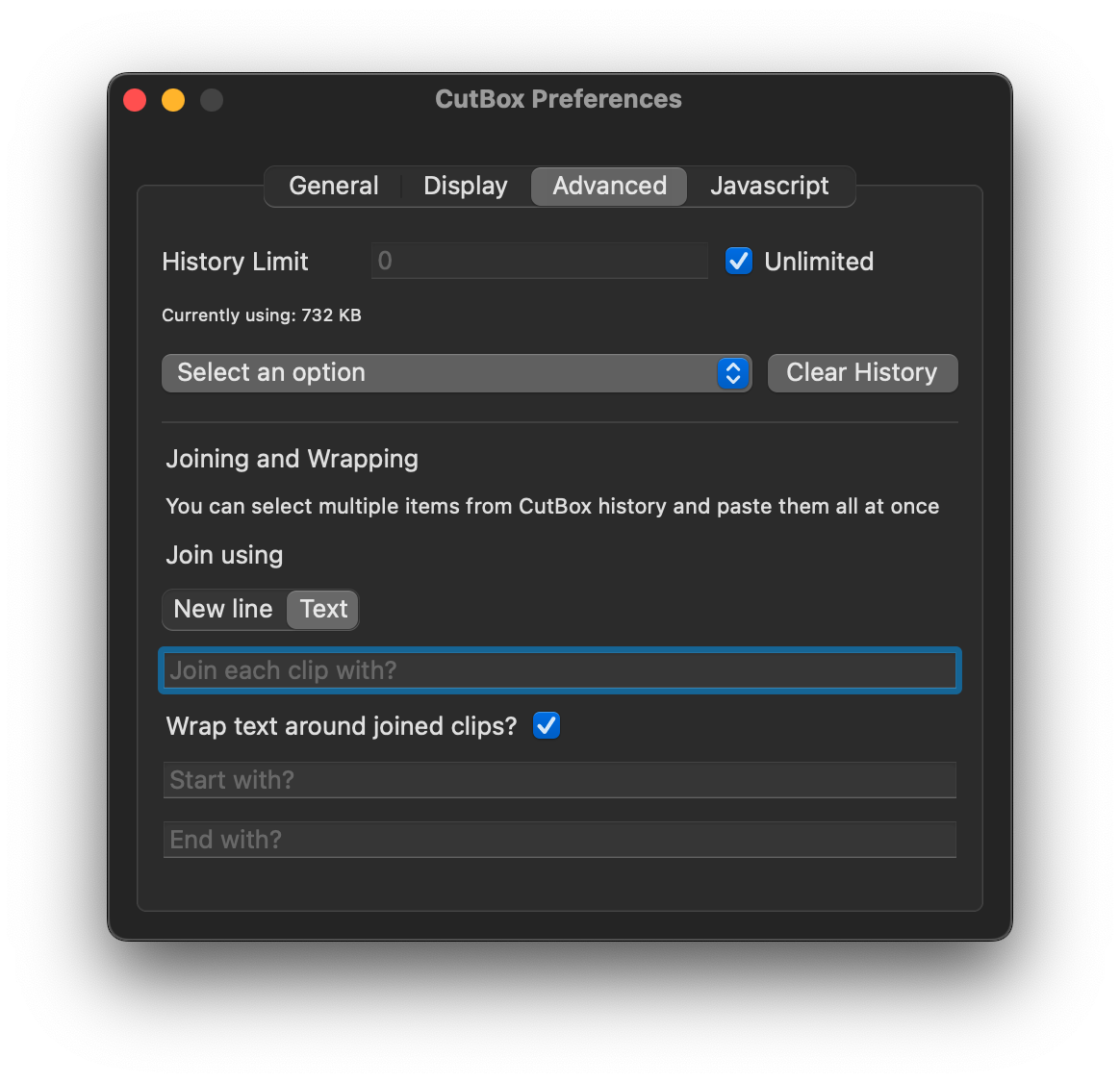
Use the Javascript REPL to check your ~/.cutbox.js is working as you expected (Type help to list some useful commands)
- Reload your
~/.cutbox.jsscript. - Clear the REPL
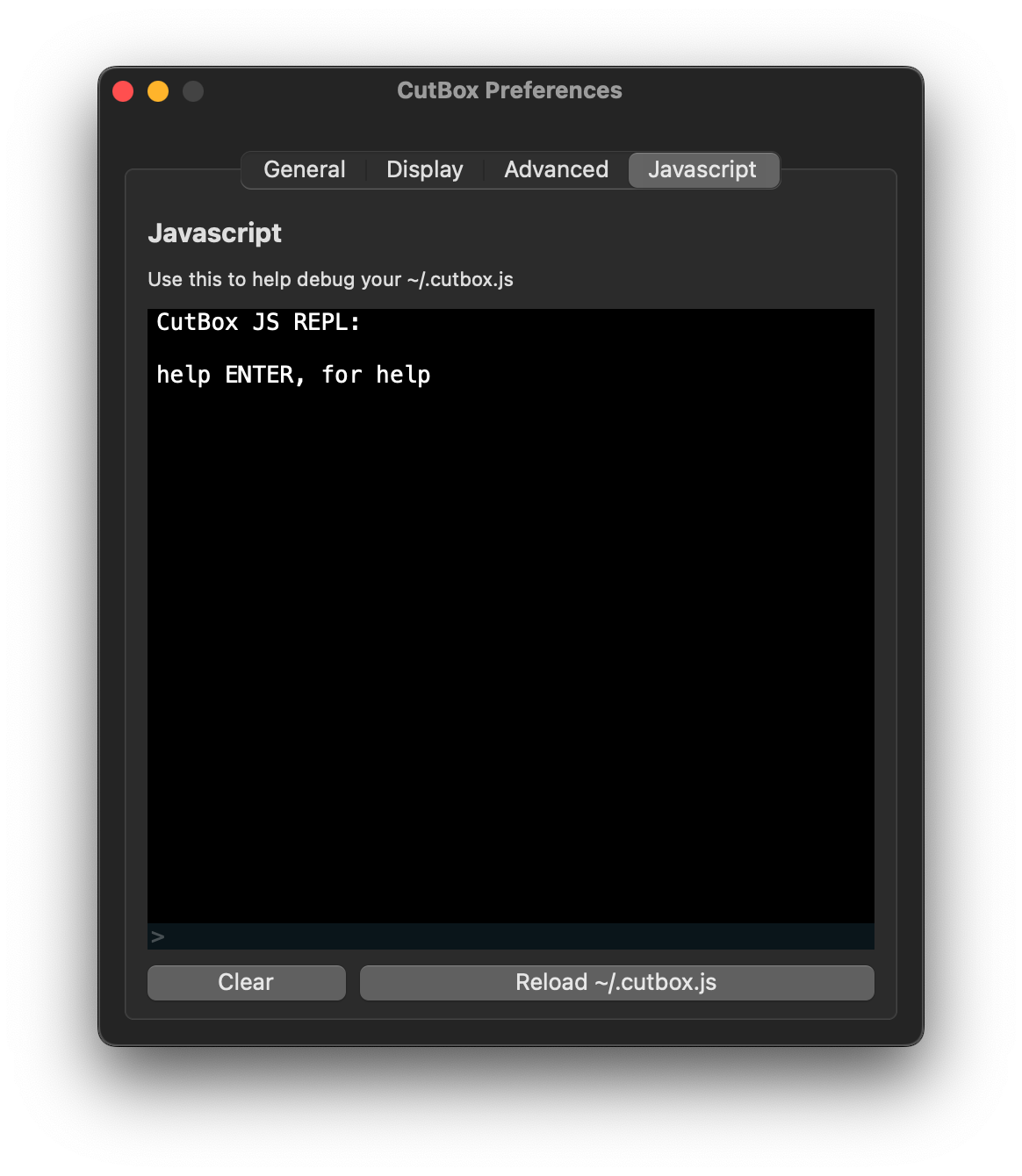
Read more about Javascript support Javascript-support
CutBox a nice little pasteboard time-machine