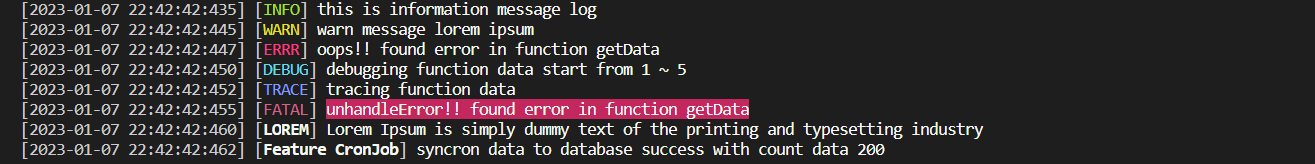npm install logging-pretty
import init from "logging-pretty";
const log = init(null, "anything");
log.info("hello world"); // output = [0000-00-00 00:00:00:000] [INFO] #anything hello worldimport init from "logging-pretty";
const log = init.default(null, "anything");
log.info("hello world"); // output = [0000-00-00 00:00:00:000] [INFO] #anything hello worldconst { default: init } = require("logging-pretty");
const log = init(null, "anything");
log.info("hello world"); // output = [0000-00-00 00:00:00:000] [INFO] #anything hello worldconst { default: init } = require("logging-pretty");
let countTask = 16;
let countTaskCompleted = 0;
let percent = 0;
/**
* @param pathFile [optional] example "./db.log" if path dont have file, script will create and write new file
* @param uniqTag [optional] unique tag for each log, if this is set then the log output will start with this #....
* @param force [optional] force mode, if "pathFile" is set but this is set to "console" it will not write to the log file.
* @param mid [optional] middleware before write to console and file, must be return string
* @returns object
*/
const log = init(null, "anything", "all", (msg) => {
if (tag == "INFO") {
countTaskCompleted += 1;
percent = (countTaskCompleted / countTask) * 100;
return `${percent}%. ${msg}`;
}
return msg;
});
log.info("task writeFile completed"); // output = [0000-00-00 00:00:00:000] [INFO] #anything 6.25%. task completed
log.info("task appendFile completed"); // output = [0000-00-00 00:00:00:000] [INFO] #anything 12.5%. task completednode.js
Licensed under the MIT License.