Terminallo is a simple Electron based application that allows user to manage multiple terminal windows in single application including quickly export to file and quickly import consoles back up.
Terminallo allows you to specify commands that should be run before each console is available therefore this is great tool to quickly boot up saved terminals without need to manually enter commands everytime you need to start work.
I needed application for Windows that would let me manage multiple terminals in single window (several of those already exist for Windows) with support of executing commands defined by me automatically after terminal boots up.
Also, for fun.
Currently Terminallo is tested under following operating systems and shells:
- Classic CMD
- PowerShell
- Bash
- ZSH
- Need to quickly boot up 20 terminals with predefined, different commands for each one?
No problem, just create them in Terminallo, export them to readable JSON file and import them when you need to start your work again:
Create and export:
Import:
ALT + p - stops currently executing process in currently selected terminal (sends SIGTERM signal)
ALT + r - reloads currently selected terminal (killing terminal instance and recreating it, including executing predefined commands)
ALT + d - removes currently selected terminal instance
ALT + e - brings up edit form for currently selected terminal instance
ALT + -> - swap places currently selected terminal instance with the next one (changing order)
ALT + <- - swap places currently selected terminal instance with the previous one (changing order)
SHIFT + -> - go to next terminal instance in order
SHIFT + <- - go to previous terminal instance in order
ALT + s - saves terminal instances
-
Running Terminallo locally:
Beware: You need to have fully working node-gyp module installed (Please see Help on node-gyp repo)git clonethis repo- Launch
npm_install.sh, it will install all dependencies and buildnode-ptymodule for requiredElectronversion - Execute
npm run watchto luanch webpack dev server - Execute
npm startto launch Terminallo in dev mode with hot-replacement based on running webpack instance
-
Run unit tests and generate code coverage:
- Execute
npm test - Code Coverage generated by Istanbul is going to be located in
coveragedirectory
- Execute
Have any idea, feature to add or bug to fix?
Go ahead and create Pull Requests, contribution is welcome