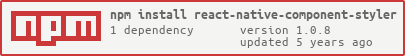Lib to create UI components in React Native
Based on React Native Styler.
Don't forget to include import { StylerProvider } from 'react-native-styler'; into your project!
The createStyledComponent method expects three parameters:
- variants (collection of strings)
- style definition (object)
- component function
import { createStyledComponent } from 'react-native-component-styler';
import MyComponentView from './View';
import style from './style.json';
const VARIANTS = [
'DEFAULT',
'PRIMARY',
'FOCUS'
]
export default createStyledComponent(
VARIANTS,
style,
MyComponentView
);The style definition needs three levels:
- Element name
- Variant
- Style property
- Variant
All functionality of React Native Styler can be used inside this definition.
{
"Container": {
"DEFAULT": {
"backgroundColor": "theme:sheet"
}
},
"TextInput": {
"DEFAULT": {
"width": "100%"
},
"FOCUS": {
"borderBottomColor": "theme:accent"
}
}
} function MyComponentView(props, s) {
return (
<View
style={s('Container')}
>
<TextInput
style={s('TextInput')}
/>
</View>
);
}
export default MyComponentView;Add variants to all elements named Container. One use case can be spacing
addGlobalContainerVariants({
SPACE: {
marginBottom: '4h4s'
}
})