If you want to make this first you need to have a java ide, i recoment eclipse since is the one i use and you need the arduino ide from the harware poin you also need any kind of arduino with serial usb communication as many RGB LED's neopixel, i use this ones from adafruit , a ~470 ohm resistor and last if you have too many LED's you may need 5v power supply for 32 LED's you dont need one.
Start with the neopixel Library for arduino if you know how to instal a library the donwload link is here if not here is a great tutorial Now the RXTX libray for java is left, this one was very hard for my due to the otdated post for mac OS in this case follow for others operation system check the oficial web instalation guide This is very easy just follow this sketch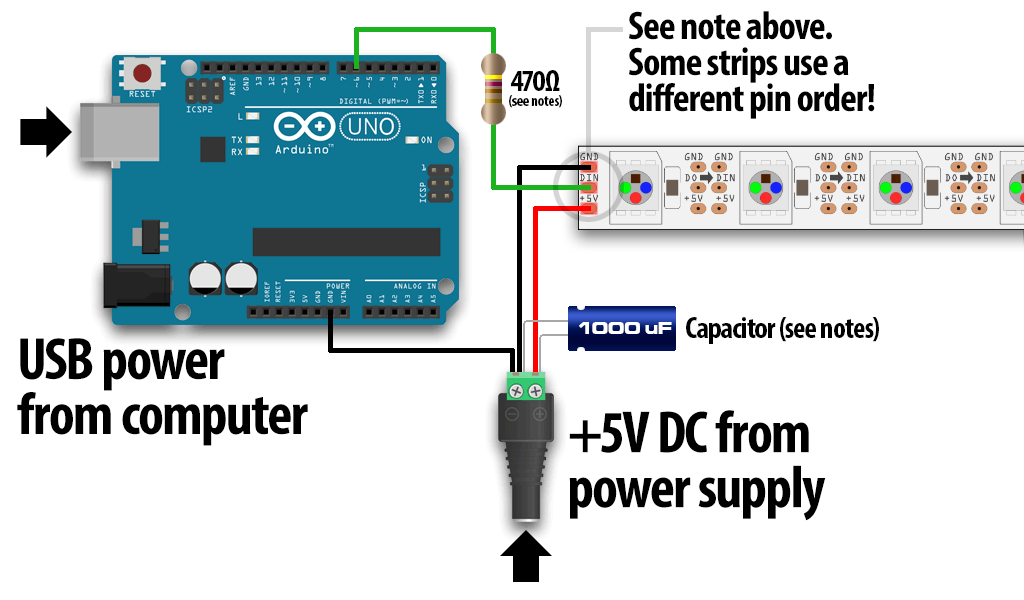 click on the picture for more info
Dowload the arduino code here oppen it modify the code if you have diferent amount of LED's and upload to the arduino
Create a new project and follow this steps, now add this two .java files LED_Arduino.java, config.java to your src folder and change the package name
click on the picture for more info
Dowload the arduino code here oppen it modify the code if you have diferent amount of LED's and upload to the arduino
Create a new project and follow this steps, now add this two .java files LED_Arduino.java, config.java to your src folder and change the package name
This is all of it you do any modification or you colplete i would like to see it Thank's for reading For anything im Diego Gonzalez and this is my Email: [email protected]
