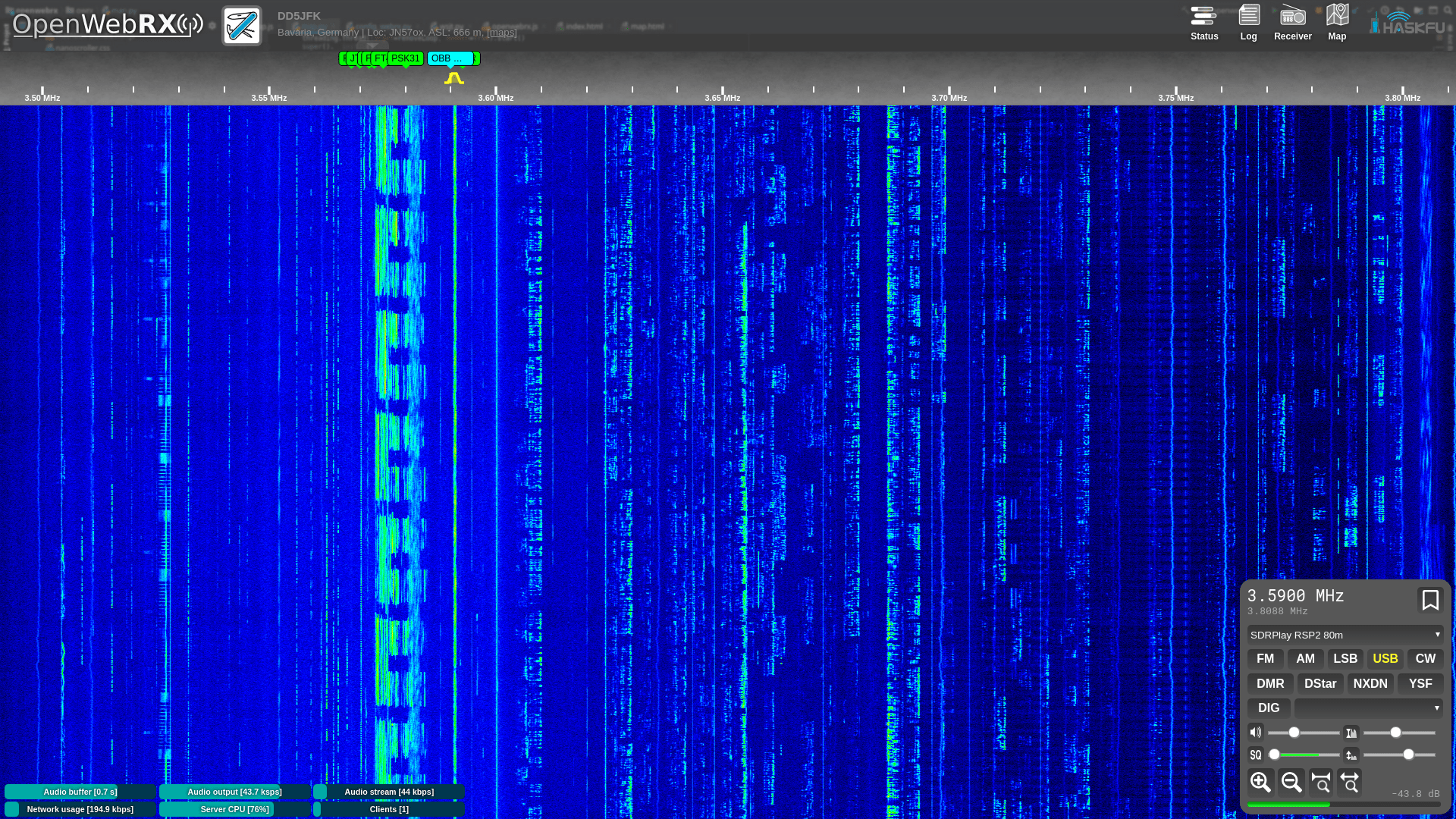This is the improved version of the OpenWebRX online SDR. The pre-built OpenWebRX+ packages are available from the package repository. Pre-built disk images are available from the Releases page. News, support, and general discussion can be found in the Telegram channel and related chat. Features found in OpenWebRX+ that are not present in the original version:
- AIS, SSTV, FAX, FLEX, POCSAG, HFDL, ISM, SAM, RTTY, and CW decoders.
- DTMF, EEA, EIA, CCIR, and several ZVEY SELCALL decoders.
- Background SSTV and FAX decoding with received images browser.
- Built-in recorder for received audio.
- Built-in scanner over bookmarks.
- Adjustable noise filtering based on spectral subtraction.
- Adjustable tuning step.
- Waterfall panning and zooming on touchscreen based devices.
- Bandpass control with the scroll wheel.
- Improved tuning in CW mode.
- More reliable SDRPlay devices operation.
- Better map information, with distances, APRS paths, weather, etc.
- Support for configurable session timeout, with a policy page.
- HTTPS protocol support (requires certificate).
- Foldable receiver panel with configurable opacity.
- Spectrum display.
OpenWebRX is a multi-user SDR receiver software with a web interface.
It has the following features:
- csdr based demodulators (AM/FM/SSB/CW/BPSK31/BPSK63)
- filter passband can be set from GUI
- it extensively uses HTML5 features like WebSocket, Web Audio API, and Canvas
- it works in Google Chrome, Chromium and Mozilla Firefox
- supports a wide range of SDR hardware
- Multiple SDR devices can be used simultaneously
- digiham based demodularors (DMR, YSF, Pocsag, D-Star, NXDN)
- wsjt-x based demodulators (FT8, FT4, WSPR, JT65, JT9, FST4, FST4W)
- direwolf based demodulation of APRS packets
- JS8Call support
- DRM support
- FreeDV support
- M17 support based on m17-cxx-demod
The following methods of setting up a receiver are currently available:
- Raspberry Pi SD card images
- Debian repository
- Docker images
- Manual installation
Please checkout the setup guide on the wiki for more details on the respective methods.
If you have trouble setting up or configuring your receiver, you have some great idea you want to see implemented, or you just generally want to have some OpenWebRX-related chat, come visit us over on our groups.io group.
If you want to hang out, chat, or get in touch directly with the developers, receiver operators or users, feel free to drop by in our Discord server.
You can zoom the waterfall display by the mouse wheel. You can also drag the waterfall to pan across it.
The filter envelope can be dragged at its ends and moved around to set the passband.
However, if you hold down the shift key, you can drag the center line (BFO) or the whole passband (PBS).
OpenWebRX is available under Affero GPL v3 license (summary).
OpenWebRX is also available under a commercial license on request. Please contact me at the address <[email protected]> for licensing options.