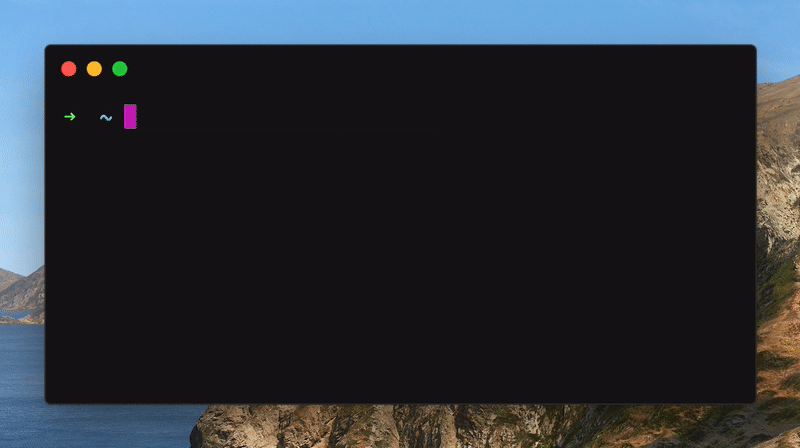android-capture makes it easy to capture video and screenshots from Android devices and emulators.
-
Take a screenshot directly to the clipboard:
npx android-capture image --copy -
Record a video to
./new-scroll-behavior.mp4npx android-capture video new-scroll-behavior
$ npx android-capture video [<output-filename>] [...options]or
$ npx android-capture image [<output-filename>] [...options]Videos are limited to 3 minutes.
You need to have Node and the Android developer tools installed. In particular, adb must be installed and available in your terminal path.
If you want to capture from a physical device, the device must be paired with your computer via USB debugging or Wireless debugging
-
--copy(Screenshots only, macOS only, linux/windows contributions welcome!)Copies the screenshot to the clipboard. If no output path is given, no file will be saved.
-
--full-res(Video only)Records video in full-resolution. By default
android-capturereduces the video resolution by 50%, which still offers great quality screen recording.May not work with emulators.
-
--openOpens the file after saving.
-
--no-countdown(Video only)Skips the '3...2...1...' countdown before starting to record.