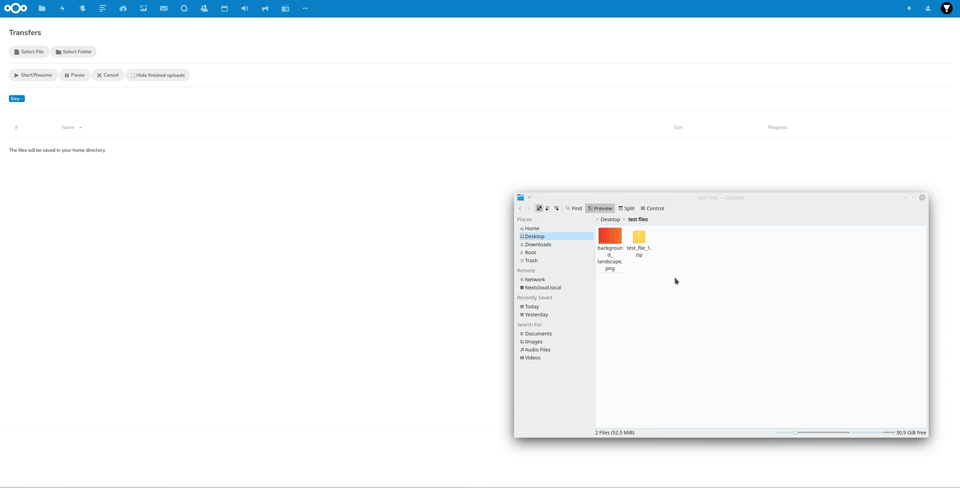Large File Uploader to upload files and folders* with unlimited size. It uses flow.js for handling.
This app is in a stable state, but not thoroughly tested for security
*) Folder upload only works with Firefox, Edge and Chromium-based (Google Chrome, Opera, Brave, Vivaldi) browsers
Clone the contents of the repository into your apps directory and rename it to flowupload, if necessary. Otherwise simply download it from the Nextcloud app store within your Nextcloud instance: https://apps.nextcloud.com/apps/flowupload
- External Storages are generally supported, but problems can still appear (Please don't create new issues we know what the problem is. For updates on External Storage Support see #46 )
- This app does not support server side encryption.
You can edit the Flow.js paramteres in the your_nextclouds_app_folder/flowupload/src/App.vue file.
After that you will have to run
npm ci
npm run build
in the flowupload folder.
The config parameters you want to set are:
chunkSize The size in bytes of each uploaded chunk of data. This can be a number or a function. If a function, it will be passed a FlowFile. The last uploaded chunk will be at least this size and up to two the size, see Issue #51 for details and reasons. (Default: 110241024, 1MB)
simultaneousUploads Number of simultaneous uploads (Default: 4)
More configuration options can be found in the Flow.js documentation.
If you increase the simultaneousUploads and chunkSize the upload speed will increase.
If you decrease these parameters the upload speed will decrease. (NOTE: Decreasing the chunkSize might increase the CPU usage)
It will automatically spin up and configure a full Nextcloud, MariaDB and PhpMyAdmin server.
Username: dev
Password: t2qQ1C6ktYUv7
Username: nextcloud
Password: wdGq73jQB0p373gLdf6yLRj5
(It is fine to have these static logins, because gitpod has acess control built in and no sensitive data is stored in these dev servers)
Flowupload: GNU Affero General Public License
Flowjs: MIT License