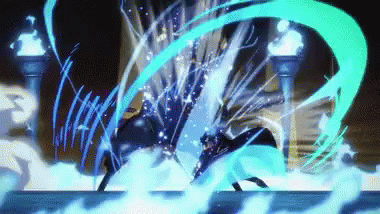First in series "Project StarBurst". Question database and Autofill script for LEGL1000.
This project should extend your life by around half an hour or more.
- Install TamperMonkey in your Chrome/Edge browser.
- Click the plugin icon, and click Create new script.
- Copy all content from fill.user.js and paste it to TamperMonkey, Ctrl+S to save.
- Open Canvas and take the quiz, you should see a Start Autofill button.
- Open CSV (
M1.csv/M2.csv/M3.csv) for the module in Microsoft Excel (or your favourite text editor). - Search for the question (commas are ignored in the question or answer).
- The answer is on the same row.
- There may be multiple matches. If the answer isn't in any four of the choices, look at the next match.
- Take quiz.
- Submit the quiz immediately (leaving all empty is OK).
- Run
StarBurst.console.jsin console. - Repeat steps 1-3 multiple times until the number of questions the console prints settles to a constant.
- Your clipboard will have the CSV string. Paste to CSV file.