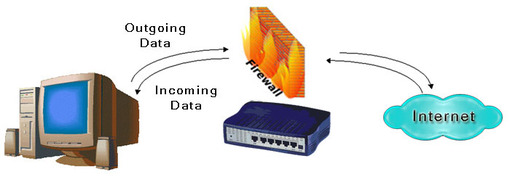- Fortigate Firewall Multi-Url importer is a URL list importing tool for fortigate firewall devices
- Tested on Fortigate 600D , firmware 5.2 and works fine !
- You need to install at least .Net Framework 4. 0
- Download FortiSetup folder then start installing by clicking setup.exe
- After installing program , run it and select your object option as FQND or Subnet. click "Veri Al " button to read data from txt file
- Then click "URL Script" button or "Subnet Script" button to create script for url/subnet list in order to import Fortigate device. then click "adress group " button to create adress group script for url/subnet list.
- Then select scprit output or address group output then click "script kaydet" button to save your script as txt file .
- You must import your script output to fortigate as first. Then import address group script to fortigate.
- Türkçe - - Programı kurduktan sonra, nesne türümüzü seçiyoruz. Url listesi için FQDN , ip listesi için subnet , sonra "Veri AL" butonuna basarak , ip/url listesinin olduğu txt dosyasını seçiyoruz
- Subnet script oluşturmak için Subnet Script, url script oluşturma için Url Script butonuna tıklıyoruz.
- Program otomatik olarak ip/url sağındaki ve solundaki boşlukıarı siler.
- "Script kaydet" butonu ile url/subnet scriptini ve addres Grup script çıktılarını txt olarak kaydediyoruz
- Artık scriptlerimiz fortigate cihazımıza import için hazır. İlk önce url/subnet script çıktısını, ardından ilgili adres grup çıktısını import etmeyi unutmayınız
This project is licensed under the MIT License - see the LICENSE file for details