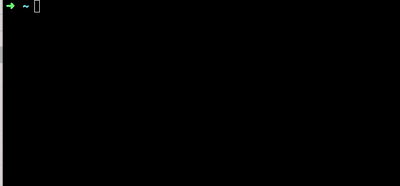A simple CLI tool that automates the process of backporting commits
Backporting is the action of taking parts from a newer version of a software system [..] and porting them to an older version of the same software. It forms part of the maintenance step in a software development process, and it is commonly used for fixing security issues in older versions of the software and also for providing new features to older versions.
Source: https://en.wikipedia.org/wiki/Backporting
If your development workflow looks something like this:
- Write some code, merge those changes to master (eg. using a pull request)
- Cherry-pick one or more commits from master onto one or more branches
- Push those branches and a create new backport pull requests
Then backport might save you a lot of time and effort. The CLI will ask you which commit to backport, and to which branch and the cherry-pick the commit, and create a pull request towards the correct branch.
- Node 8 or higher
npm install -g backport
After installation you must update the global config in ~/.backport/config with your Github username and a Github access token. More info here
Run the CLI in your project folder (eg. in the Kibana folder):
$ backport
Follow the steps. You can use the arrow keys to choose options, <space> to select checkboxes and <enter> to proceed.
| Option | Description | Accepts |
|---|---|---|
| --all | Show all commits | boolean (default: false) |
| --branch | Branch to backport | array (default: []) |
| --multiple | Backport multiple commits and/or branches | boolean |
| --upstream | Name of repository | string |
| --sha | Commit sha to backport | string |
| --help | Show help | |
| -v, --version | Show version number |
See CONTRIBUTING.md