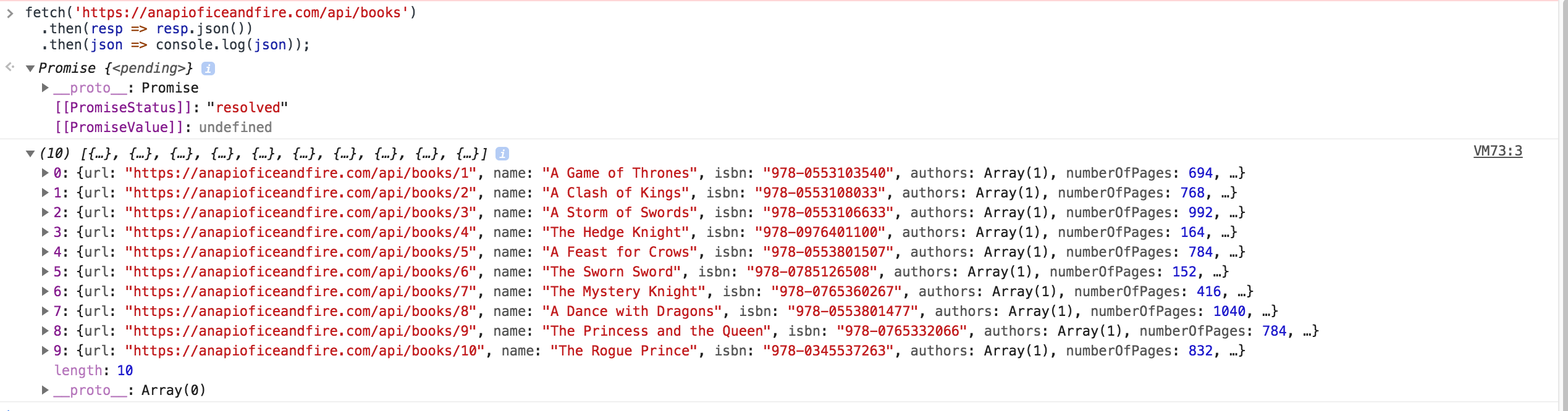- Use
fetch()to programmatically make a web request
In this lab, we'll be using fetch() to send web requests to the Game of
Thrones API. We'll make a web request to the API, and in return we will
receive a collection of data, structured like a nested JavaScript Object.
An API, or application programming interface, is a manner in which companies and organizations, like Twitter or the New York City government, or the super fans behind the Game of Thrones API, expose their data and/or functionality to the public (i.e. talented programmers like yourself) for use. APIs allow us to add important data and functionality to the applications we build. You can think of an API as one way in which data is exposed to us developers for use in our own programs.
Just like we can use JavaScript to send a web request for a web page that is written in HTML, and receive a response that is full of HTML, we can use JavaScript to send a web request to an API and receive a collection of JSON in return.
JSON is a language-agnostic way of formatting data. If we send a web request
to the Game of Thrones API, it will return to us a JSON collection of data. With
just one easy line of code, we can tell JavaScript to treat that JSON collection
as a nested Object. In this way, large and complicated amounts of data can be
shared across platforms.
Go ahead and navigate to the Game of Thrones API in a separate browser tab and open DevTools. Copy the following code into the console:
fetch("https://anapioficeandfire.com/api/books")
.then((resp) => resp.json())
.then((json) => console.log(json));The first line of code fetches the requested data from the API. In the second
line, we use the json() method of the Response
interface to render the API's response as plain old
JavaScript object (POJO). Because we're using arrow syntax, the object is
returned and passed to the next then(). Finally, in the second then(), the
console.log() prints the JavaScript object to our console.
Note You'll find a lot of great info on using the
fetchmethod in the MDN Using Fetch guide. Bookmark this page for future reference!
The response from the API contains all ten books currently existing in the Game of Thrones series, in a JSON format.
Since we asked for all the books by making a query to the /books path, it gave
us all the books. APIs have many different variations and can be as customizable
as the developer wants them to be. If you're really lucky, there will be robust
documentation to go along with the API that gives you a road map to help you
figure out how to format your request for information. For now we'll focus on
just getting different kinds of information out of the API's /books path.
Play around with the logged response. See if you can design a strategy to use the logged object and find the following answers.
- The 5th book in the series
- The 1031st character in the series
- The total number of pages of all the books
Note that you do not need to encode these strategies to pass the lab. It's not uncommon for developers who are integrating with third-party APIs to have to do some exploration of the returned data to find the thing they're looking for. This is an opportunity for you to practice.
In index.js, there is an empty function, fetchBooks(), that is called when
index.html is loaded. To pass this lab, this function should include a fetch
request to the Game of Thrones API ('https://anapioficeandfire.com/api/books').
The returned response should be converted to JSON. Then, it should call the
second function, renderBooks(), passing in the JSON-ified data as the
argument. To check if you have done this correctly, open up the index.html page
of this lab; you should see a list of Game Of Thrones titles on your webpage.
NOTE: The tests in this lab need to access the
fetch()request you will create insidefetchBooks(). In order to give them access, write your solution so thatfetchBooks()returns thefetch(). This will not change the behavior of yourfetch().
APIs are powerful tools that can help you leverage the power of the available data on the web. Once you feel comfortable using the tools that access the data, the world is your oyster!