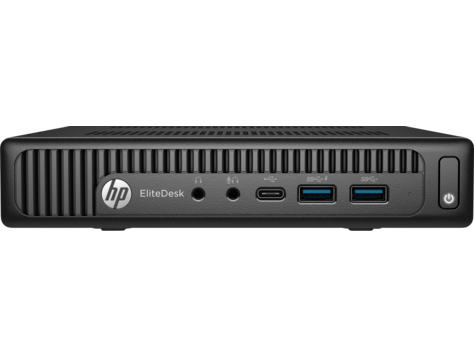Updated with macOS Monterey, looking good so far. System actually feels a bit more snappy, makes that older i7-6700 feel fresh -unexpected. I went directly from BigSur 11.4 to 11.6.1 and then upgraded to Monterey. Updates to kext, OpenCore, config + OS updates. Commands line tools update then brew update.
Total time taken about 2 hours.
[Dont forget to unzip "unzip_me.zip" in EFI/OC/Resources] or you wont have a nice gui at boot.
Go forth my brothers and sisters!
- HP EliteDesk 800 65W G2 Desktop Mini PC
- BIOS: N21 Ver.02.23 04/16/2021
- CPU: Intel® Core i7-6700 @ 3.40 GHz processor (65 W)
- GPU: Intel® HD Graphics 530 (2 DisplayPorts + 1 VGA Port)
- Memory: 2 x 8GB Samsung DDR4-2133 SODIMM
- Storage: Crucial MX500 1TB SATA SSD
- LAN: Intel® I219M GbE
- WLAN/BT: BCM94360NG 2.4&5G WiFi Bluetooth 4.0
- Audio: Realtec ALC221 Audio Codec
-
Advanced -> Boot Options
- Startup Delay 5
- Disable Fast Boot
- Disable CD-ROM Boot
- Enable USB Storage Boot
- Disable Network (PXE) Boot
- After Power Loss Power Off
- UEFI & Legacy Boot order, is up to you.
-
Advanced -> Secure Boot Configuration
- Select Legacy Support Enable and Secure Boot Disable
- Everything else unchecked.
-
Advanced -> System Options
- Enable Turbo-boost
- Enable Hyperthreading
- Enable Multi-processor
- Enable Virtualization Technology (VTx)
- Disable Virtualization Technology for Directed I/O (VTd)
- Enable M.2 WLAN/BT
- Enable M.2 SSD
- Enable Allow PCIe/PCI SERR# Interrupt
- Power Button Override 4 sec
-
Advanced -> Built-in Device Options
- Enable Embedded LAN Controller
- Disable Wake on LAN
- Disable Dust Filter
- Video memory size 64MB
- Enable M.2 USB / Bluetooth
- Enable Audio Device
- Enable Internal Speakers
- Increase Idle Fan Speed (%), set at 0
-
Advanced -> Port Options
- Everything Enabled
- Restrict USB Devices Allow all USB Devices
-
Advanced > Option ROM Launch Policy
- Configure Option ROM Launch Policy All UEFI
-
Advanced -> Power Management Options
- Runtime Power Management Enable
- Extended Idle Power States Enable
- S5 Maximum Power Savings Disable
- SATA Power Management Enable
- PCI Express Power Managment Disable (if enabled, it will really screw that native BCM M.2 WiFi performance)
- Power On from Keyboard Ports Disable
- Unique Sleep State Blink Rates Disable
-
Advanced -> Remote Management Options
- I have not touched anything in here, running defaults AFAIK..
- macOS Monterey 12.0.1 (Build 21A559)
- OpenCore 0.7.5
- Allmost everything, see below.
- VGA port, throw it to the wolves -unsupported.
- Front audio port (right one) can not act as a 3.5mm Combo version. It is Line in ONLY.
- Sleep, nap, whatever.. i dont use, might dig into that -in future boredom :)