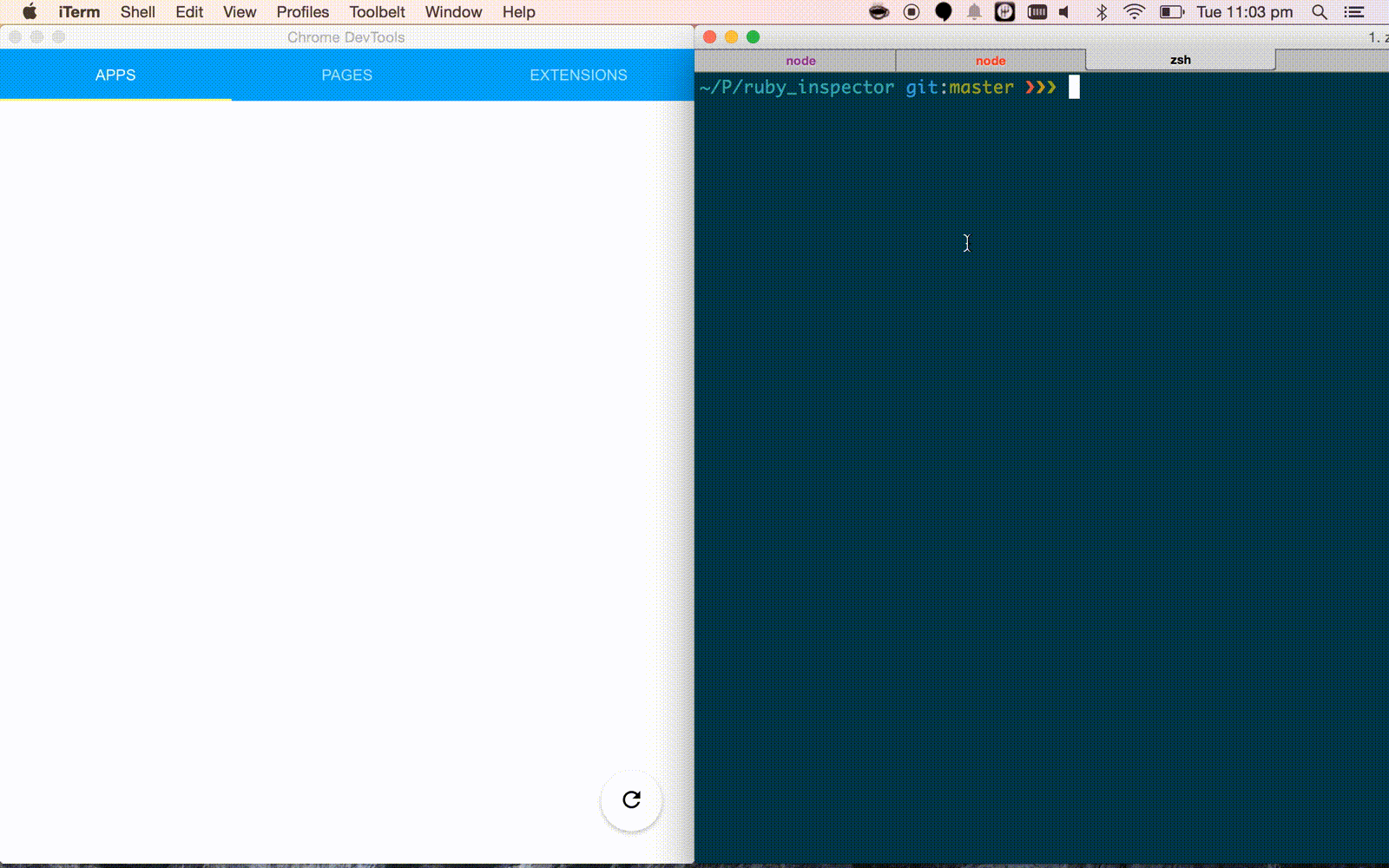Allows for ruby apps to be debugged using the standard chrome developer tools
See RubyInspector demos for more examples
- Get a copy of chrome devtools app
- Setup and start ruby_inspector_server
- Add
gem 'ruby_inspector'to your gem file - Add
RubyInspector.enable("MyAppName", "Optional description")to enable monitoring - Add a breakpoint before the network requests are made
- Connect the devtools app to your app. apps -> Go
- Unleash the app from the breakpoint
- Monitor http traffic
- Start the server automatically in the background unless it is started (server.pid?)
- Pull the tcp socket port from the node app (socket.port?)
- Add ruby script debugging via byebug