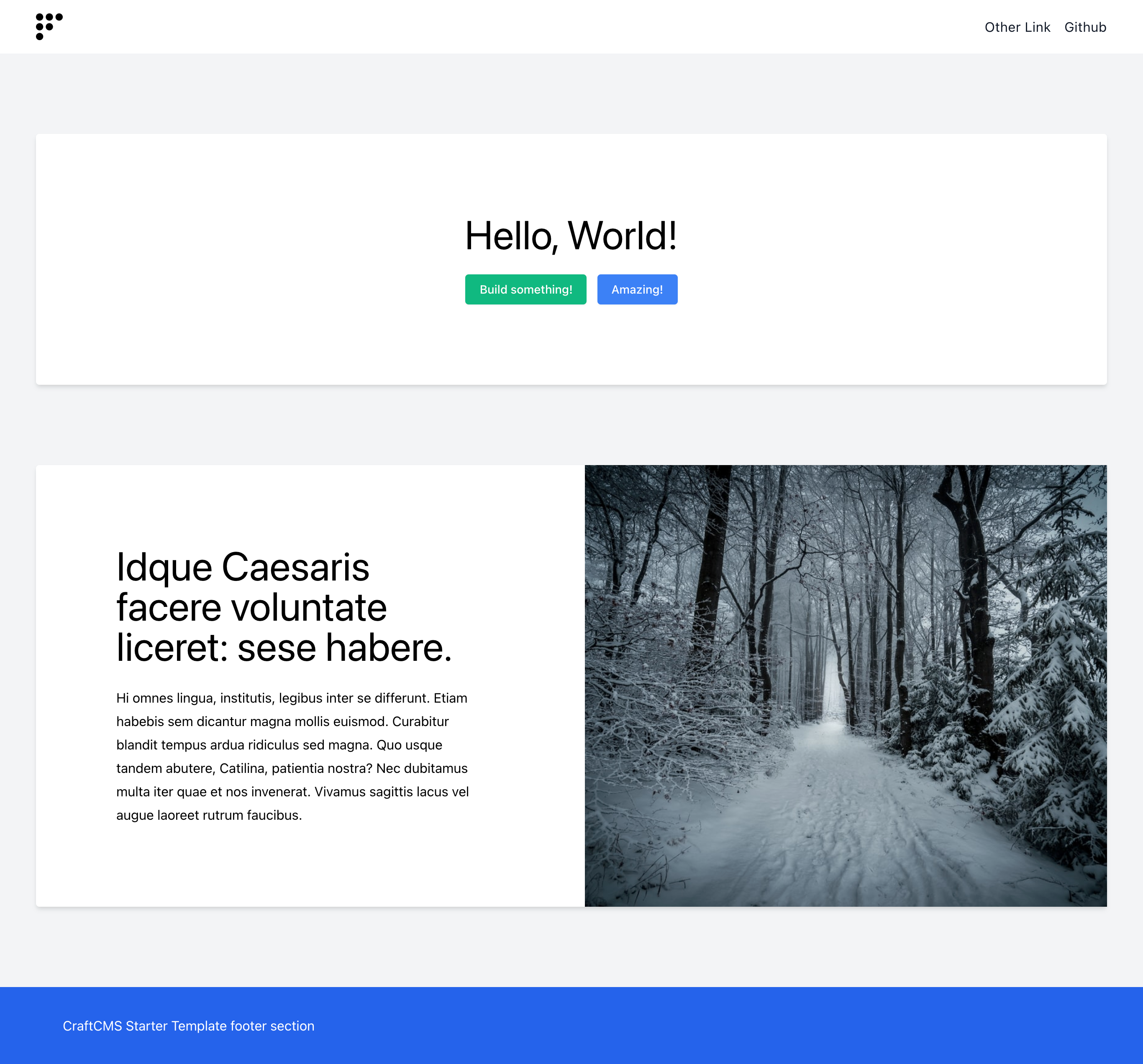Simple craft cms starter template fully responsive, built with Tailwind CSS, AlpineJS 3.0, ViteJS and Twig Components (like Laravel Blade Components but for twig).
composer create-project giorgiopogliani/craftcms-starter-template --stability=dev website
Copmlete the setup or edit your manually update your .env file to match your configuration. To manually install craft run this command.
php craft install/craft
After installing craft install the vite plugin, then you can install dependencies and start vite dev server.
php craft plugin/install vite
npm install
npm run dev
If your environment is dev, the vite plugin will try to access the dev server, in production the vite plugin will try to access compiled assets. More info at https://nystudio107.com/docs/vite/
- Forms
- Image
- Menu
- Image
- Pagination
- Title
Components with Twig Components
- container
- title
- button
- logo
- text: two columns layout section
- 404
- 503
- Posts (entry, index and item)
- favicon (with asset field in globals)
- footer
- header
- seo (ether/seo plugin)
added functions, available globally with a twig extension, you can add your own at modules/extensions\UtilsExtension.php
- is_homepage
List of preinstalled plugins to solve common task when building a website.
craftcms/redactor
ether/seo
nystudio107/craft-vite
pennebaker/craft-architect
performing/twig-components
sebastianlenz/linkfield
Very simple script to upload all files to a remote location. It works as a wrapper of lftp or rsync. You can update the configuration at the start of the file.
You can find a deploy.php that work with deployer, a zero down-time deploy utilty. You should update the configuration with your deatails to make it work. In the .github folder there is also a deploy.yml to deploy with github actions.
The MIT License (MIT). Please see License File for more information.