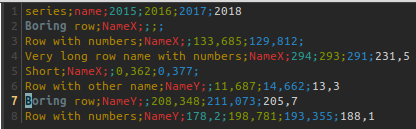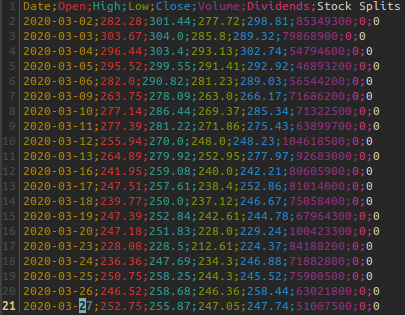csv.kak is a plugin for Kakoune editor that gives colors to the columns on csv. This helps to read and edit csv-files that have many columns, especially if the cells have clearly different widths.
Installation can be done, e.g., with plug.kak plugin manager or manually. With plugin manager
plug "gspia/csv.kak" %{
set-option global csv_sep ';'
}(You don't need to set the option if the default ',' is ok for you.)
Then reload Kakoune config or restart Kakoune and run :plug-install.
csv.kak recognizes csv-files based on filenames ending on "csv" and uses hooks to set and unset the highlighters.
You may configure the two options provided in your Kakoune config. The options and their default values are
- csv_sep ','
- csv_colors "yellow red cyan green blue rgb:993286 magenta"
Further, there are two commands
- csv-enable
- csv-disable
Enable command takes one parameter, that is, the separator. This can be used in cases, when you have to open several csv-files where some of the of the files use different separator than your default one. Just give, e.g.
:csv-enable ';'in those cases.