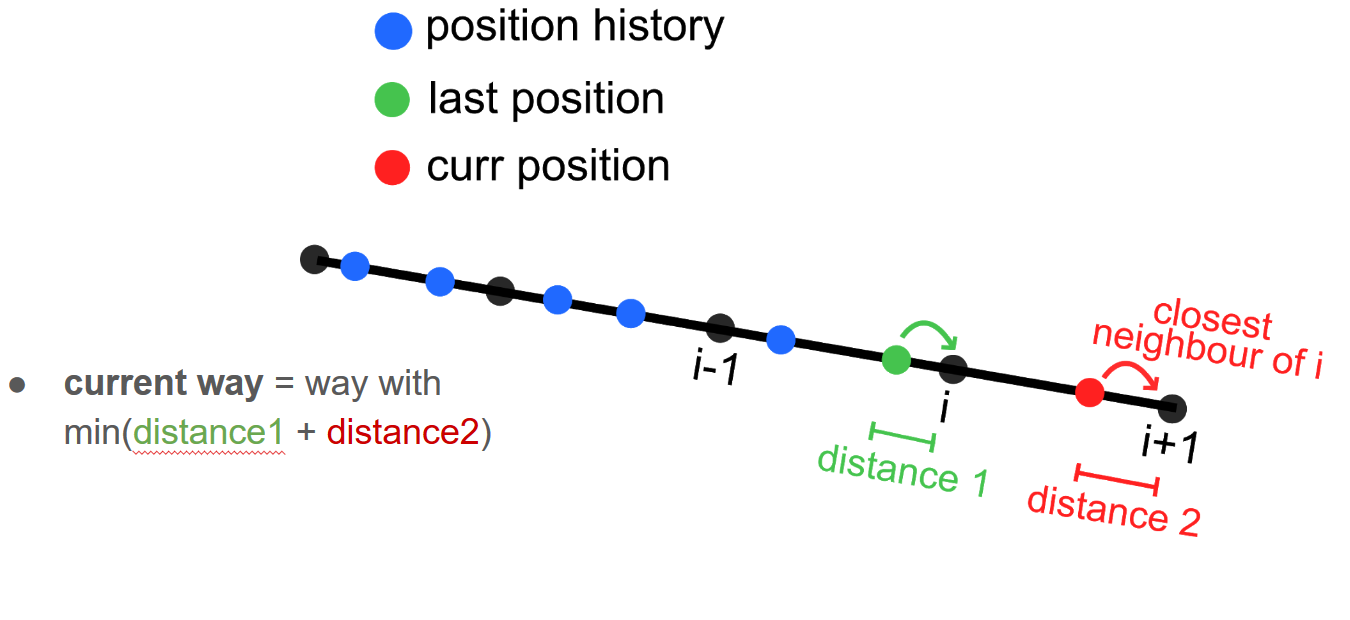Display an overlay on navigation apps showing the speed limit information and current speed.
| light mode | dark mode |
|---|---|
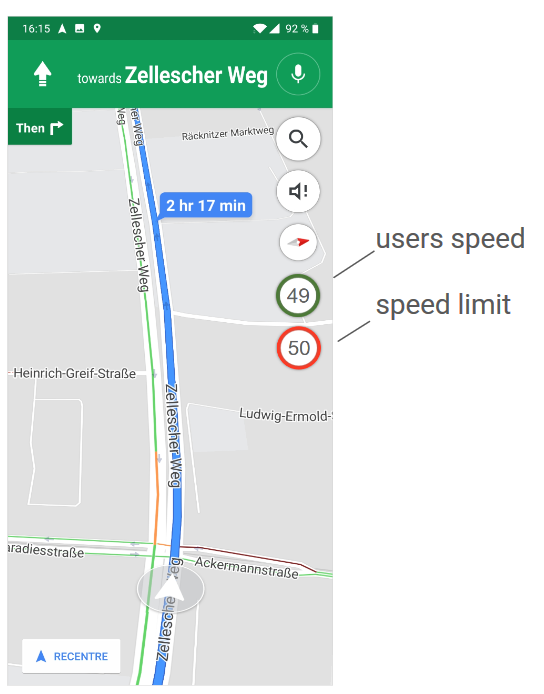 |
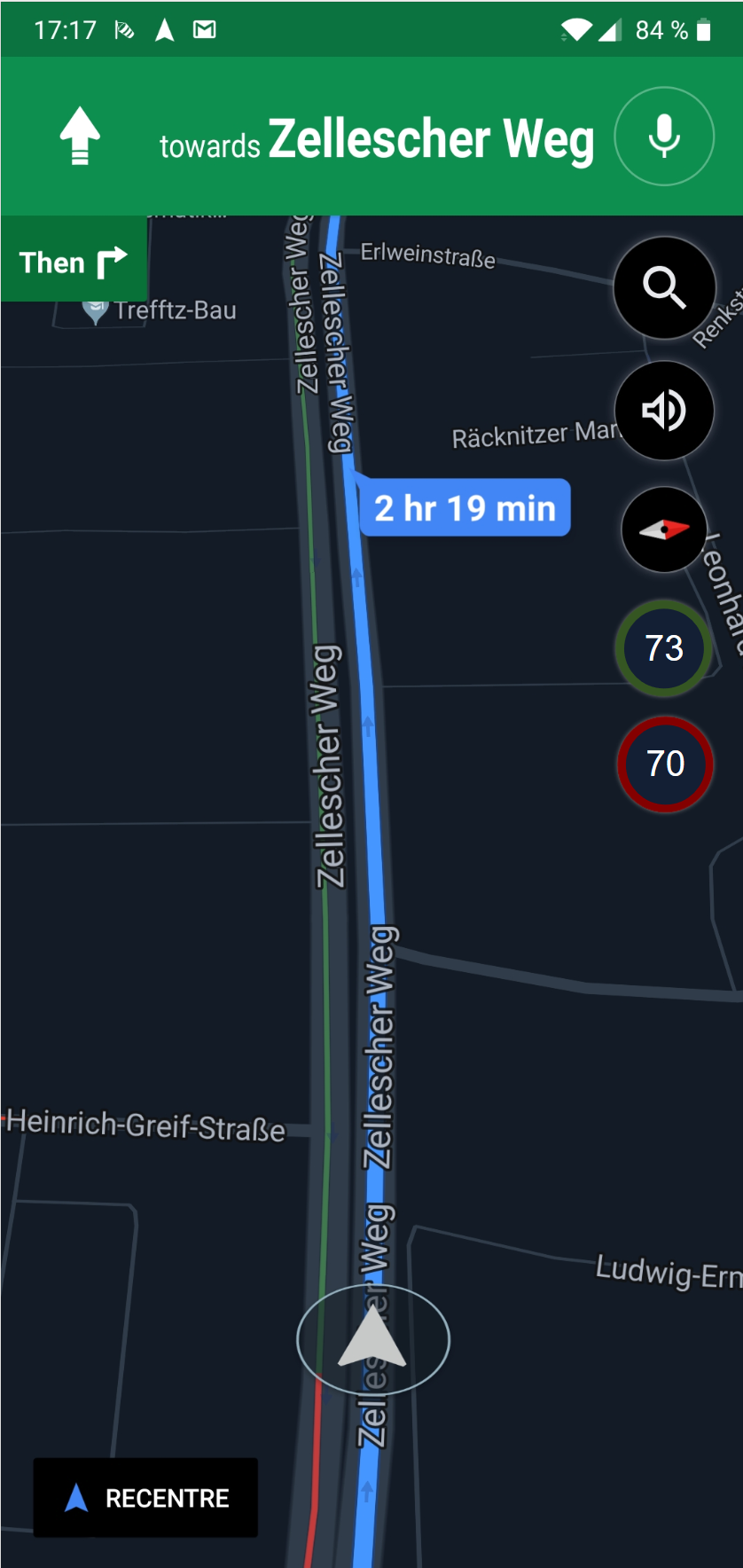 |
- Spover starts the overlay automatically as soon as you start the navigation on GMaps
- adapt theme to current environmental brightness
- manual caching speedlimit data for areas without network connection
- sound when user is driving over speedlimit
- different overlay color depending on how much faster/slower than the speedlimit the user is driving
- Android SDK (detect navigation start)
- Service to display an UI over other apps
- HttpsUrlConnection to fetch data from OpenStreetMaps API
- Room database library to save speed limit data locally
- Jackson library to parse XML response
- JUnit for testing
To build the app, a file called keys.xml is required to be in app/src/main/res/values. This file should have the following content:
<?xml version="1.0" encoding="utf-8"?>
<resources>
<string name="google_maps_api_key">--- Valid Google Maps API Key ---</string>
</resources>warning sound: https://freesound.org/people/thisusernameis/sounds/426888/
open street map: https://www.openstreetmap.org