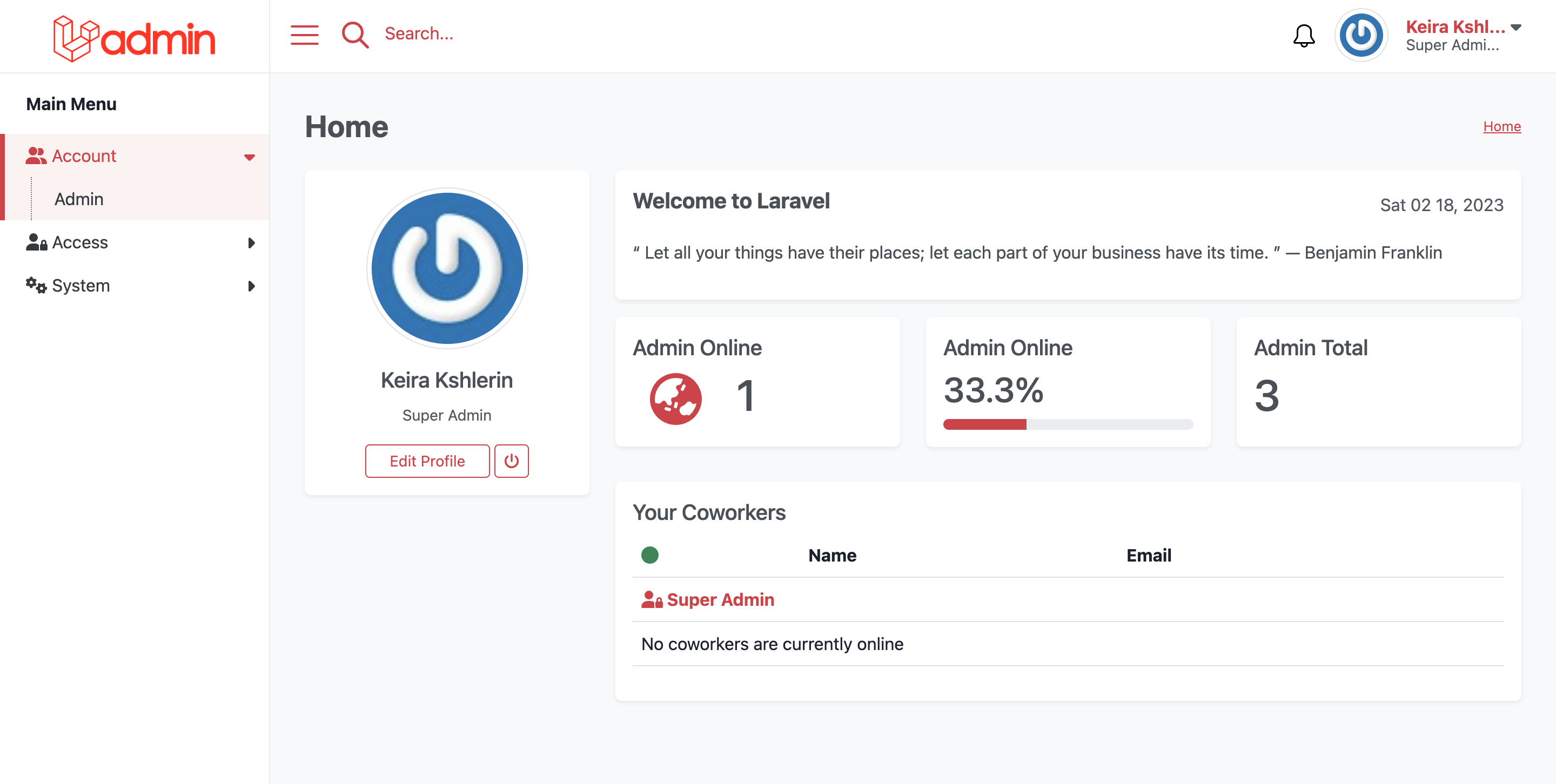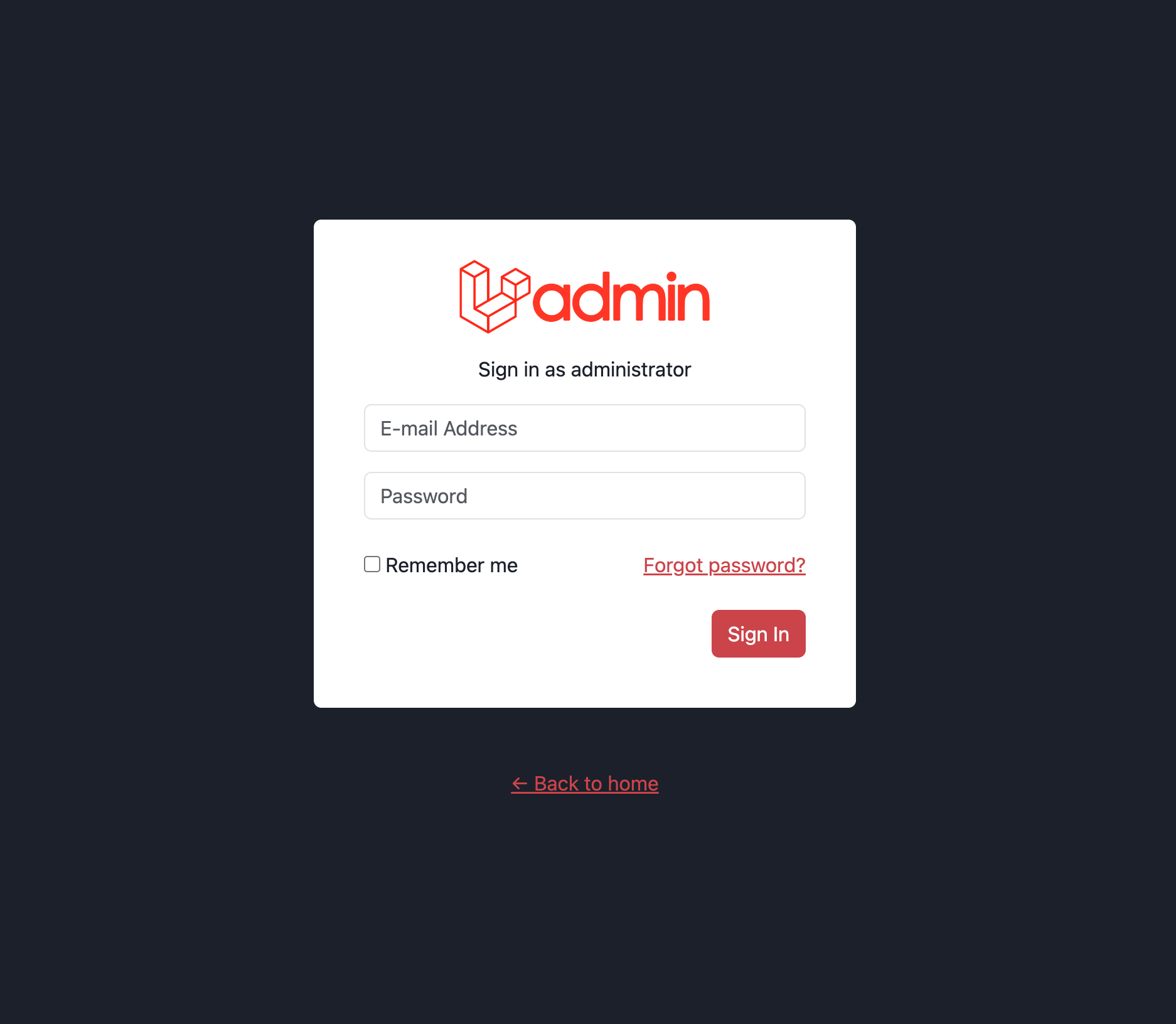L-Admin is a Laravel administration package that allows web developers to quickly create an admin panel for their website. The package includes features such as user management, access control management, task management, file management, email management, and many more. The package is designed to save time and effort in building an admin panel and allows developers to focus on building the core features of their web application.
| Version | Laravel |
|---|---|
| v1.0.x | 7.x |
| v1.8.* | 8.x |
| v2.* | 9.x |
| v3.* | 10.x |
For Laravel 11 we recommend you use the plugin from Filament Hexa Effortless role and permission management plugin for Filament
Follow the steps below to get started faster! Add the repository by running the command below.
composer require hexters/ladminFollow the installation to start build awesome apps.
php artisan ladmin:install --and=ladmin:setupRun composer dumpautoload before run migration and seed
composer dumpautoload
Run migrate and seed, to install ladmin database tables
php artisan migrate --seedInstallation is complete, please access http://localhost:8000/administrator
To change the ladmin style, you just need to run Vite, before that you should install nodejs modules in Modules folder. You just run command below.
php artisan module:npm --install
npm run dev
You can start changing javascript and css.
To call view, language, config, and component file, you need to add the prefix of module's name e.g blog, see example below.
view('blog::article.index'); __('blog::error.auth.message');
trans('blog::error.auth.message');
Lang::get('blog::error.auth.message'); config('blog.name')For component view, if you have component named \Modules\Blog\View\Components\Input class, then the way to call it by running.
<x-blog-input />Follow the documentation to view complete slots and stacks in layout component Documentation Layout
<x-ladmin-auth-layout>
<x-slot name="title">Page Title</x-slot>
<!-- Follow guest layout for slots & stacks -->
</x-ladmin-auth-layout>Get modules & template collections in Ladmin Awesome
View complete Documentation here
You can support the maintainer of this project through the referral links below