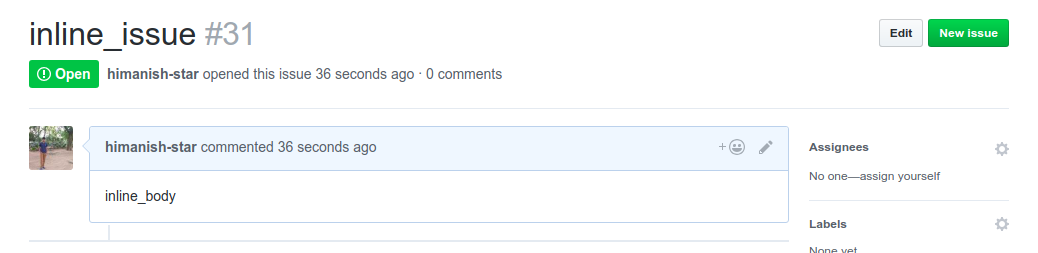This is a CLI tool to report issues on GitHub straight from your terminal. Now how cool is this! I will soon be publishing this as an npm package.
- download or clone this repo:
git clone https://github.com/himanish-star/gitiss.git
- Then follow the following commands one by one
cd gitiss
sudo link command_file.js
-
After step 2 gitiss now becomes a global command.
-
For gitiss to do its job your current directory should be the directory of the project for which you wish to file an issue.
Example:
Let's say I want to file an issue for a project named xyz
Then I run:
cd xyz
This brings me to the project directory.
Remember to always stay in this directory while using gitiss because gitiss reads contents
of your .git folder which is located in the project directory
-
Before proceeding please setup the user token. For more info check point 2 of User Manual given below.
-
Refer to the user manual for how to file an issue.
- Help
- For any reference to the commands of gitiss CLI you can run
gitiss --help
Figure:
- Setting up token
- This process is a one-time process and is never to be repeated again and again.
- A github token is an authorization on your behalf.
- navigate to https://github.com/settings/tokens
- create a new personal access token
- copy this token
- then run the following command to set your personal_access_token:
gitiss token <your_personal_access_token>
Figure:
- To file an issue inline in gitiss:
- To file an issue in the origin of the repo:
finline -o "your_inline_title" "your_inline_body"
- To file an issue in the upstream of the repo(please set the upstream before doing so):
finline -u "your_inline_title" "your_inline_body"
Figure:
Figure:
- To file an issue using the vi/vim editor in gitiss:
- To file an issue in the origin of the repo:
feditor -o
- To file an issue in the upstream of the repo(please set the upstream before doing so):
feditor -u
Figure:
Figure:
Please feel free to file an issue on GitHub or mail me directly([email protected]) for any problems or bugs. I am always ready to help. I hope this CLI tool makes it easy for you to file issues next time 😃