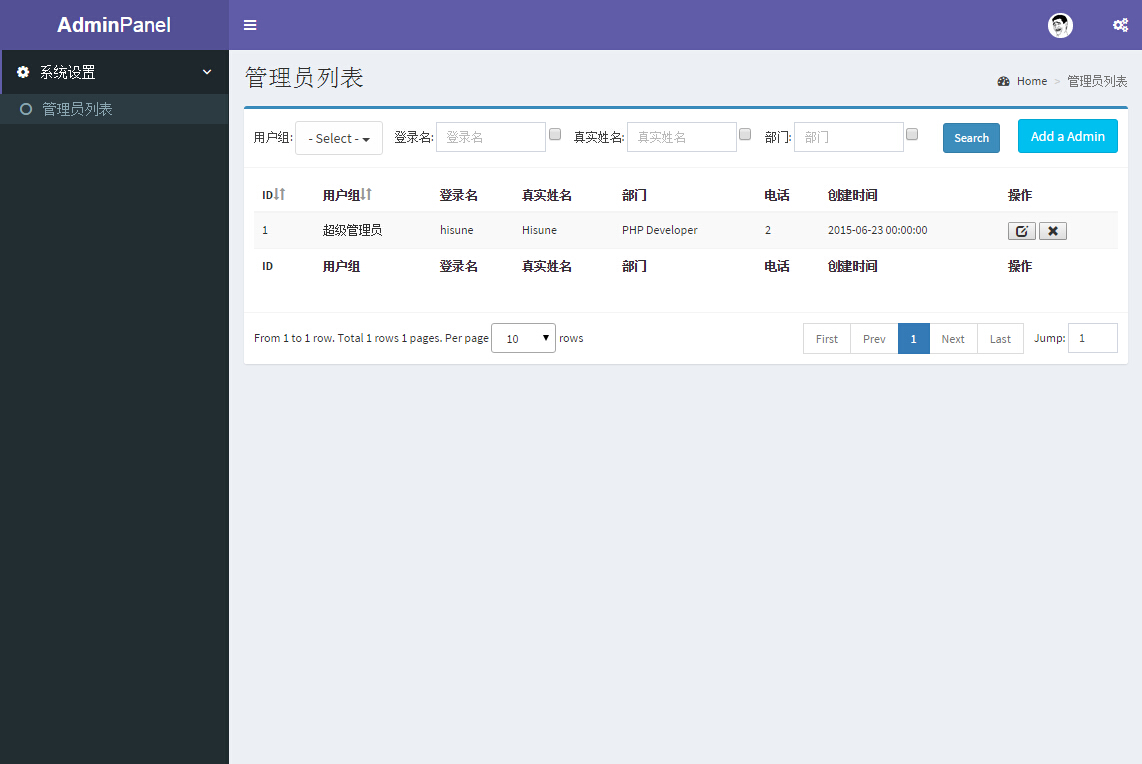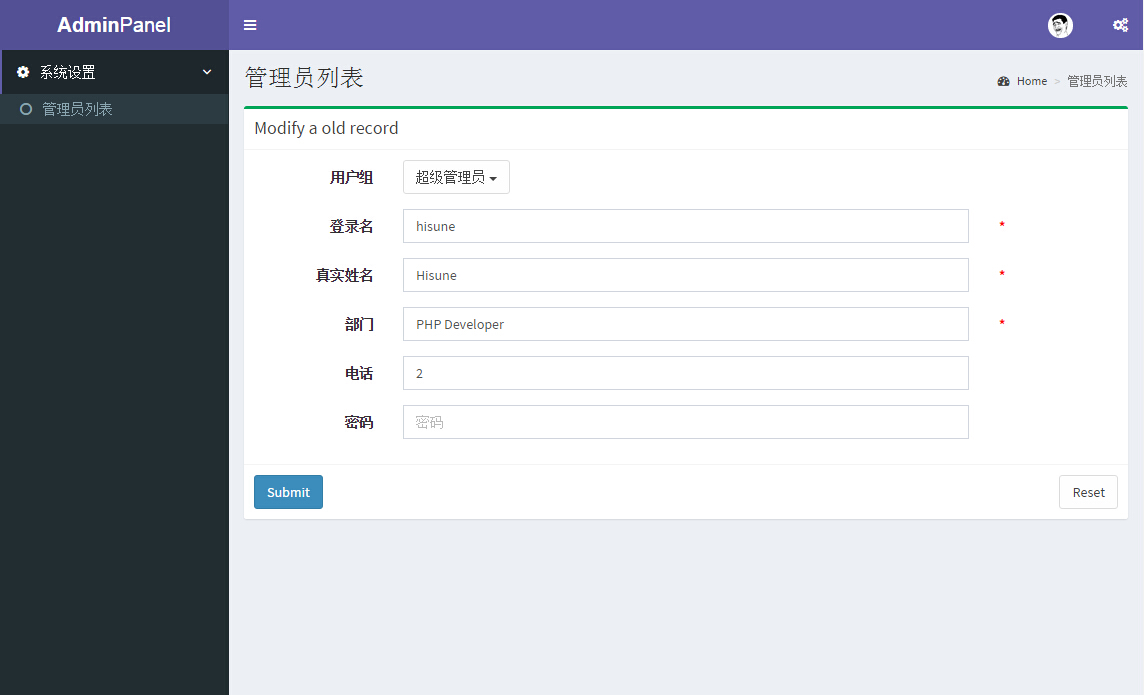- 简约为原则的高性能框架,包含:路由,ORM,cookie,session,view,validation,简单权限验证,cache等等。
- 自动生成增删改查代码(themeBuilder)
- 支持Mysql && Mongodb
- 示例程序:https://github.com/hisune/tinymvc-demo
- 示例网站:http://hisune.com
- 执行
composer create-project hisune/tinymvc-demo 2.2 - composer帮助:(https://getcomposer.org)
linux:
curl -sS https://getcomposer.org/installer | php
mv composer.phar /usr/local/bin/composer
windows:
https://getcomposer.org/Composer-Setup.exe
- Composer
- PHP 5.3+
- PDO extension
- 可参考 https://github.com/hisune/tinymvc-demo 中的
app/Demo/bootstrap/autoload.php
\Tiny\Config::$application = 'demo';
\Tiny\Config::$configDir = __DIR__ . '/../config/';
\Tiny\Config::$varDir = __DIR__ . '/../var/';
\Tiny\Config::$viewDir = __DIR__ . '/../view/';
\Tiny\Config::$controller = array('Controller', 'app/Controller');
register_shutdown_function(array('\Tiny\Exception', 'fatal'));- config.php配置举例:
return array(
'debug' => false, // 是否开启调试模式
'flag' => 'xxoo', // session唯一标识
'show_error' => false, // 是否显示错误
'timezone' => 'PRC', // 时区
'token' => false, // 自动加token
'database' => array(
'dns' => "mysql:host=127.0.0.1;port=3306;dbname=recharge;charset=UTF8", // 主从分离用逗号','隔开
'username' => 'root',
'password' => '',
'prefix' => '',
'separate' => false, // 主从分离
'rand_read' => false, // 随机读取
'log_queries' => false, // 是否记录所有请求
),
);return array(
// 路由配置
'routes' => array(
'admin' => 'admin', // 方式1,子模块模式
'page/{id}' => function($id){ // 方式2,直接处理数据
echo md5($id);
},
'{num}' => function ($num, &$controller, &$method, &$pathInfo) { // 方式3:指定c,m,p
$controller = 'Index';
$method = 'index';
$pathInfo = array($num);
},
'param/{param?}' => function ($param, &$controller, &$method, &$pathInfo) { // 例:最后一个参数可不传递, 用'?'
$controller = 'Index';
$method = 'test';
$pathInfo = array($param);
},
),
// 路由匹配后的正则配置
'pattern' => array(
'num' => '[0-9]+',
'param' => '[0-9]*',
),
);仿tp的orm,更简单,效率更优。注意使用时一定要绑定变量!
支持主从读写分离,支持主从随机读取;
对于直接执行原生sql语句,主库用execute,从库用query,原生sql也支持变量绑定
支持prefix
支持变量绑定的函数有:where,第一个参数为string,第二个参数为绑定变量数组
不支持变量绑定的函数有:field,group,having,order,table,join,limit,只支持一个string参数(limit除外)。limit会对传入的值强行intval,防止后端分页没有处理用户输入的安全隐患
对于链式操作,会在table和join中自动加入prefix,指定表的情况:__TABLE_NAME__会转成:pre_table_name
对于query和execute不支持自动加入prefix,由于本身就是原生sql语句,直接写表名即可
- select使用方法(find):
$orders = new model\Orders;
$orders
->alias('o') // 或者用 ->table('__ORDERS__ o')
->field('o.order, o.id')
->order('? desc', array('o.id'))
->where('o.id = ? or o.order = "?"',array("5' and 1=2 union select * from user where id=1/*")) //注入测试
->limit('1/*,1') // limit强制整型测试
->join('__TEST__ t on t.id = o.test_id', 'left')
->group('?', array('o.order'))
->having('count(*) > ?', array('1'))
->find() // find()无参数- 其他CURD方法:
findOne([int $id]) // R,指定id为where条件
save([array $data], [boolean $replace]) // C
update([array $data], [boolean $all]) // U,慎用all
delete([int $id], [boolean $all]) // D,慎用all
increment(string $column, [int $value]);
query(string $sql, [array $param], [boolean $fetchAll])
execute(string $sql, [array $param])- 单列数据统计方法,多列或其他复杂情况用field:
count([string $column])
max([string $column])
avg([string $column])
min([string $column])
sum([string $column])
distinct([string $column])- 其他说明:
field() //第一参数支持array,第一参数为array时,不支持别名,别名用string
where() //第一参数支持array,此时第二参数无效;第一参数为array时,不支持别名,别名请用string;只支持绑定条件变量。
limit() //支持string类似,limit('0, 10'),或双参数类似,limit(0, 10)- 简单介绍
设计思想:不重复写模板和逻辑,通过简单配置实现某些通用功能。
设计思路:在控制器(controller)中指定附加action,theme builder读取辅助类(helper)中的配置进行处理。
Tabs: bootstrap风格的tab,ajax显示content。
Datatables:bootstrap风格的数据列表。可用作普通分页、排序、过滤列表或单纯table列表
- 需以下js插件支持:
bootstrap http://getbootstrap.com/
bootbox http://bootboxjs.com/ https://github.com/makeusabrew/bootbox
daterangepicker https://github.com/dangrossman/bootstrap-daterangepicker
multiselect https://github.com/davidstutz/bootstrap-multiselect
- 怎么使用?
安装完成后访问:/themeBuilder
Created by Hisune lyx