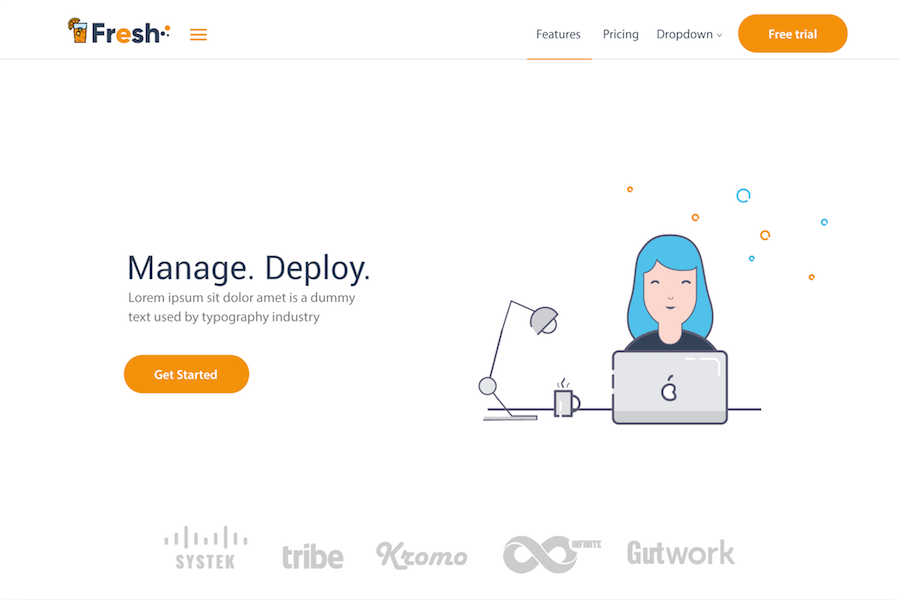This Hugo theme enables you to easily get up and running with the gorgeous Fresh landing page starter from the wizards at CSS Ninja.
The Hugo Fresh theme is quite customizable. The table below lists variables that you can set in your Hugo site's configuration. You can see a full example configuration in exampleSite/config.yaml (sorry but I just don't like TOML and don't see the point of it).
| Variable | What it represents | Default |
|---|---|---|
hero.tagline |
The main tagline in the main hero | Hugo Fresh theme |
hero.subTagline |
The sub-tagline directly below the main tagline | An adaptation of the gorgeous Fresh landing page starter from CSS Ninja |
hero.buttonText |
What the main button in the hero says | Click here |
Okay, maybe I don't want to make the full table. You can easily figure it out for yourself using the example config.
In order to build a landing page using this theme:
$ hugo new site fresh-landing-page && cd fresh-landing-page
$ git clone https://github.com/lucperkins/hugo-fresh themes/hugo-fresh
$ rm config.toml
$ curl -O https://raw.githubusercontent.com/lucperkins/hugo-fresh/master/exampleSite/config.yaml
$ hugoAdjust the values in config.yaml and the images in static/img to personalize your landing page.
The CSS and JavaScript for theme is built using GulpJS. Sass assets are in source/scss and JavaScript assets are in source/js. In order to run this theme locally, you'll need to have Node.js installed (to build the JavaScript and CSS). Once Node.js is installed, follow these instructions to run the theme locally:
$ hugo new site fresh-landing-page && cd fresh-landing-page
$ git clone https://github.com/lucperkins/hugo-fresh themes/hugo-fresh
$ rm config.toml
$ curl -O https://raw.githubusercontent.com/lucperkins/hugo-fresh/master/exampleSite/config.yaml
$ (cd themes/hugo-fresh && make setup && make dev)
# In a different terminal window
$ hugo serverThen open up localhost:1313 in your browser and you should be ready to go!