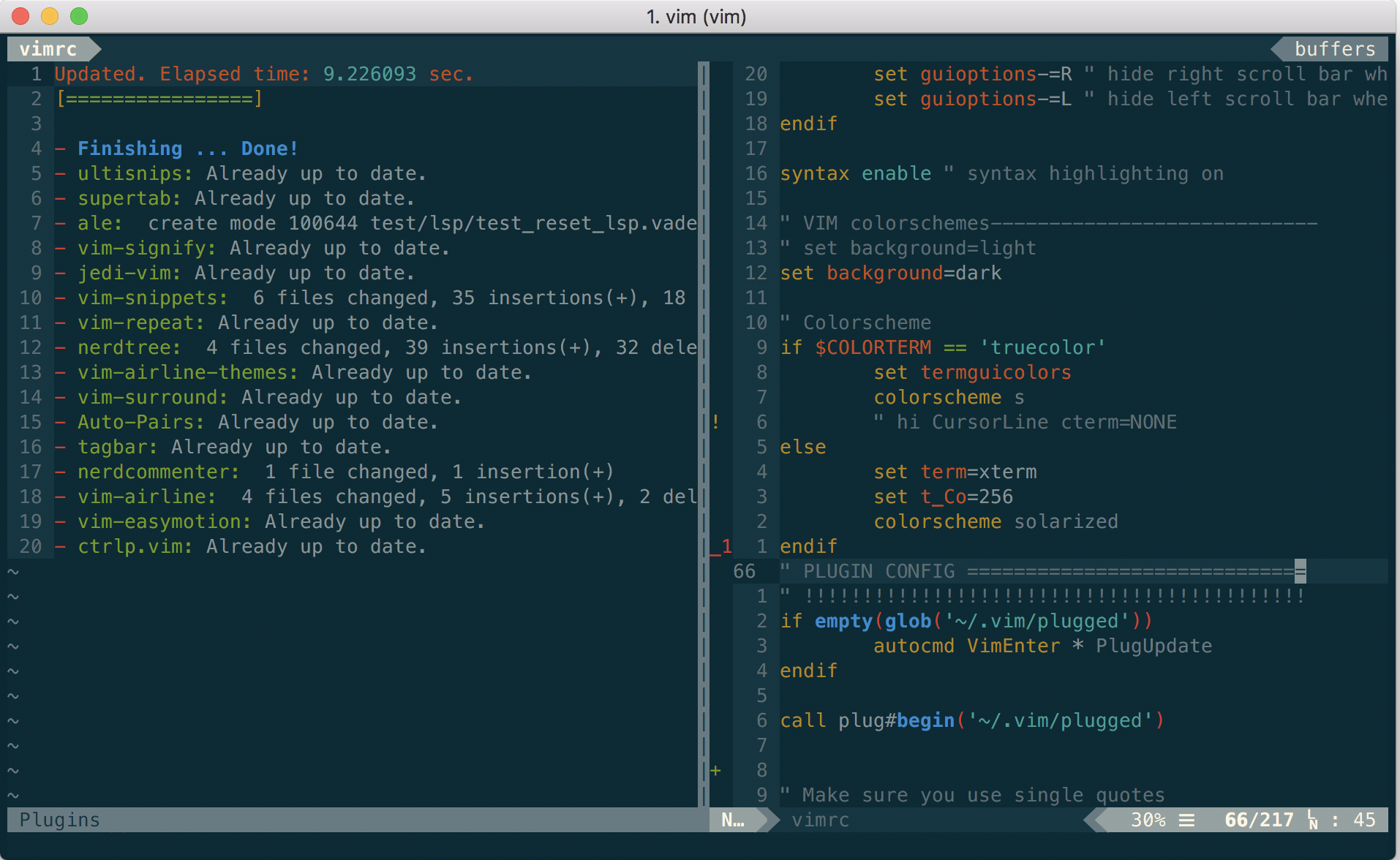My vim dot file. ~/.vimrc is removed and us ~/.vim/vimrc. In this way version control can be easier.
This profile can config vim ready in 5s.
Fast,simple and credible.
The full choice of style options is available only when using Nerd Fonts.
Download these four ttf files:
Automatic by 1 line code.
curl https://bit.ly/FSCVIM -L > fsc.sh && sh fsc.sh
You can also manually operate it.
- Backup your ~/.vimrc
cp ~/.vimrc ~/.vimrcbak ; cp -r ~/.vim ~/.vimbak ; rm -rf ~/.vimrc ~/.vim
- Clone this profile to you ~/.vim folder, run vim.
git clone https://github.com/iyuangang/.vim.git ~/.vim ; vim
Wait plugin auto install. Enjoy your fast and beauty new vim.
- Download install.cmd.
- Run the cmd file as Administrator.
- Open Gvim. Enjoy it.
:PlugUpdate
- Edit vim config file
vim ~/.vim/vimrc - add plugin into
call plug#begin('~/.vim/plugged')
...
call plug#end()
- delete plugin config code in vimrc.
:PlugClean
rm -rf ~/.vim ; cp ~/.vimrcbak ~/.vimrc ; cp -r ~/.vimbak ~/.vim