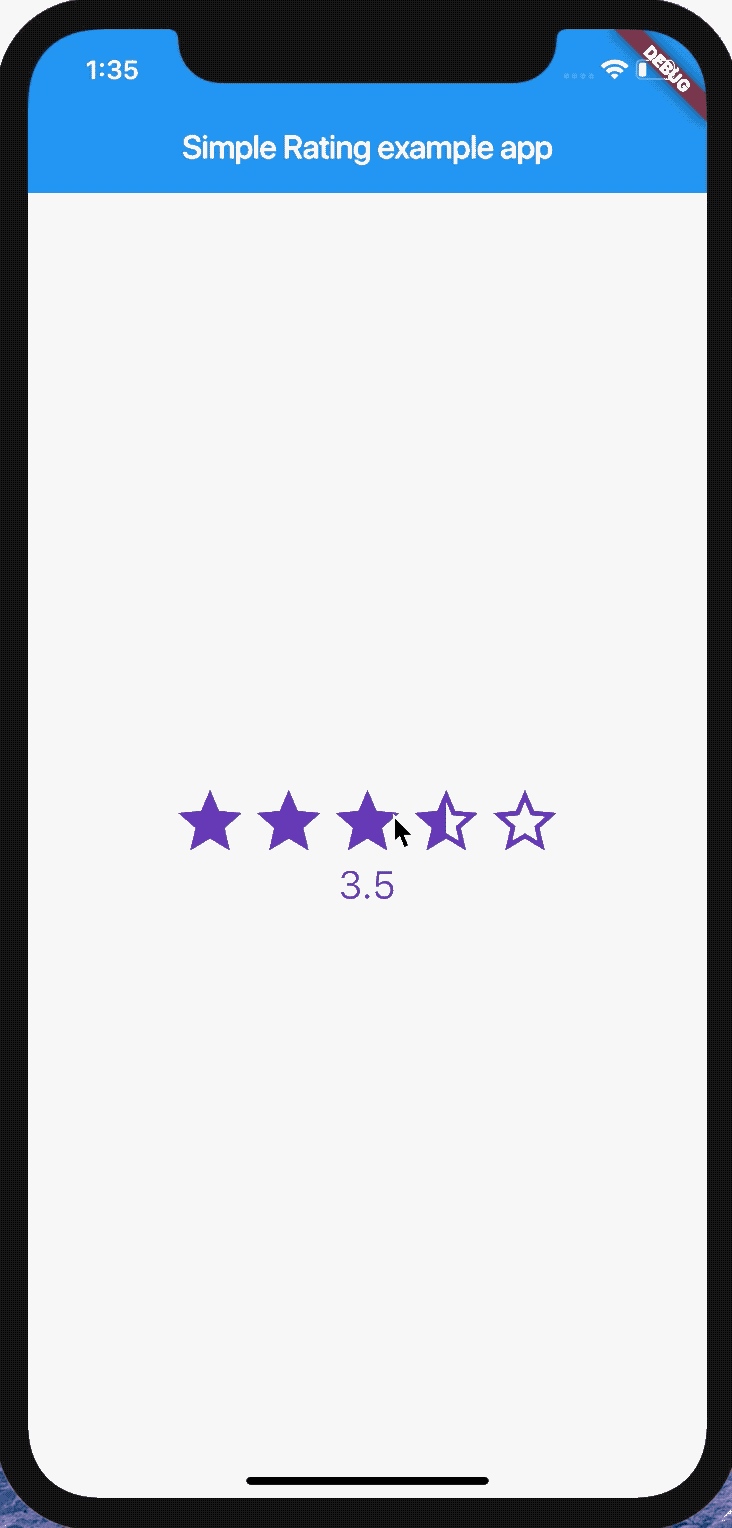This plugin is rating widget that is using Icons.
Add the module to your project pubspec.yaml:
...
dependencies:
...
simple_rating: ^0.0.1
...And install it using flutter packages get on your project folder. After that, just import the module and use it:
import 'package:flutter/material.dart';
import 'package:simple_rating/simple_rating.dart';
void main() => runApp(MyApp());
class MyApp extends StatefulWidget {
@override
_MyAppState createState() => _MyAppState();
}
class _MyAppState extends State<MyApp> {
double _rating = 0.0;
@override
void initState() {
super.initState();
}
@override
Widget build(BuildContext context) {
return MaterialApp(
home: Scaffold(
appBar: AppBar(
title: const Text('Simple Rating example app'),
),
body: Center(
child: Column(
mainAxisAlignment: MainAxisAlignment.center,
children: <Widget>[
SimpleRating(
useHalfRating: true,
onChanged: (v) {
setState(() {
this._rating = v;
});
},
starCount: 5,
rating: _rating,
size: 48,
color: Colors.deepPurple,
borderColor: Colors.deepPurple,
spacing: 0.0,
),
Text(
"${this._rating}",
style: TextStyle(fontSize: 24, color: Colors.deepPurple),
)
],
),
),
),
);
}
}
Enjoy!
useHalfRating - Whether to use half rating
onChanged - Rating changed callback
starCount - The maximum amount of stars
rating - The current value of rating
size - The size of a single star
color - The body color of star
borderColor - The border color of star
spacing - Spacing between stars(default is 0.0)
icons - Icon set of Empty, Full, Half
Developed by Jace Shim (심천보)
Feel free to help!