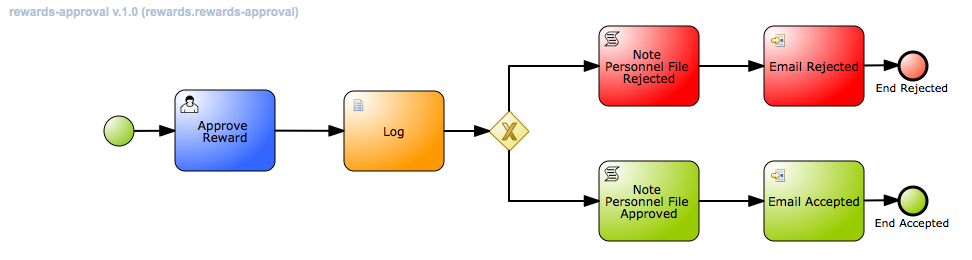This is the HR employee rewards demo that provides examples of human task integration, form designer and a custom email work item handler.
There are four options available to you for using this demo; local, Openshift Online, Red Hat CDK OpenShift Enterprise and Containerized.
-
Add products to installs directory.
-
Run 'init.sh' or 'init.bat' file. 'init.bat' must be run with Administrative privileges.
-
Start JBoss BPMS Server by running 'standalone.sh' or 'standalone.bat' in the /target/jboss-eap-6.4/bin directory.
# To view automated email notifications, start provided server as root/admin (see Notes below): # $ sudo java -jar support/fakeSMTP.jarIn fakeSMTP GUI click 'START SERVER' button or you will get 'Could not connect to SMTP host' errors. This does not prevent the process from working, it just fails to send an email notification.
-
Login to http://localhost:8080/business-central (u:erics / p:bpmsuite1!).
-
Rewards demo pre-installed as project.
-
Read the documentation found in the docs directory & enjoy JBoss BPM Suite!
Running this demo in a container on any OpenShift Container Platform is available at Red Hat Demo Central.
The following steps can be used to configure and run the demo in a container
-
Add product installer to installs directory.
-
Copy contents of support/docker directory to the project root.
-
Build demo image.
docker build -t jbossdemocentral/bpms-rewards-demo . -
Start demo container
docker run -it -p 8080:8080 -p 9990:9990 jbossdemocentral/bpms-rewards-demo -
Login to http://<DOCKER_HOST>:8080/business-central (u:erics / p:bpmsuite1!)
-
Rewards demo pre-installed as project.
-
Read the documentation found in the docs directory & enjoy JBoss BPM Suite!
Additional information can be found in the jbossdemocentral docker developer repository
This project is pre-loaded into the JBoss BPM Suite, after starting it you can login, examine the rule, process, and data model from within the various product components.
After claiming the user task as a manager (to approve or deny the award), if task completion takes longer than 1 minutes it will te reassigned back into the group so other managers can claim it. The short time frame of 1 minutes is for demo purposes, should talk about days to complete instead as if a manager that claimed a task got sick and failed to complete the claimed task.
Optional: A task notification has also been setup to alert the members of the group responsible if a task sits longer than 2 minutes without being started (claimed). This is an email notification which you can view using the provided simple java SMTP server 'fakeSMTP.jar' (from https://nilhcem.github.io/FakeSMTP), just start as root/admin user to catch sent notifications in the mailbox window provided:
$ sudo java -jar support/fakeSMTP.jar
In fakeSMTP GUI click 'START SERVER' button or you will get 'Could not connect to SMTP host' errors. This does not prevent the process from working, it just fails to send an email notification.
There is a workshop available online that will show you how to build this demo from scratch.
-
How to put the JBoss HR Employee Rewards project into the Cloud
-
Quick Tour #6: Build & run a JBoss BPM Suite project (video)
-
Quick Tour #5: How to import a project into JBoss BPM Suite (video)
-
7 Steps to Your First Process with JBoss BPM Suite Starter Kit
-
3 shockingly easy ways into JBoss rules, events, planning & BPM
-
How To Duplicate Artifacts In JBoss BPM Suite in 3 Easy Steps
-
Launching Into the Clouds With 2 New OpenShift Primer bpmPaaS Quickstarts
-
Red Hat JBoss BPM Suite - Online Workshop Building a Rewards Demo (Lab 17 Running Rewards Project)
-
Red Hat JBoss BPM Suite - all product demos updated for version 6.0.2.GA release
-
Red Hat JBoss BPM Suite - Online Workshop Building a Rewards Demo (Lab 16 Creating User Task Forms)
-
Red Hat JBoss BPM Suite - Online Workshop Building a Rewards Demo (Lab 14 Create Rewards Process)
-
Red Hat JBoss BPM Suite - Online Workshop Building a Rewards Demo (Lab 13 - Creating Domain Model)
-
Red Hat JBoss BPM Suite - Online Workshop Building a Rewards Demo (Lab 12 Creating Rewards Project)
-
Red Hat JBoss BPM Suite - Online Workshop Building a Rewards Demo (Lab 11 Installing BPM Suite)
See the tagged releases for the following versions of the product:
-
v2.2 - JBoss BPM Suite 6.3.0 on JBoss EAP 6.4.7 with travel agency installed and RH CDK on OSE Cloud install option.
-
v2.1 - JBoss BPM Suite 6.2.0-BZ-1299002 on JBoss EAP 6.4.4 with travel agency installed and RH CDK on OSE Cloud install option.
-
v2.0 - JBoss BPM Suite 6.2.0-BZ-1299002 on JBoss EAP 6.4.4 with rewards demo installed.
-
v1.9 - JBoss BPM Suite 6.2.0, JBoss EAP 6.4.4 and rewards demo installed.
-
v1.8 - JBoss BPM Suite 6.1.0 installer with rewards demo installed.
-
v1.7 - JBoss BPM Suite 6.0.3 installer with automated task email notifications.
-
v1.6 - JBoss BPM Suite 6.0.3 installer with automated task reassignment.
-
v1.5 - JBoss BPM Suite 6.0.3 installer with optional containerized installation.
-
v1.4 - moved to JBoss Demo Central, updated windows init.bat support and one click install button.
-
v1.3 - JBoss BPM Suite 6.0.3 installer with rewards demo installed.
-
v1.2 - JBoss BPM Suite 6.0.2 installer used, with rewards demo installed.
-
v1.1 - JBoss BPM Suite 6.0.2, JBoss EAP 6.1.1, and migrated from BRMS 5.3.
-
v1.0 - JBoss BPM Suite 6.0.1, JBoss EAP 6.1.1, and migrated from BRMS 5.3.