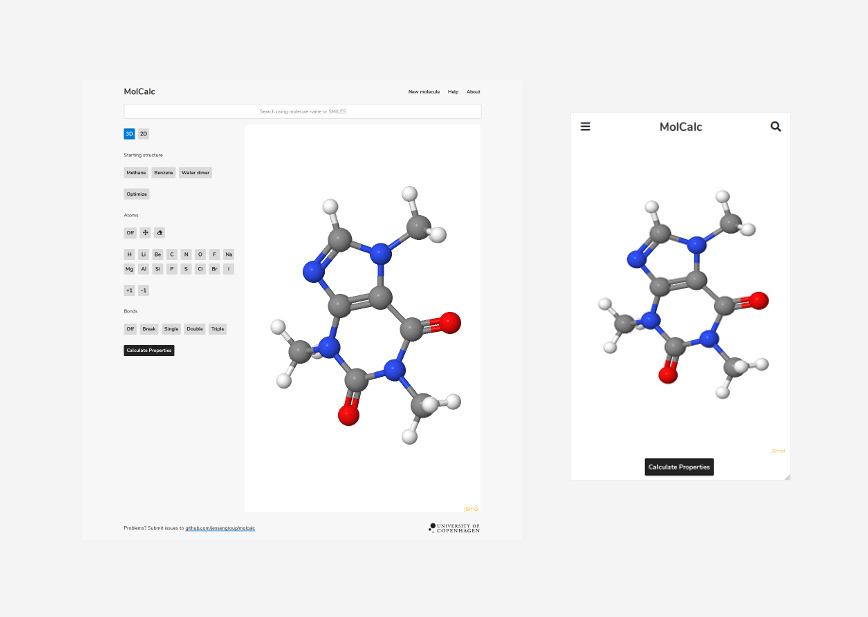Important! Currently version 2.0 is under construction. Version 1.3 is still hosted at molcalc.org and source is available at github.com/jensengroup/molcalc-1.3.
The molecule calculator is a small web-based interface for doing small-scale quantum chemistry calculation with the intent of giving chemical intuition to students, from high-school to university. Hosted at molcalc.org.
MolCalc is a Python based web-service, so dependencies includes python-packages, javascript-modules and a backend quantum chemistry program (for now it will be GAMESS).
To setup the Python environment please use Anaconda, because we use RDKit in the background.
# Install anaconda (only needed if you don't already have a Python enviroment with conda)
wget https://repo.continuum.io/miniconda/Miniconda3-latest-Linux-x86_64.sh -O miniconda3.sh
bash miniconda3.sh -b -p /opt/miniconda3with the Python environment we can setup MolCalc. Note that most of the steps are inserted into the Makefile.
- Clone down the repository
git clone https://github.com/jensengroup/molcalc --depth 1
cd molcalc- Create the Python environment using conda and pip.
# make env chemhelp
conda env create -f environment.yml -p env
pip install -r requirements.txt
git clone https://github.com/ppqm/ppqm ppqm.git --depth 1
ln -s ppqm/ppqm ppqm- Download the JavaScript and frontend libraries, using the scripts. You need unzip and wget installed. All JavaScript libraries will be installed in the molcalc/static folder.
# make setup_assets
bash scripts/setup_chemdoodle.sh
bash scripts/setup_jsmol.sh
bash scripts/setup_fontawesome.sh
bash scripts/setup_jquery.sh
bash scripts/setup_rdkit.sh- Setup GAMESS. You need to download and compile GAMESS.
- Setup configuration by copying the example and edit. Especially note to edit the GAMESS section to reflect the setup of your setup.
cp example.development.ini development.ini
# edit development.ini- Test. Use the unittest to check that the configuration for GAMESS is setup correctly
# make test
python -m pytest tests- You are ready. Serve the server by
# make serve
env/bin/pserve development.ini --reloadAnd molcalc should now be available on localhost:6543, based on the settings of development.ini.
rdkit, pyramid, fontawesome, jquery, chemdoodle, jsmol, gamess
Easy config is just to host the service on port and use ProxyPass, for example for port 6543.
<VirtualHost *:80>
ServerName hostname.com
ProxyPreserveHost On
ProxyPass / http://127.0.0.1:6543/
ProxyPassReverse / http://127.0.0.1:6543/
</VirtualHost>
Remove connections from javascript libs
Failed to load resource: net::ERR_INTERNET_DISCONNECTED ichemlabs.cloud.chemdoodle.com/icl_cdc_v070001/WebHQ
Extend the computations for molcalc to include
- spectrum
** H/C-NMR ** mass spectrum ** vibrational
- open shell systems
Tutorials and assignment examples (with answers)
Better FAQ interface
If rdkit has problems finding libxrender.so then you need to install
apt install -y libxrender-devor
./env/bin/conda install nox
./env/bin/conda install cairo