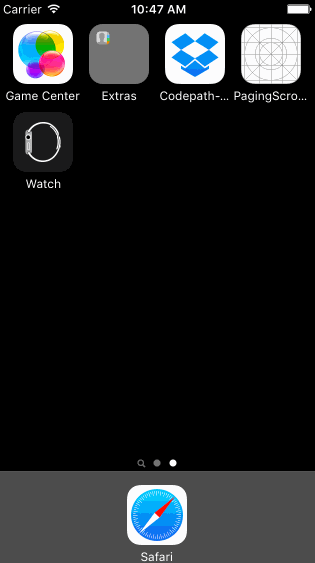Recreate the Dropbox application
12 Hours
- ✔︎ User can tap through the 3 welcome screens.
- ✔︎ User can follow the create user flow.
- On the create user form, the user can tap the back button to go to the page where they can sign in or create an account.
- Before creating the account, user can choose to read the terms of service.
- After creating the account, user can view the placeholders for Files, Photos, and Favorites as well as the Settings screen.
- User can log out from the Settings screen.
- ✔︎ User can follow the sign in flow.
- User can tap the area for "Having trouble signing in?"
- User can log out from the Settings screen.
- ✔︎ Optional: Add a detail view for one of the files and implement favoriting the file.
- ✔︎ Optional: Add UITextFields for the forms so you can actually type in them and handle dismissing the keyboard.
- ✔︎ Optional: You should be able to swipe through the welcome screens instead of just tapping them.
- Create a custom free form view controller that is wide enough for 4 screens. Creating Custom View Controllers
- Add a UIScrollView with paging enabled.
- Add 4 UIImageViews for the welcome screens.
GIF created with LiceCap.