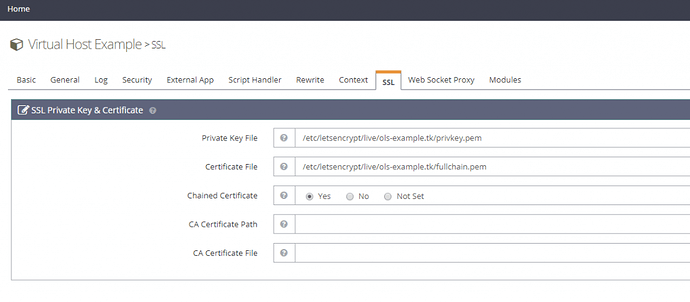-
Notifications
You must be signed in to change notification settings - Fork 2
Self Signed SSL Issue
josephgodwinkimani edited this page Mar 2, 2023
·
3 revisions
Go to OLS WebAdmin Console of your server i.e https://SERVER_URL:7080 use admin and password you chose for CyberPanel admin panel
If you cannot log in. Using SSH Terminal run adminPass add new password
Then you delete all private keys and certificates for respective website from server:
$ rm -f /etc/letsencrypt/live/mydomain.com/privkey.pem && rm -f /etc/letsencrypt/live/mydomain.com/fullchain.pemThen run this command from How to fix SSL issues in CyberPanel
$ /root/.acme.sh/acme.sh --upgrade --auto-upgrade
$ /root/.acme.sh/acme.sh --issue -d mydomain.com -d www.mydomain.com --cert-file /etc/letsencrypt/live/mydomain.com/cert.pem --key-file /etc/letsencrypt/live/mydomain.com/privkey.pem --fullchain-file /etc/letsencrypt/live/mydomain.com/fullchain.pem -w /usr/local/lsws/Example/html --force --debug
## Add paths to the Private Keys and `fullchain.pem`
**fullchain.pem:** This is the file contains both your ssl certificate and intermediate certificates.
Go back to OLS and add the privatekey /etc/letsencrypt/live/mydomain.com/privkey.pem and fullchain /etc/letsencrypt/live/mydomain.com/fullchain.pem links to the vHost of the domain