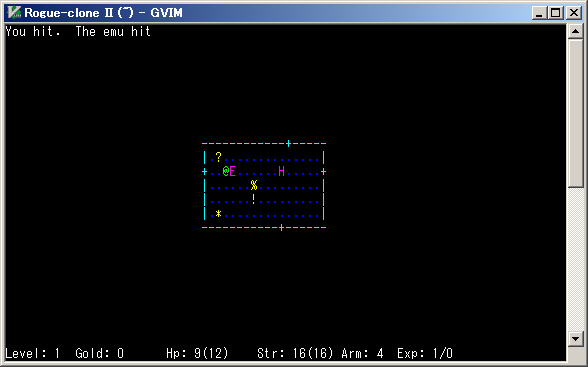"Hello Vimmer, welcome to the Dungeons of Doom..."
This Vim plugin is a game that is porting of Rogue-clone II. You can enjoy the game on your Vim. This rogue-clone is message-separated, and so you can make your original message file.
By the way, you can get the original of this game from FreeBSD ports japanese/rogue_s.
You can get the latest version from here.
https://github.com/katono/rogue.vim
rogue.vim requires Lua-enabled Vim.
Check :echo has('lua') returns 1 and :echo luaeval('_VERSION') returns Lua 5.1 or later.
LuaJIT is recommended because that is very fast.
Copy autoload, doc, plugin, and syntax directories into your Vim runtimepath,
like $HOME/.vim or $VIM/vimfiles.
And execute this Vim command to make help tags.
:helptags <installed directory>/doc
You can execute :h rogue to see this plugin's help.
If you use a Vim plugin manager, follow its way.
MIT License