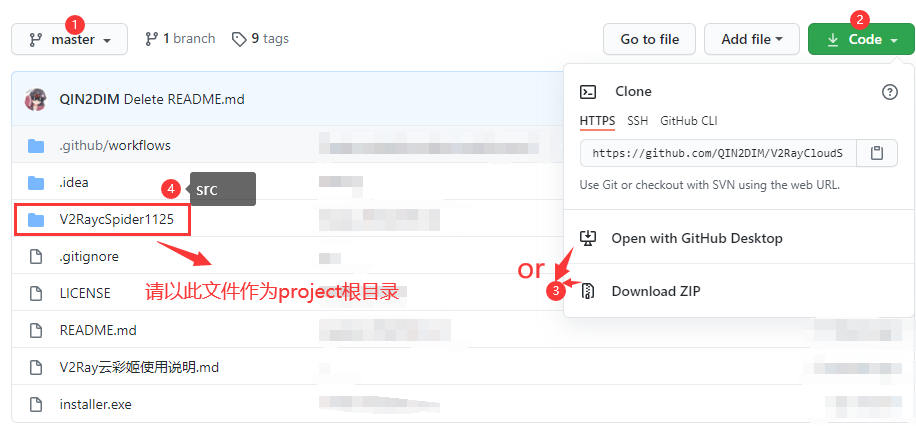科学上网 从娃娃抓起 || 运行脚本 开箱即用
本项目软件及源码禁止在国内网络环境大范围传播;
本项目开源免费,请不要滥用接口;
禁止任何人使用本项目及其分支提供任何形式的收费服务。
- 针对全球范围内基于STAFF原生架构产出的机场进行垂直挖掘;
- 从
Youtube、SONA-TechnologyForum等平台获取RegisteUrl & HitTarget; - 综合
LifeCycle、RemainingFlow、NodeQuality等参数进行联合采集; - 理论上支持所有类型订阅的采集;
- 更多项目细节请访问李芬特小窝Blog 😏
-
Major Update
- Further optimize the project engineering structure.
- Further optimize the program logic to reduce the difficulty of project deployment.
- Modify user permissions.
Function Iteration
- Overload the
TrojanCollectionModule(TCM). - Expand the work queue to
150pieces/day. - Program the
ACM-CentralEngineto counter the anti-crawler mechanism.
Performance Tuning
- Introduce the
Type-SuperClass Elastic Scaling Solution(T-SC ESS). - Introduce the
Goroutine-APSchedule Mode(G-APSM).
-
Major Update
- These types of subscription links(
Trojan、v2ray、ssr)are supported by multi-threaded federated collections. - The document tree has been rewritten, and the old version of the software cannot run normally.
- 🗝️ Update the
v2raycs Clientto the latest version.
- 🗝️ Update the
- Add auto update function.
Function Iteration
- Using
Redisto take over the access business to improve distribution efficiency. - Open get interface. Please refer to the manual for usage.
ConfinementTimeincreased to30s/e.
- These types of subscription links(
-
【方案一】用户
-
软件获取:Windows10 64x <约17Mb> || 备用下载地址
-
软件使用:运行
V2Ray云彩姬.exe既可启动本体
-
-
【方案二】开发者
- 下载源码
- 根据提示信息合理配置
config.py后运行main.py既可部署项目
Tos:该项目基于Windows10环境开发,Mac用户可能无法正常使用
Help: 环境配置说明
- 打开冰箱门
- 请将
V2RaycSpider+版本号的源码文件上传至服务器的/qinse文件夹(若没有就新建一个或者改动源码) - 请确保部署环境已安装
redis并开放远程访问权限 - 请确保部署环境已配置
Python3开发环境且已安装第三方包
- 请将
# 拉取第三方包
pip install -r /qinse/V2RaycSpider1125/requirements.txt -i https://pypi.tuna.tsinghua.edu.cn/simple/-
将李芬特装入冰箱
-
关闭冰箱门
-
ChromeDriver请确保服务器安装
google-chrome,并配置了对应版本的ChromeDriver并设置文件权限 -> [ √ ]执行- 若您正在使用
Finalshelll或Xshell等服务器远程登录方案, 右键目标文件 ->点击文件权限即可给予执行权限 - 项目预装的
ChromeDriver对应的Chrome版本号为v85.0.4183.102。若版本不同,请根据config.py中的提示替换目录中的对应文件
- 若您正在使用
# Windows Chromedriver文件路径
if 'win' in platform:
CHROMEDRIVER_PATH = dirname(__file__) + '/BusinessCentralLayer/chromedriver.exe'
# Linux Chromedriver文件路径
else:
CHROMEDRIVER_PATH = dirname(__file__) + '/BusinessCentralLayer/chromedriver'-
AppRun-
运行
main.py既可启动项目,详细操作说明请看main.py源码 -
服务器后台运行
推荐搭配
tmux使用,详见Tmux 使用教程 - 阮一峰的网络日志 (ruanyifeng.com)
-
# CentOS7 部署
nohup python3 /qinse/V2RaycSpider1125/main.py deploy &-
HyperParams以上设置均在
main.py以及config.py文件中有详细说明,遇到问题请自行检索或通过issue/email给作者留言
- 使用
GET请求,访问以下接口,既可获取CrawlerSeq subscribe_link(该资源来自Redis数据交换的分发缓存接口,作者会在未来版本将此类玩法拓展为基于垂直网络的数据挖掘模块并暴露更多的API)。 - 注:使用该方法获取的链接并不一定可用
# Python3.8
# quickGet API
import requestsS
subs_target = 'https://t.qinse.top/subscribe/{}.txt'
subs_ssr = requests.get(subs_target.format('ssr')).text
subs_trojan = requests.get(subs_target.format('trojan')).text
subs_v2ray = requests.get(subs_target.format('v2ray')).text
print("subs_ssr: {}\nsubs_: {}\nsubs_v2ray: {}\n".format(subs_ssr,subs_trojan,subs_v2ray))-
防火墙警告
首次运行可能会弹出提示
- 为
iOS用户提供一种基于捷径指令+URL Scheme的订阅链接瞬时获取解决方案-
云彩姬+Shadowrocket -
云彩姬+Quantumult
-
- 兼容所有
Subclass订阅-
Trojan-go、Trojan-gfw -
V2ray、ShadowSocksR -
Surge 3、Quantumult、Kitsunebi
-
- 合并订阅链接消息队列,PC端可查看目前在库的
Subscribe Link并择一获取- 合并队列
- 查看链接
- 择一获取
- 前后端分离,使用Flask包装中间件
- 逐渐停用
easygui前端模块,开发跨平台视图交互模块 - 引入
呼吸节拍中间件,让任务行为拟人化 - 加入自下而上的代码自动化生成模块、引入智能识别及数据挖掘生态
- 逐渐停用
本项目由海南大学机器人与人工智能协会数据挖掘小组(
A-RAI.DM)提供维护