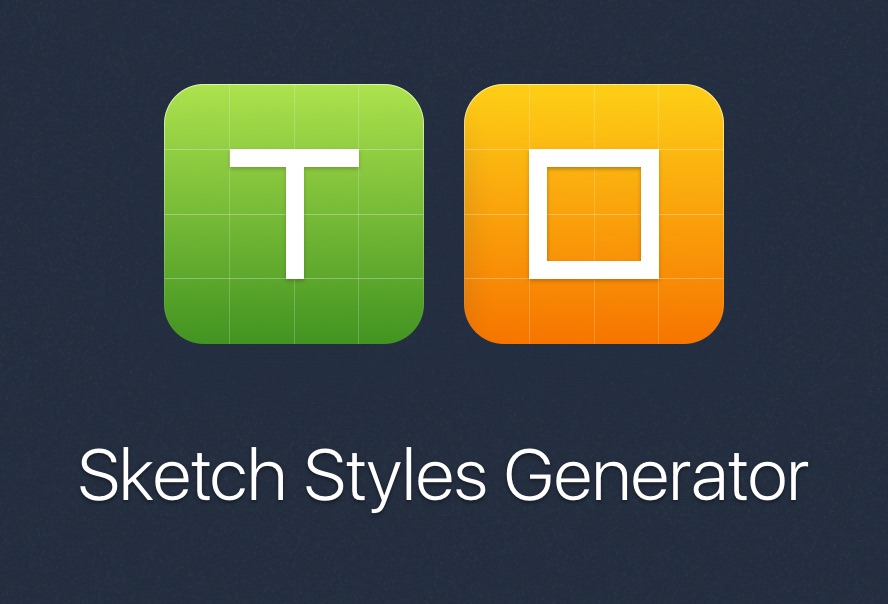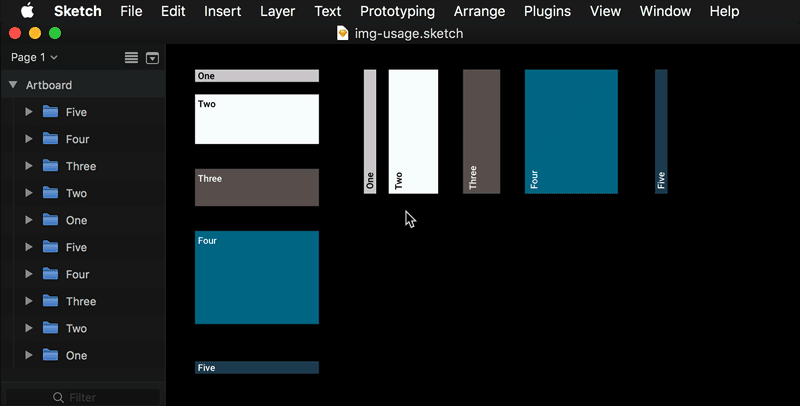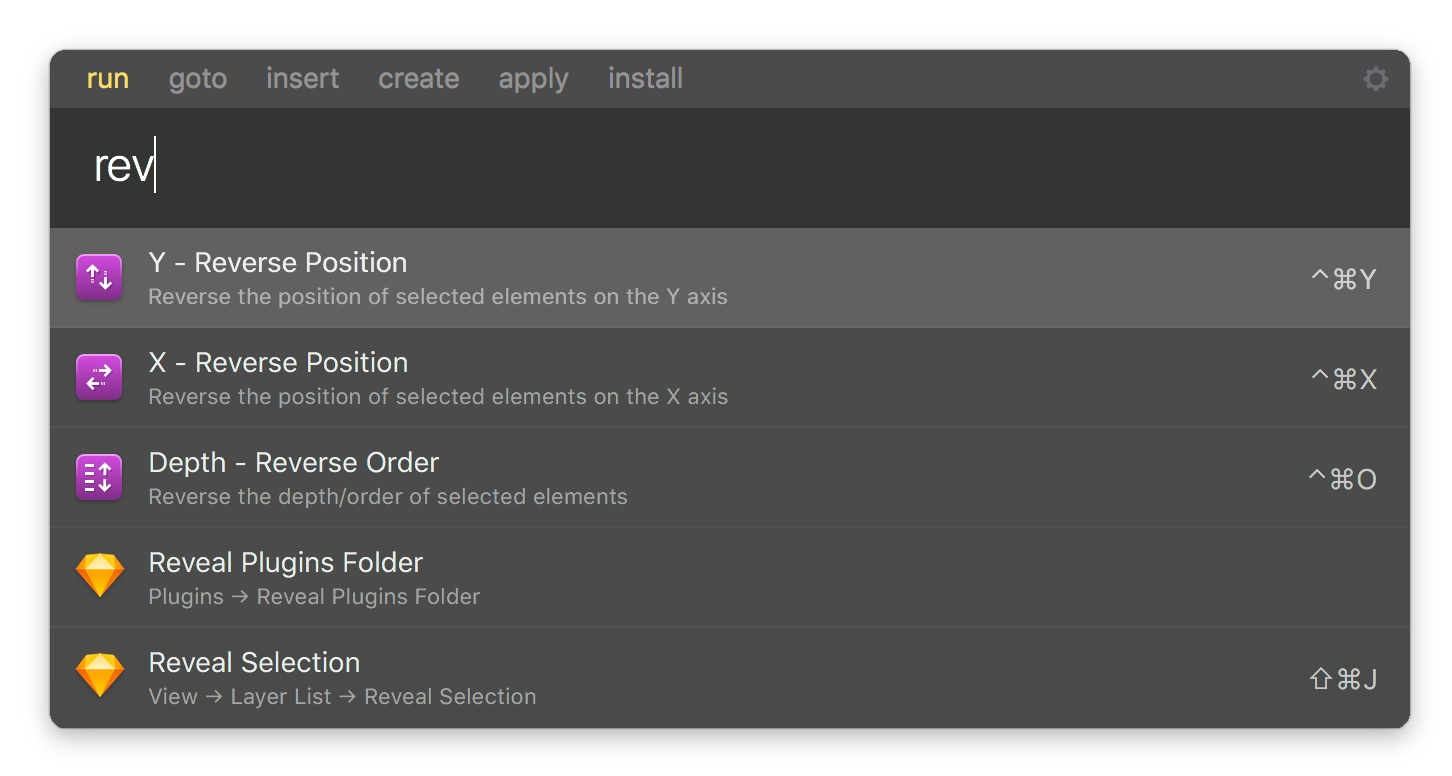Reverse the position or depth of selected elements
Sketch Reverse is a plugin made for Sketch. It reverses the position of multiple elements on the x or y axes, without changing the layers' depth/order. An action to reverse the layers' depth/order is also provided. It doesn't affect the position of the related elements on the artboard.
Follow me on Twitter @lucaorio_ for updates, help and other stuff! 🎉
Looking for other plugins? Give these a try! 😎
- Download the latest release of the plugin
sketch-reverse.zip - Uncompress the downloaded file
- Double-click
Sketch Reverse.sketchpluginto install it
- Trigger Sketch Runner (
cmd+') - Move to the Install tab
- Search for Reverse and install it
- Select some layers, groups, or artboards
- Run the plugin by clicking
Plugins->Reverseand selecting one of the available options
Or trigger the plugin via shortcut:
- Y - Reverse Position:
ctrl+cmd+y - X - Reverse Position:
ctrl+cmd+x - Depth - Reverse Order:
ctrl+cmd+o
Sketch Reverse is fully integrated with Sketch Runner, the ultimate tool to speed up your Sketch workflow. You can trigger the plugin by simply typing its first letters, in pure Spotlight style!
- 🐦 Twitter @lucaorio
- 🕸 Website lucaorio.com
- 📬 Email [email protected]