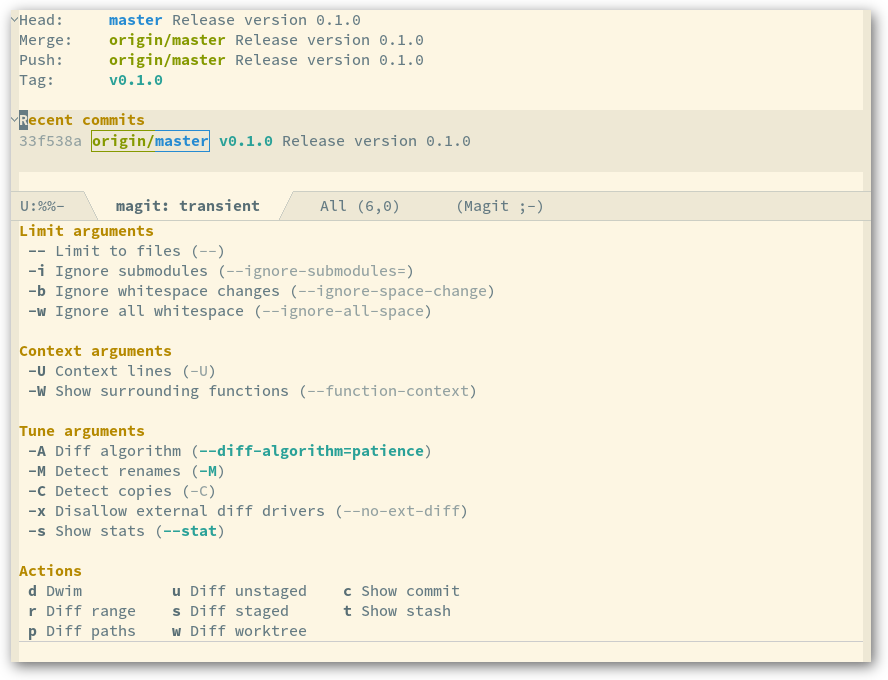Transient is the library used to implement the keyboard-driven “menus” in Magit. It is distributed as a separate package, so that it can be used to implement similar menus in other packages.
- Display current state of arguments
- Display and manage lifecycle of modal bindings
- Contextual user interface
- Flow control for wizard-like composition of interactive forms
- History & persistence
- Rendering arguments for controlling CLI programs
Complexity tends to grow with time. How do you manage the complexity
of commands? Consider the humble shell command ls. It now has over
fifty command line options. Some of these are boolean flags (ls -l).
Some take arguments (ls --sort=s). Some have no effect unless paired
with other flags (ls -lh). Some are mutually exclusive. Some shell
commands even have so many options that they introduce subcommands
(git branch, git commit), each with their own rich set of options
(git branch -f).
What about Emacs commands used interactively? How do these handle
options? One solution is to make many versions of the same command,
so you don’t need to! Consider: delete-other-windows vs.
delete-other-windows-vertically (among many similar examples).
Some Emacs commands will simply prompt you for the next “argument”
(M-x switch-to-buffer). Another common solution is to use prefix
arguments which usually start with C-u. Sometimes these are sensibly
numerical in nature (C-u 4 M-x forward-paragraph to move forward 4
paragraphs). But sometimes they function instead as boolean
“switches” (C-u C-SPACE to jump to the last mark instead of just
setting it, C-u C-u C-SPACE to unconditionally set the mark). Since
there aren’t many standards for the use of prefix options, you have to
read the command’s documentation to find out what the possibilities
are.
But when an Emacs command grows to have a truly large set of options
and arguments, with dependencies between them, lots of option values,
etc., these simple approaches just don’t scale. Transient is designed
to solve this issue. Think of it as the humble prefix argument C-u,
raised to the power of 10. Like C-u, it is key driven. Like the
shell, it supports boolean “flag” options, options that take
arguments, and even “sub-commands”, with their own options. But
instead of searching through a man page or command documentation,
well-designed transients guide their users to the relevant set of
options (and even their possible values!) directly, taking into
account any important pre-existing Emacs settings. And while for
shell commands like ls, there is only one way to “execute” (hit
Return!), transients can “execute” using multiple different keys tied
to one of many self-documenting actions (imagine having 5 different
colored return keys on your keyboard!). Transients make navigating
and setting large, complex groups of command options and arguments
easy. Fun even. Once you’ve tried it, it’s hard to go back to the
C-u what can I do here again? way.