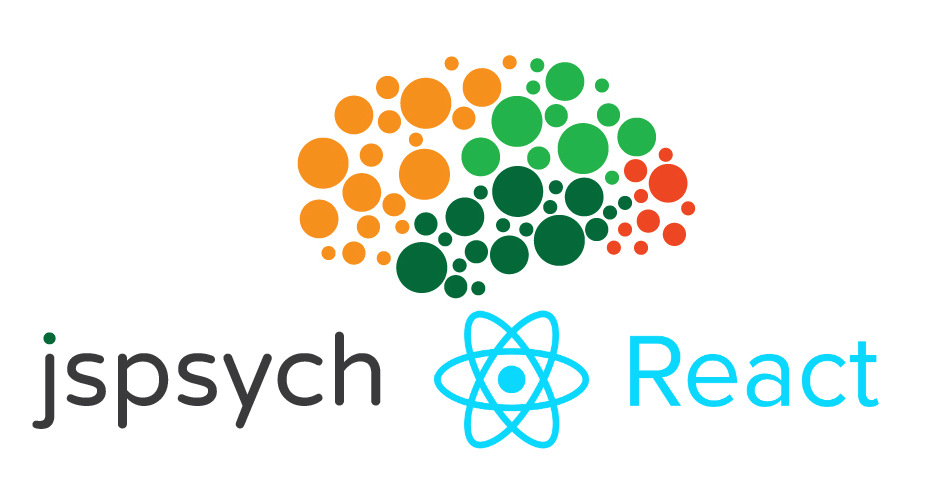npm install jspsych-react
You can use the Experiment component to include a jsPsych experiment in your React project. For example:
import React, { Component } from 'react'
import { Experiment } from "jspsych-react";
import { visualOddball } from "./examples/timelines";
import { callbackHTMLDisplay, callbackImageDisplay } from "./examples/plugins";
export default class ExperimentComponent extends Component {
render() {
return (
<div>
<Experiment
settings={{ timeline: visualOddball }}
plugins={{
"callback-html-display": callbackHTMLDisplay,
"callback-image-display": callbackImageDisplay
}}
/>
</div>
);
}
}You can also import the jsPsych object to access other jsPsych functionality, such as updating the progress bar during a jsPsych experiment. For example:
import { jspsych } from "jspsych-react";
export const updateProgress = () =>
jsPsych.setProgressBar(
jsPsych.progress().current_trial_global / jspsychObject.sample.size
);| Name | Type | Default | Description |
|---|---|---|---|
| settings | object |
required |
The settings object is passed to the jsPsych.init() function and defines many aspects of an experiment. It can contain many parameters, but the only required parameter is a timeline. See the the jsPsych API documentation. |
| plugins | object |
null |
Custom plugins to be passed to jsPsych for use in the experiment. Object keys should match the names of the plugins referenced in the timeline. |
MIT © Teon Brooks