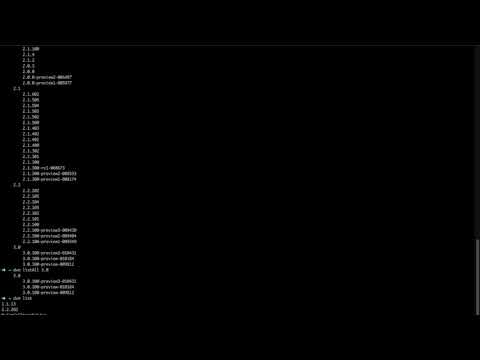dotnet core version manager
| Command | Description |
|---|---|
| current | This command use to show you current dotnet core SDK version |
| help | Help about any command |
| install | This command use to install sdk |
| list | list you local installed dotnet core sdk version |
| listAll | This command to get all of the dotnet core sdk versions |
| uninstall | This command use to uninstall sdk |
| upgrade | Upgrade your dvm version |
| use | change local dotnet core version |
| version | This command to show the DVM version |
dvm help you will get all the feature about the dvm
please use 1.0.0's release
curl https://raw.githubusercontent.com/mangostano/dvm/master/install.sh >> installDvm.sh && bash installDvm.sh
or
wget https://raw.githubusercontent.com/mangostano/dvm/master/install.sh >> installDvm.sh && bash installDvm.sh
export DVM_HOME=$HOME/.dvm
export DOTNET_HOME=$HOME/.dotnet
export PATH=$DVM_HOME:$PATH
export PATH=$DOTNET_HOME:$PATH
(example) if you are using zsh, add to your .zshrc file.
remove the .dvm dictionary
exam sudo rm -f ~/.dvm
the branch name is follow the git flow , the branch name is git flow default naming conversion