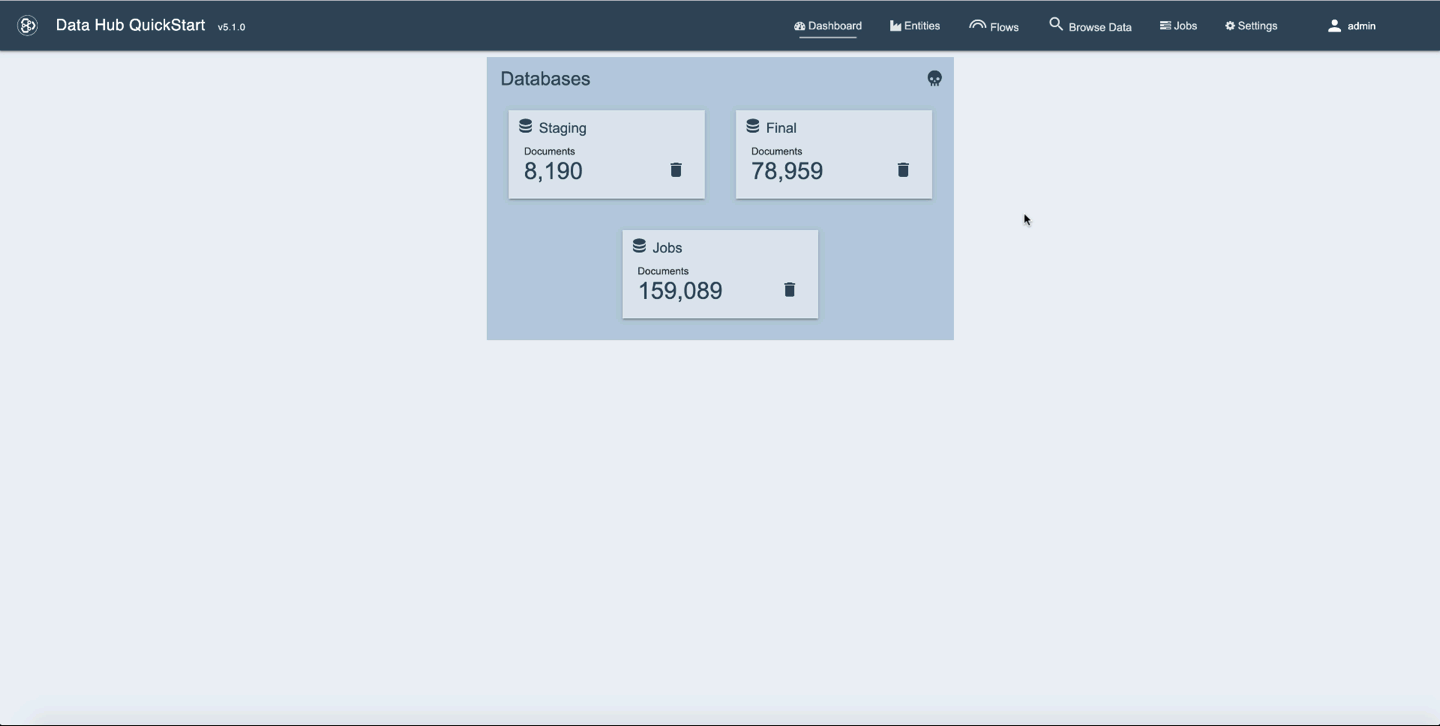-
Notifications
You must be signed in to change notification settings - Fork 1
2. Transforming data with Pipes
Saša Mitrović edited this page Feb 19, 2020
·
5 revisions
In this video, you'll learn how to use Pipes to:
- Create source blocks from the documents in the Staging (or any other!) Database
- Create blocks from the Entities as defined in your DHF project
- Transform the data from the source to target entity
- Live-preview your work
- Map / normalize values
- Create unique IDs
- Automatically convert dates to ISO format
- Create multiple entities on the output
- Add collections to the output documents
- Create URIs for output documents
- Add triples
- Save your work to the database (to continue work on it later)
- Export the custom code step to your DHF project and push the code directly to the database so it can be executed from DHF
Click the video for larger size.