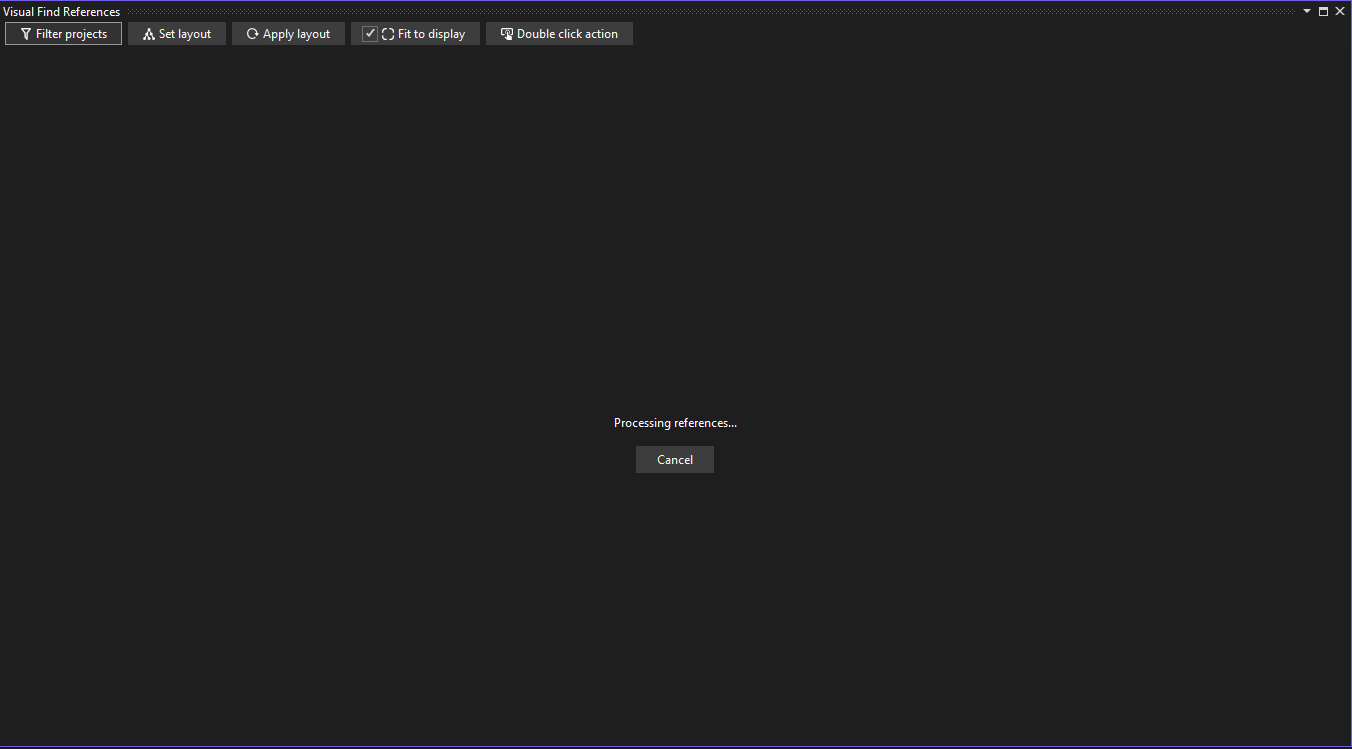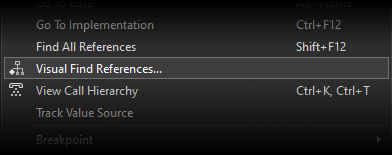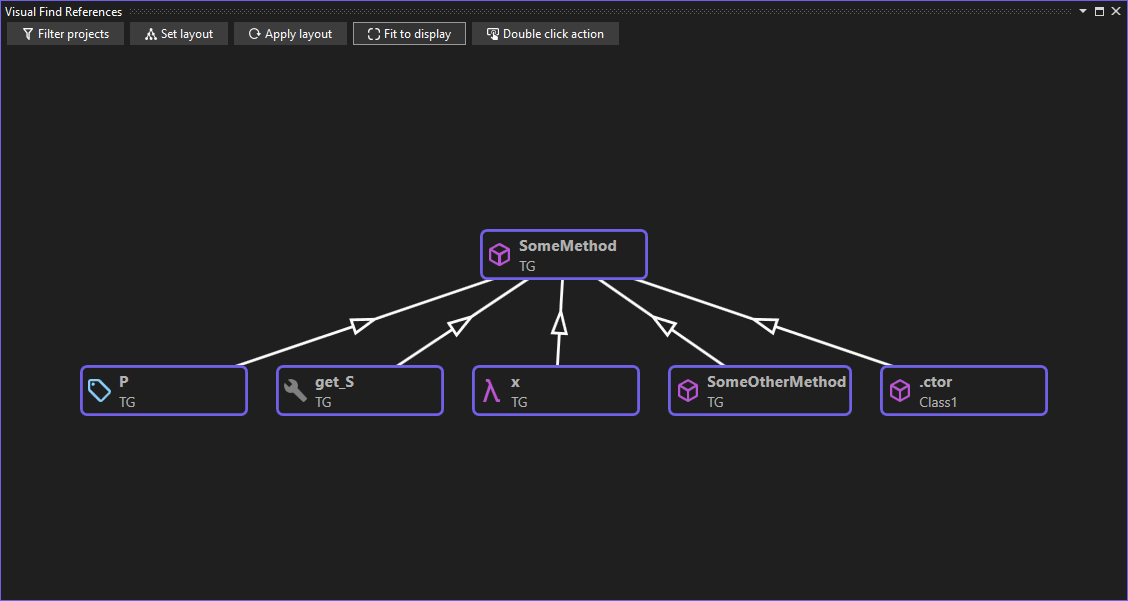The Visual Find References Visual Studio extension adds a new, graphical reference finding experience to Visual Studio. If you are trying to understand the code flow through a new code base, and find Call Hierarchy a bit limiting, this extension is for you.
- Presents references on a node graph display
- Allows you to extend the graph simply and easily from the visual display
- Allows you to filter which projects you find references in, so you can ignore test projects while trying to understand main code flow, for example.
- Provides simple visual cues and automatic layout.
For more in-depth documentation, visit the documentation on GitHub Pages.
To get started using the extension, simply click the new item on the code editor context menu:
You will then start with a visual reference finding experience that makes navigating your code really simple:
Due to the transition to 64-bit, Visual Studio 2022 introduces some architectural differences that necessitate a separate VSIX package. If you're working with Visual Studio 2019, you will need Visual Find References for Visual Studio 2019 and if you're working with Visual Studio 2022, you will need Visual Find References for Visual Studio 2022.
This project wouldn't be possible without other MIT projects that I used to base my graph code from. Many thanks to the NodeGraph and GraphShape projects.