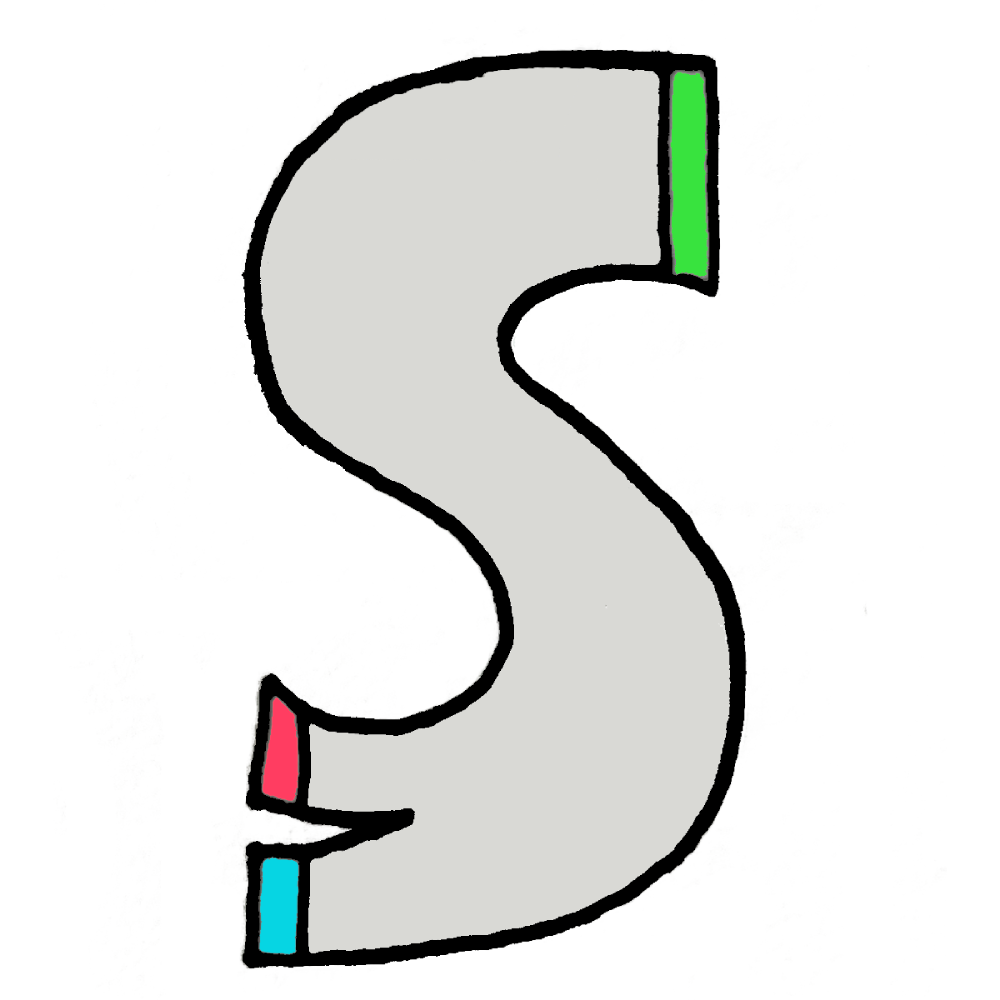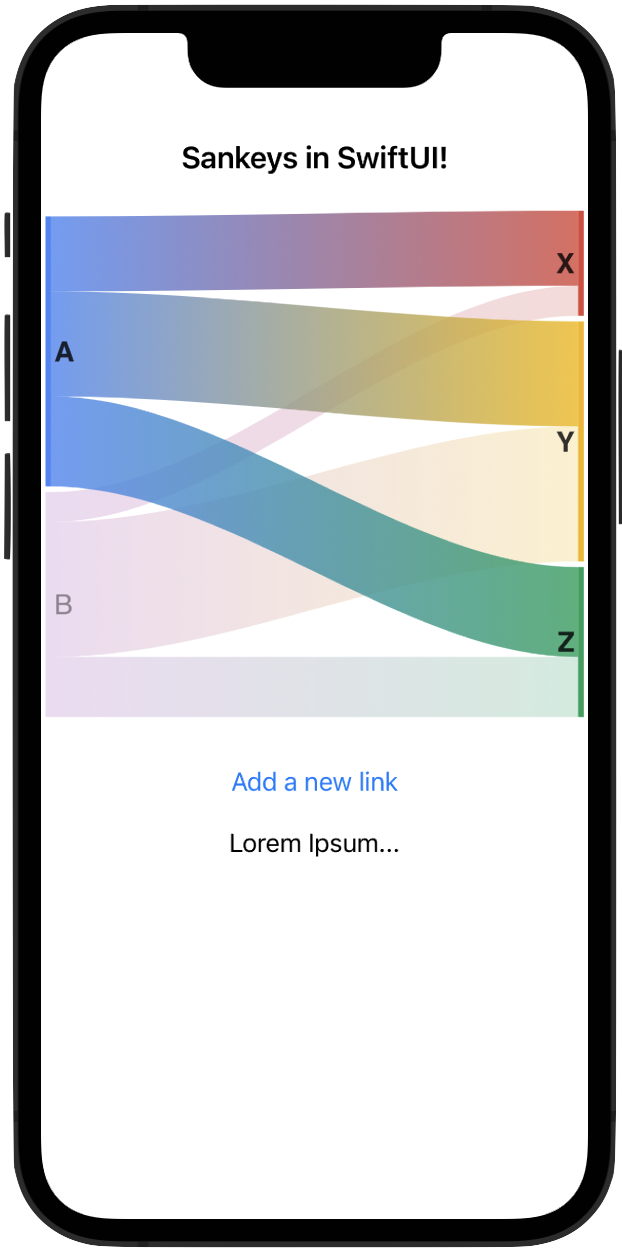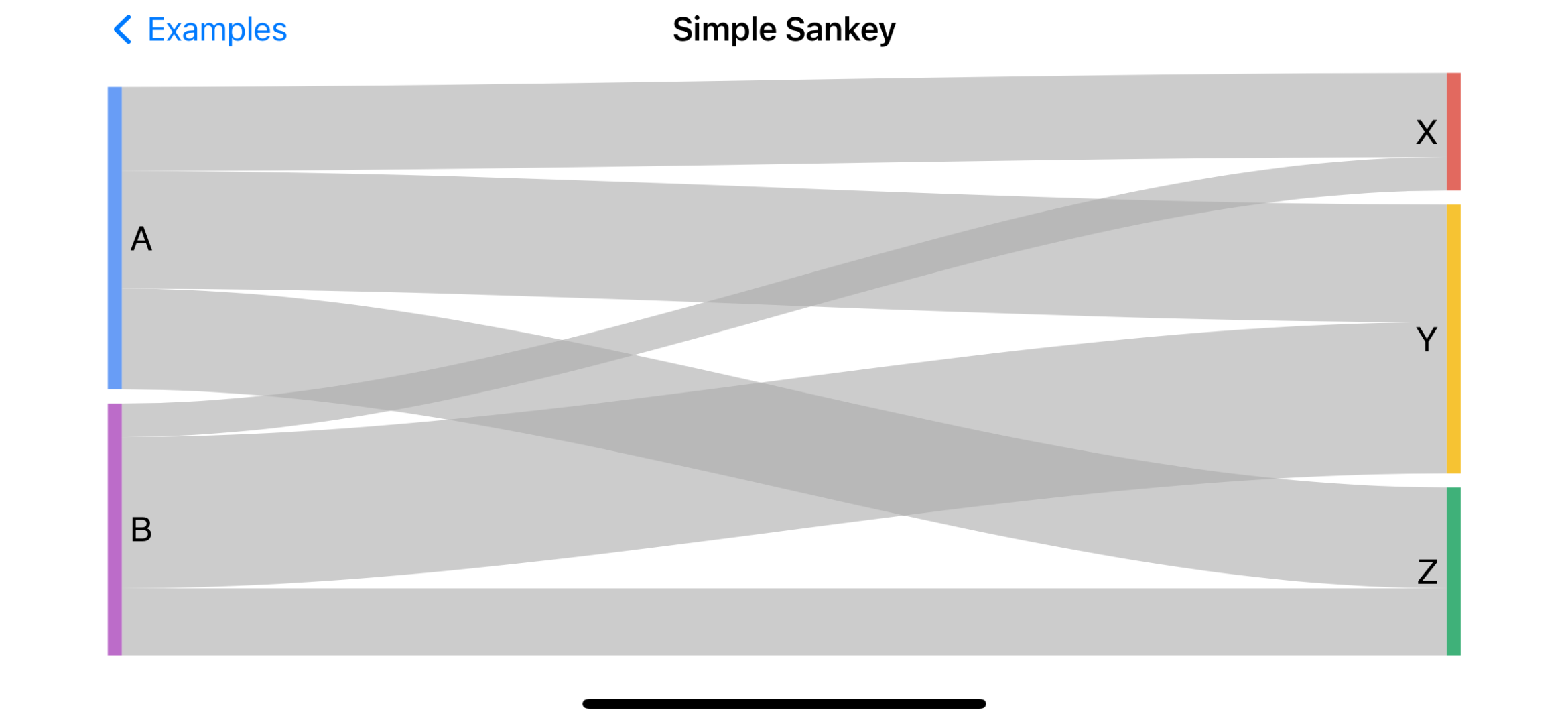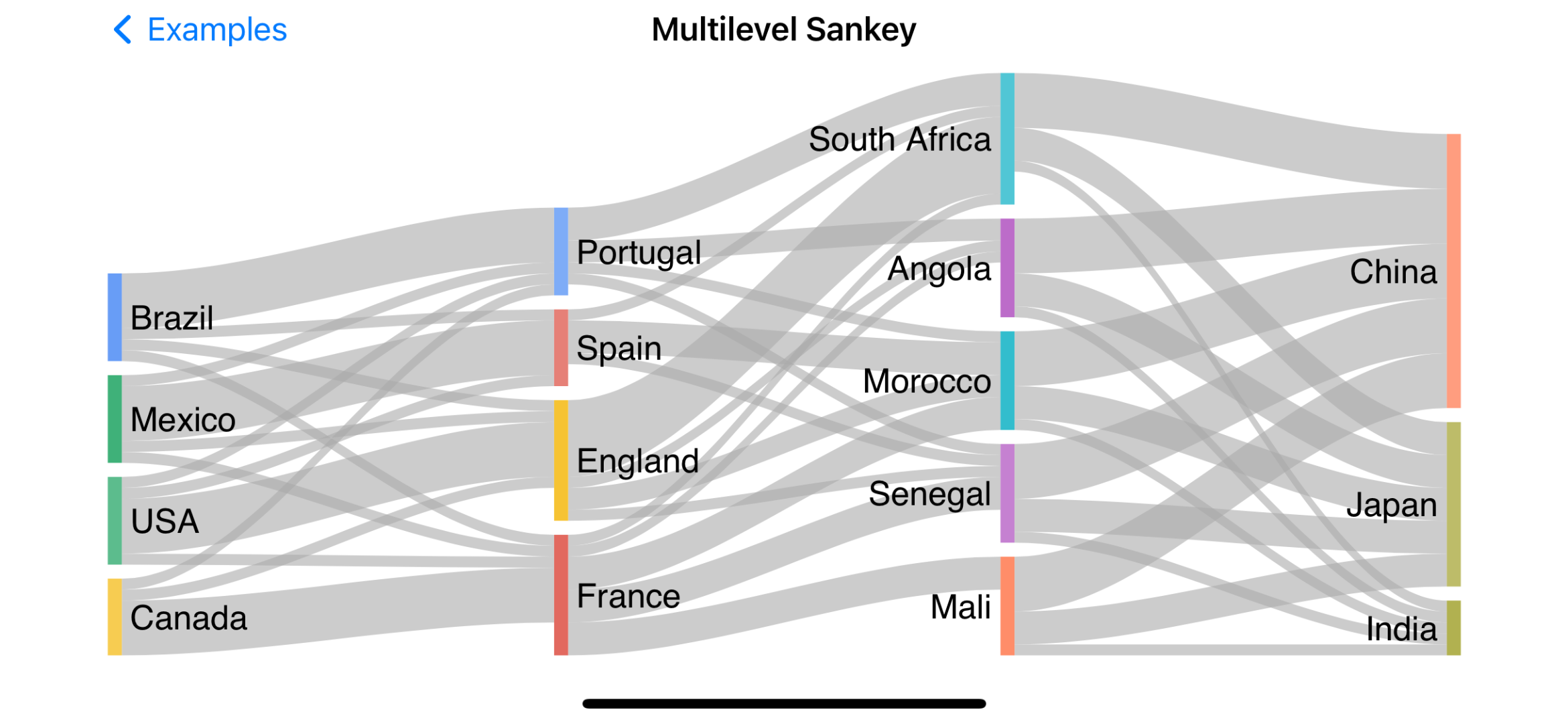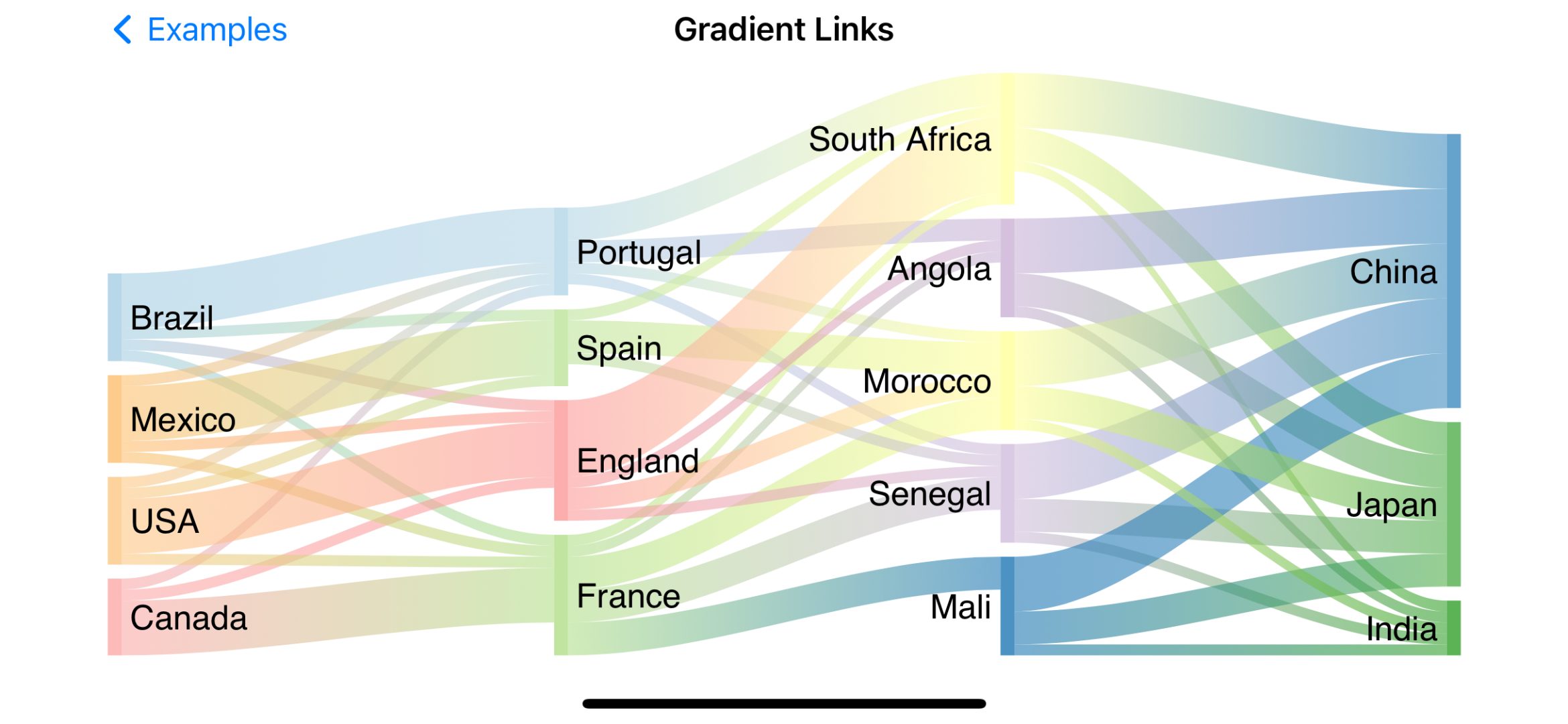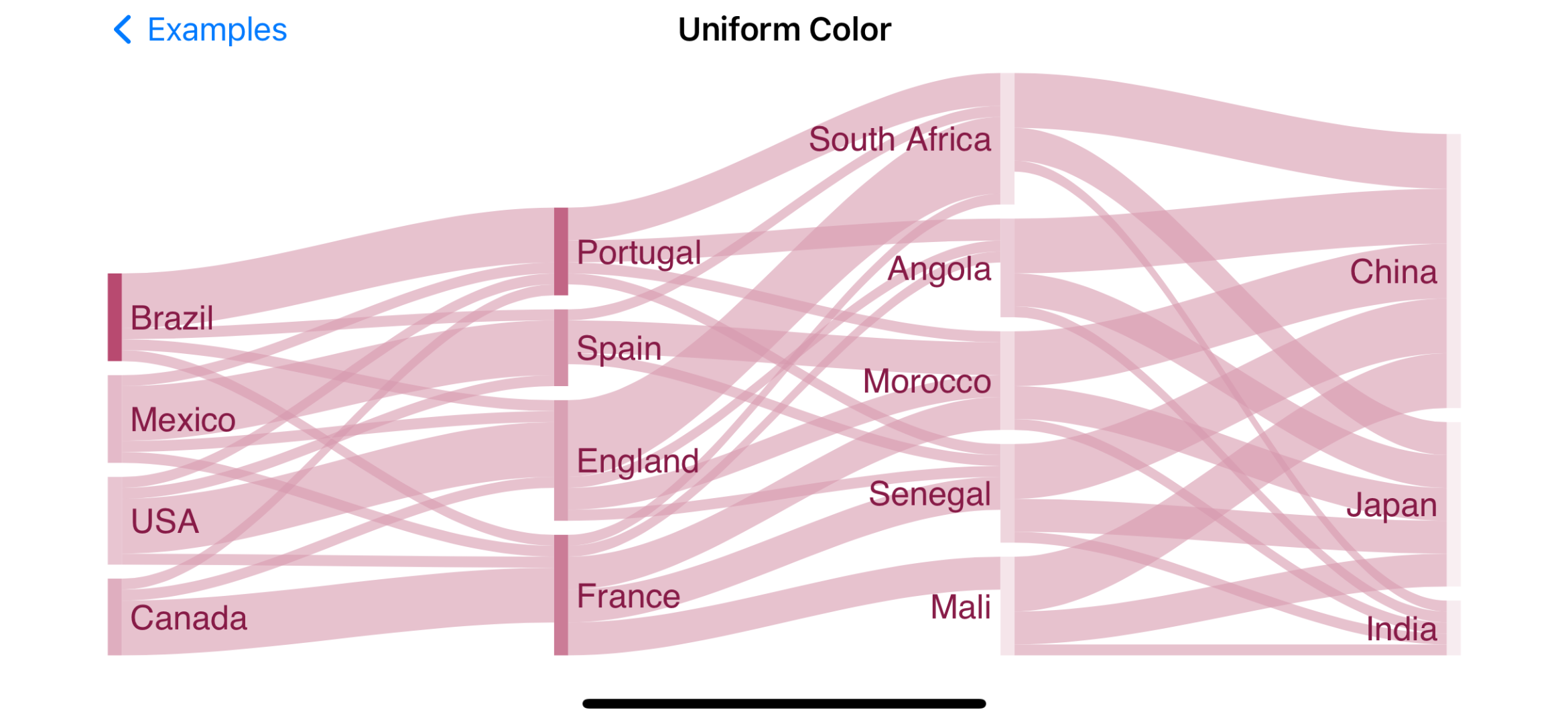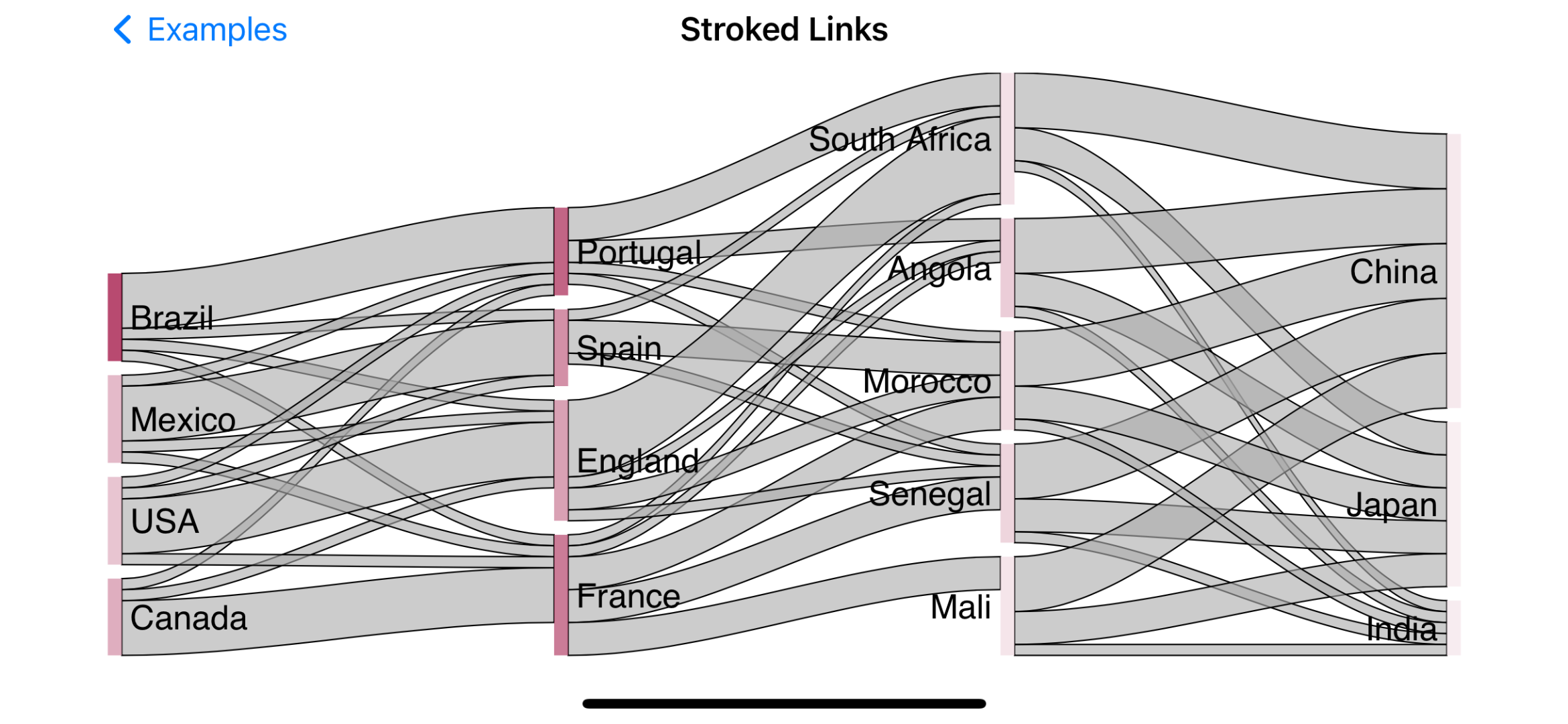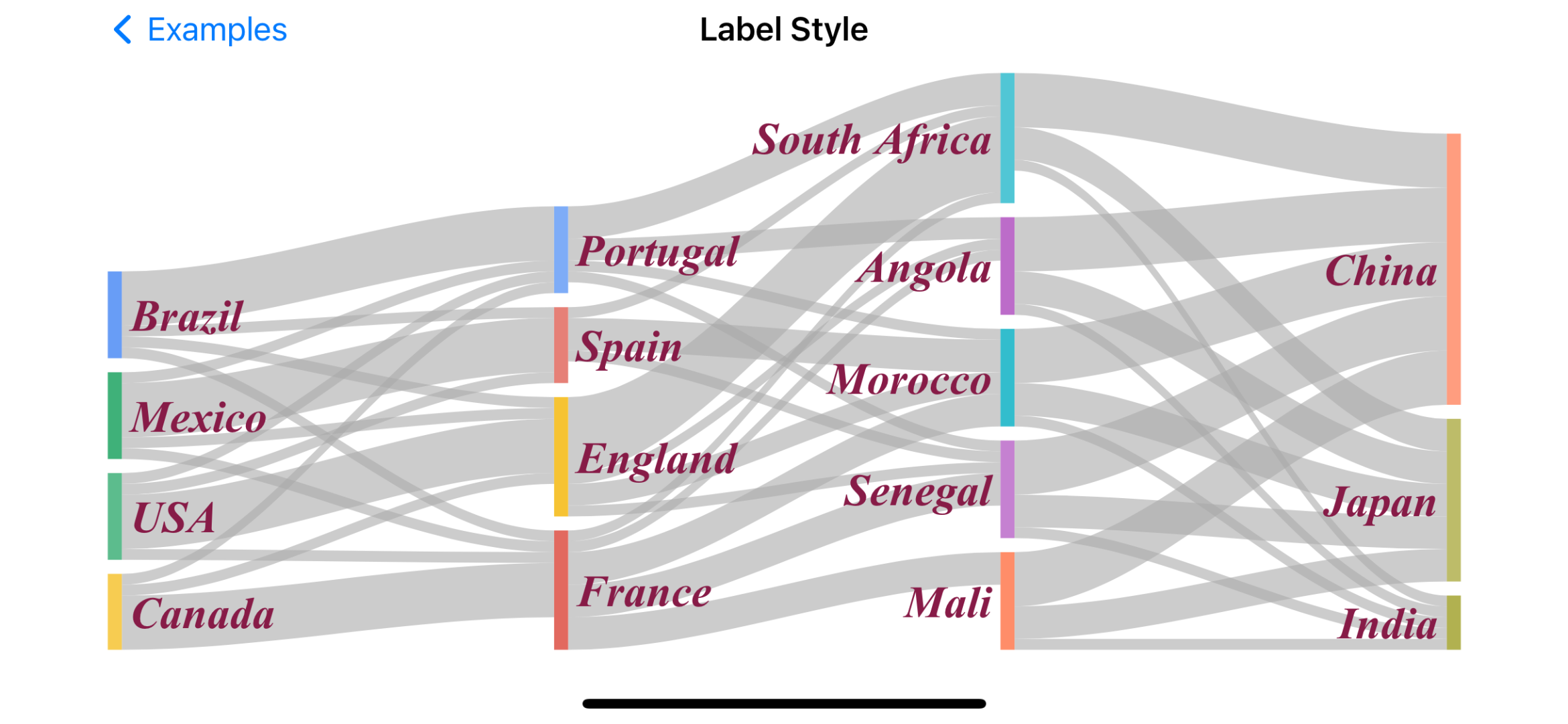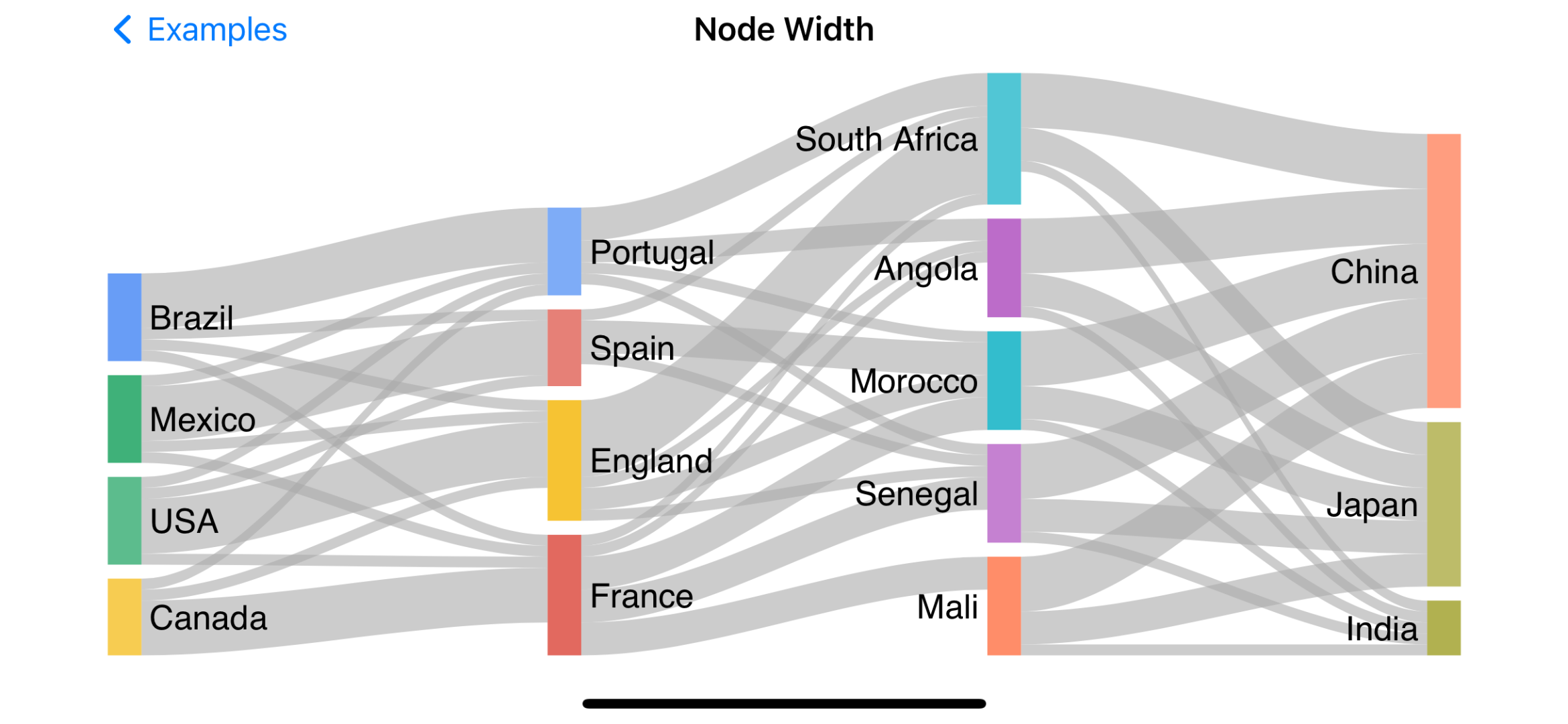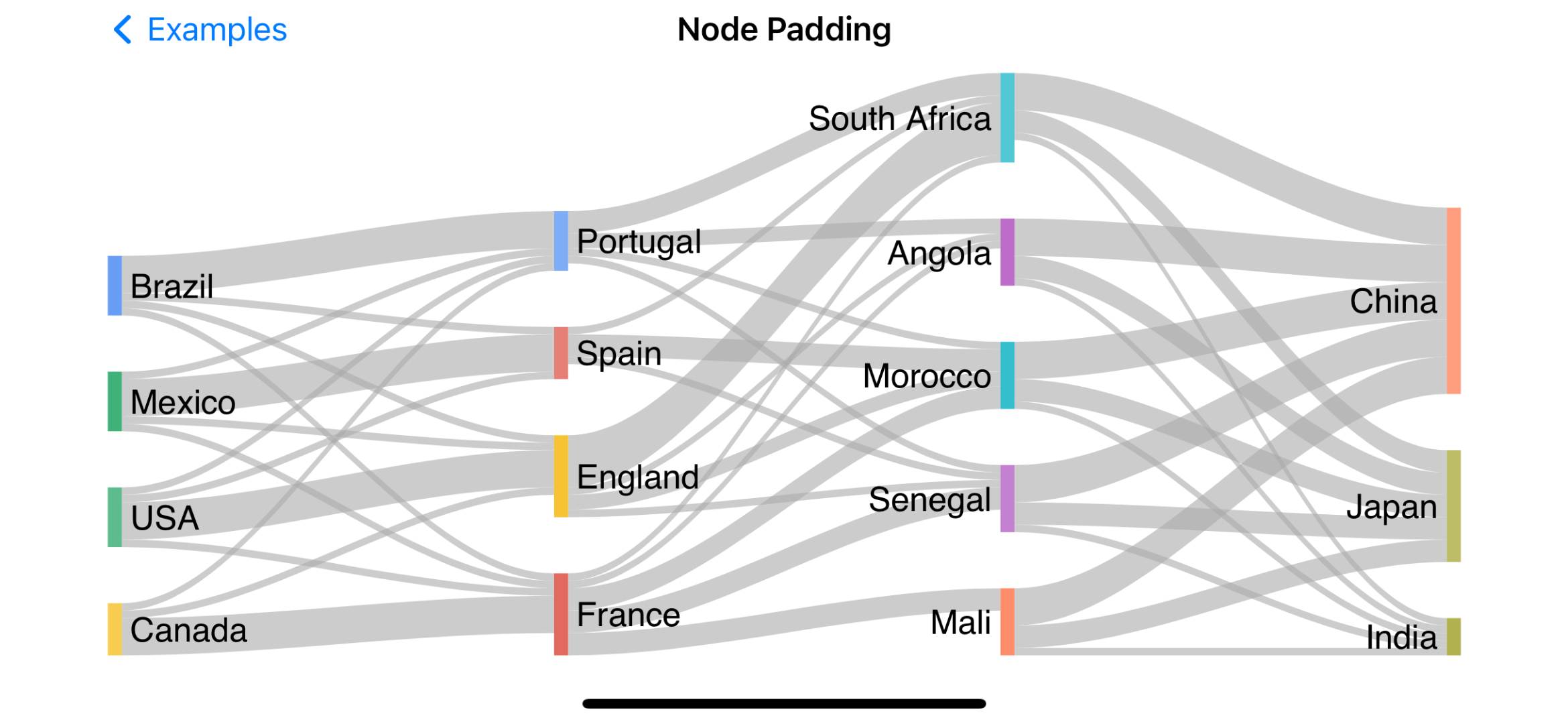Sankey diagrams in SwiftUI, powered by Google Charts‡
Make interactive charts like this:
With code as simple as this:
import Sankey
import SwiftUI
struct ReadMeView: View {
// Create some data
@State var data: [SankeyLink] = [
// Option A: ExpressibleByArrayLiteral
["A", "X", "5"],
["A", "Y", "7"],
["A", "Z", "6"],
["B", "X", "2"],
["B", "Y", "9"],
["B", "Z", "4"]
]
var body: some View {
GeometryReader { geo in
VStack(spacing: 20) {
Text("Sankeys in SwiftUI!")
.font(.title3.bold())
.padding(.top, 20)
// Native SwiftUI Component
SankeyDiagram(
data,
nodeLabelFontSize: 50,
nodeInteractivity: true,
linkColorMode: .gradient,
tooltipTextFontSize: 50
)
// Will take up full View, unless you constrain it...
.frame(height: geo.size.height * 0.5)
Button {
data.append(
// Option B: Struct
SankeyLink(source: "C", target: "X", value: 3)
)
} label: {
Text("Add a new link")
}
Text("Lorem Ipsum...")
}
}
}
}Inspired by the examples in the Google Charts Gallery
- Simple Sankey | Code | Inspiration
SankeyDiagram([
["A", "X", "5"],
["A", "Y", "7"],
["A", "Z", "6"],
["B", "X", "2"],
["B", "Y", "9"],
["B", "Z", "4"]
])- Multilevel Sankey | Code | Inspiration
SankeyDiagram(data)- Gradient Links | Code | Inspiration
let colors = [
"#a6cee3", "#b2df8a", "#fb9a99", "#fdbf6f",
"#cab2d6", "#ffff99", "#1f78b4", "#33a02c"
]
SankeyDiagram(
data,
nodeColors: colors,
linkColors: colors,
linkColorMode: .gradient
)- Uniform Color | Code | Inspiration
SankeyDiagram(
data,
nodeColors: ["#a61d4c"],
nodeLabelColor: "#871b47",
linkColorFill: "#d799ae",
linkColorFillOpacity: 0.8
)- Stroked Links | Code | Inspiration
SankeyDiagram(
data,
nodeColors: ["#a61d4c"],
linkColorStroke: "black",
linkColorStrokeWidth: 1
)- Label Style | Code | Inspiration
SankeyDiagram(
data,
nodeLabelColor: "#871b47",
nodeLabelFontSize: 32,
nodeLabelFontName: "Times-Roman",
nodeLabelBold: true,
nodeLabelItalic: true
)- Label Padding | Code | Inspiration
SankeyDiagram(
data,
nodeLabelPadding: 30
)- Node Width | Code | Inspiration
SankeyDiagram(
data,
nodeWidth: 24
)- Node Padding | Code | Inspiration
SankeyDiagram(
data,
nodePadding: 40
)- Data | Code | Inspiration
let data: [SankeyLink] = [
["Brazil", "Portugal", "5"],
["Brazil", "France", "1"],
["Brazil", "Spain", "1"],
["Brazil", "England", "1"],
["Canada", "Portugal", "1"],
["Canada", "France", "5"],
["Canada", "England", "1"],
["Mexico", "Portugal", "1"],
["Mexico", "France", "1"],
["Mexico", "Spain", "5"],
["Mexico", "England", "1"],
["USA", "Portugal", "1"],
["USA", "France", "1"],
["USA", "Spain", "1"],
["USA", "England", "5"],
["Portugal", "Angola", "2"],
["Portugal", "Senegal", "1"],
["Portugal", "Morocco", "1"],
["Portugal", "South Africa", "3"],
["France", "Angola", "1"],
["France", "Senegal", "3"],
["France", "Mali", "3"],
["France", "Morocco", "3"],
["France", "South Africa", "1"],
["Spain", "Senegal", "1"],
["Spain", "Morocco", "3"],
["Spain", "South Africa", "1"],
["England", "Angola", "1"],
["England", "Senegal", "1"],
["England", "Morocco", "2"],
["England", "South Africa", "7"],
["South Africa", "China", "5"],
["South Africa", "India", "1"],
["South Africa", "Japan", "3"],
["Angola", "China", "5"],
["Angola", "India", "1"],
["Angola", "Japan", "3"],
["Senegal", "China", "5"],
["Senegal", "India", "1"],
["Senegal", "Japan", "3"],
["Mali", "China", "5"],
["Mali", "India", "1"],
["Mali", "Japan", "3"],
["Morocco", "China", "5"],
["Morocco", "India", "1"],
["Morocco", "Japan", "3"]
]Optional SankeyDiagram(data, ...) styling arguments :
| Argument: | Default | Description |
|---|---|---|
nodeColors |
[String]? = nil |
Custom color (hexcodes) palette to cycle through for sankey nodes |
nodeColorMode |
SankeyOptions.Sankey.Node.ColorMode = .unique |
Coloring mode for the sankey nodes |
nodeWidth |
Double? = nil |
Thickness of the node |
nodePadding |
Double? = nil |
Vertical distance between nodes |
nodeLabelColor |
String = "black" |
Node label color (hexcode/html) |
nodeLabelFontSize |
Double = 24 |
Node label font size (pixels) |
nodeLabelFontName |
String? = nil |
Node label font name |
nodeLabelBold |
Bool = false |
Bold node label |
nodeLabelItalic |
Bool = false |
Italicize node label |
nodeLabelPadding |
Double? = nil |
Horizontal distance between the label and the node |
nodeInteractivity |
Bool = false |
Allow users to select node |
linkColors |
[String]? = nil |
Custom color (hexcode) palette to cycle through for sankey links |
linkColorMode |
SankeyOptions.Sankey.Link.ColorMode? = nil |
Coloring mode for the links between nodes (this option will override any linkColor+ argument) |
linkColorFill |
String? = nil |
Color of the link |
linkColorFillOpacity |
Double? = nil |
Transparency of the link |
linkColorStroke |
String? = nil |
Color of the link border |
linkColorStrokeWidth |
Double = 0 |
Thickness of the link border |
tooltipValueLabel |
String = "" |
Name of the link value to be displayed in the tooltip |
tooltipTextColor |
String = "black" |
Tooltip text color (html/hexcode) |
tooltipTextFontSize |
Double = 24 |
Tooltip text font size (pixels) |
tooltipTextFontName |
String? = nil |
Tooltip text font name |
tooltipTextBold |
Bool = false |
Bold tooltip label text |
tooltipTextItalic |
Bool = false |
Italicize tooltip label text |
layoutIterations |
Int = 32 |
D3 layout engine layout search attempts to find the most optimal node positions (increasing this number may lead to more pleasing layouts of complex sankeys, at some cost) |
For more information see configuration options
Add to your project with:
dependencies: [
.package(url: "https://github.com/maxhumber/Sankey.git", .upToNextMajor(from: "1.0"))
]‡ Active network connection required