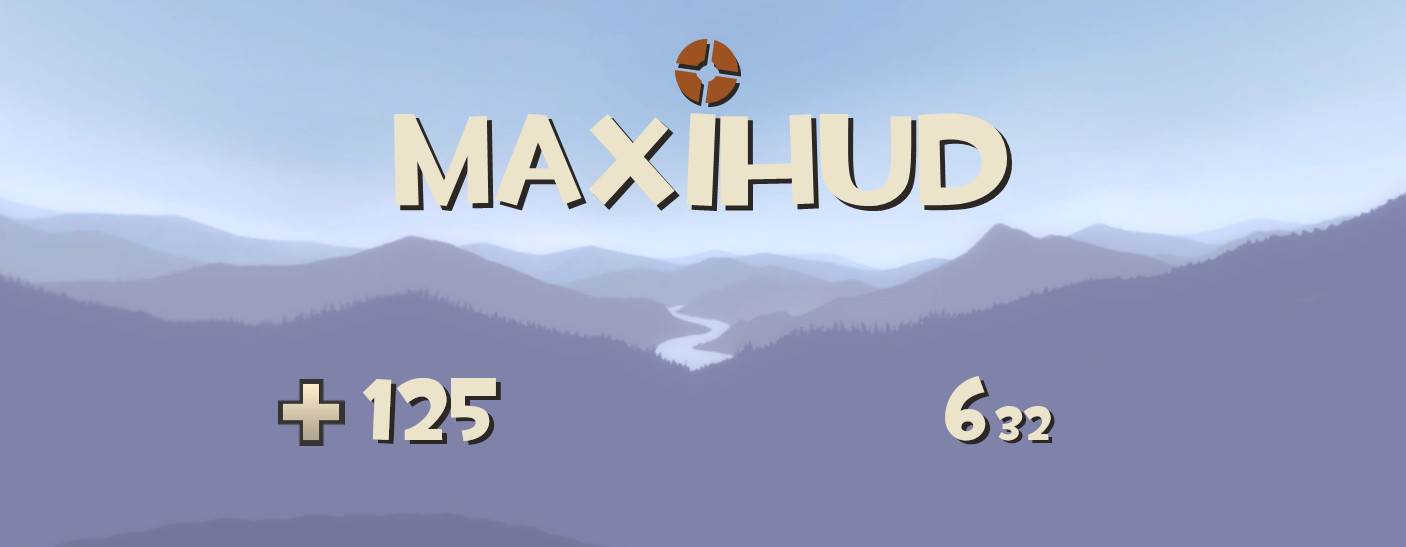This is MaxiHud, a modification of bowieHUD (v1.6) with some elements from the Improved Default HUD that gives you a similar look as vanilla with enhancements to the UI and the user experience.
- Quickplay mode that replaces Competitive mode so you can easily find a community server.
- Access Mercenary Mode and Walkway in the Training selection menu.
- Access Potato MvM servers in the MvM selection menu.
- Keep Listening to tunes with the music player from SexyLion built-in.
- Conveniently record your games by toggling demo recording in the MaxiHud Settings menu.
- Watch your demos you've recorded by pressing the Demo Player button with a TV icon on the main menu to bring up the Demo Playback menu.
- Keyboard interacts in menus to perform actions quickly.
- Cornered HUD to put HUD elements in the corners of your screen.
- A unique countdown timer for MvM and Casual mode.
- Vote icons from Team Fortress 2 Classic with contextual text colouring for the vote menu.
- Default fonts replaced with TF2 fonts.
- New Payload icon by Vexcenot.
- Icons for Selbyen by Aar.
- HD item icons from Tkain.
- TF2-style VGUI from Azarciel.
- Support for Hypnootize’s custom crosshairs.
- Fixes and improvements to the bowieHUD v1.6 base.
- Fully customizable to suit your preferences!
- And many more!
Once downloaded, go into the ZIP file and put its folder into your "custom" folder inside the "tf" folder.
[Storage directory]\Program Files (x86)\Steam\steamapps\common\Team Fortress 2\tf\customIf you dont have a "custom" folder, make one.
- MaxiCross
- MaxiCross+
- Alternate Class Portraits Redone
- Shotgun Reload Sound Deluxe
- Item Name Debloater
- Extended Keyboard Settings Menu
- Voice Commands Menu+
- Max Andrew - Creater/Developer
- anarch0possum - Based on the work of bowieHUD
- Eniere - Improved Default HUD
- Chuzzy / TheIcyStar - Numerical Health Values
- Azarciel - VGUI Facelift
- Vexcenot - Payload cart icon from Middle Mann Centered HUD
- Aarmastah - Selbyen HUD Icons
- Tkain - Absolutely HD Item Icons
- Bunslinger - TF2 Secondary Font Fix
- lightwo - Disable Surveys
- SexyLion - Music player and buttons
- pilso / The True Milkman - Quickplay menu based on Quickplay Over Competitive Menu and OldVsNew HUD
- Eminoma - Team Fortress 2 Classic vote icons
This work is licensed under a Creative Commons Attribution-NonCommercial-ShareAlike 4.0 International License.
This is what I would like to have in my HUD in the future. I'm happy for anyone to tinker with my HUD to include these listed.
- Proper UI scaling for resolutions other than 1920x1080
- In-game customization options for HUD positioning, width of the player icons in the match status bar and Hypnootize’s custom crosshairs
I may implement your work into the HUD and give you proper credit.