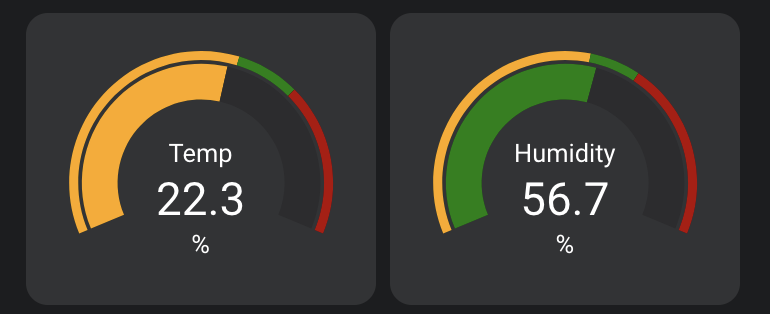A custom gauge card for Home Assistant, that looks nicer ;)
Any comments, suggestions or contribution is appreciated.
- Ensure you have HACS installed.
- In Home Assistant, go to HACS > Frontend.
- Click the "+" button to add a new repository.
- Enter the repository URL:
https://github.com/maziggy/nicerGaugeCard.git. - Select Dashboard as the category and Save.
- Once installed, add the card to your Lovelace dashboard.
or simply
type: custom:nicer-gauge-card
entity: sensor.temperature
name: Temp
unit: °C
minValue: 10
maxValue: 40
segments:
- limit: 23
color: "#ffa800"
- limit: 28
color: green
- limit: 100
color: "#b30000"
style:
bgColor: "#323335"
textColor: "#FFFFFF"
dimmColor: "#2c2c2e"