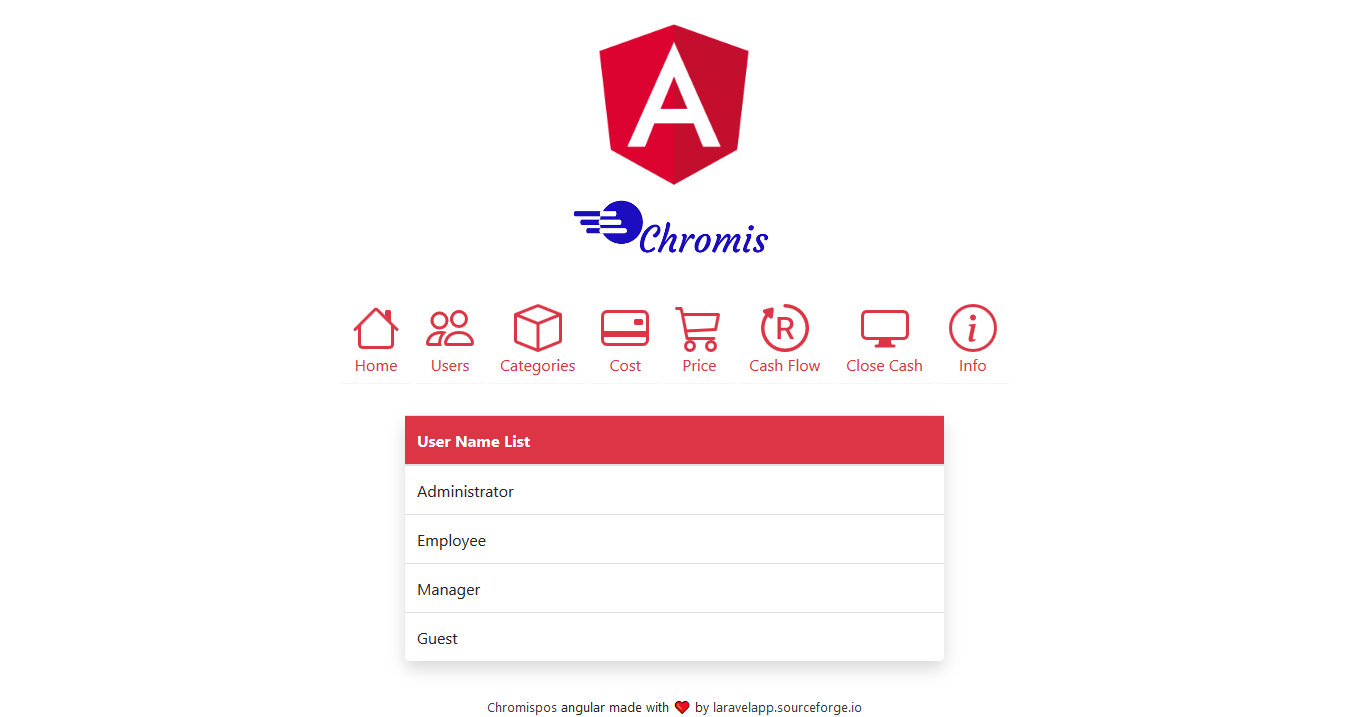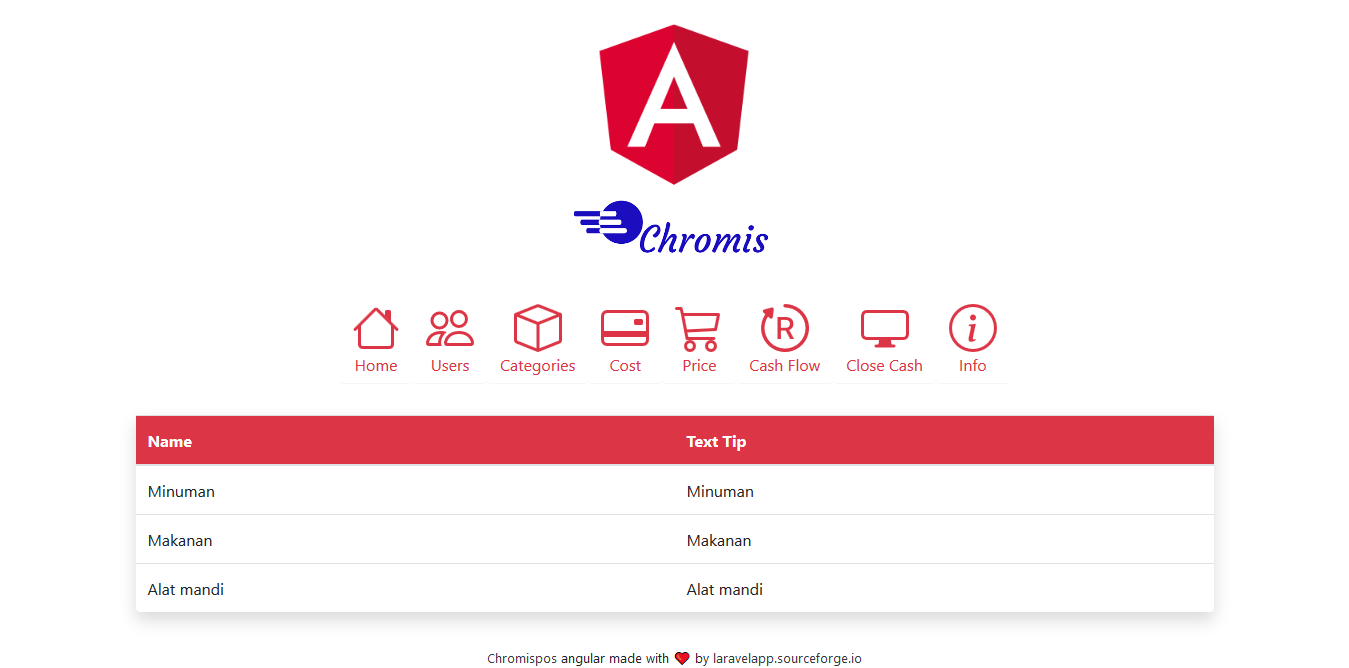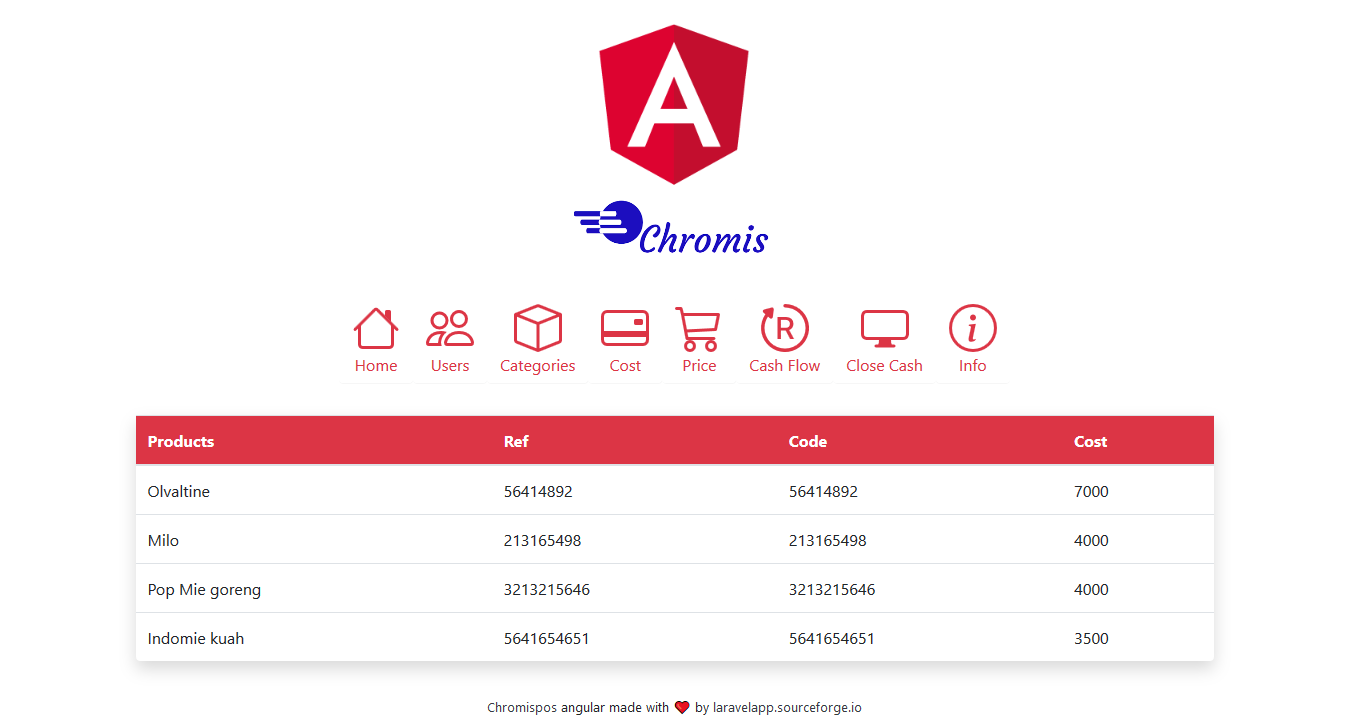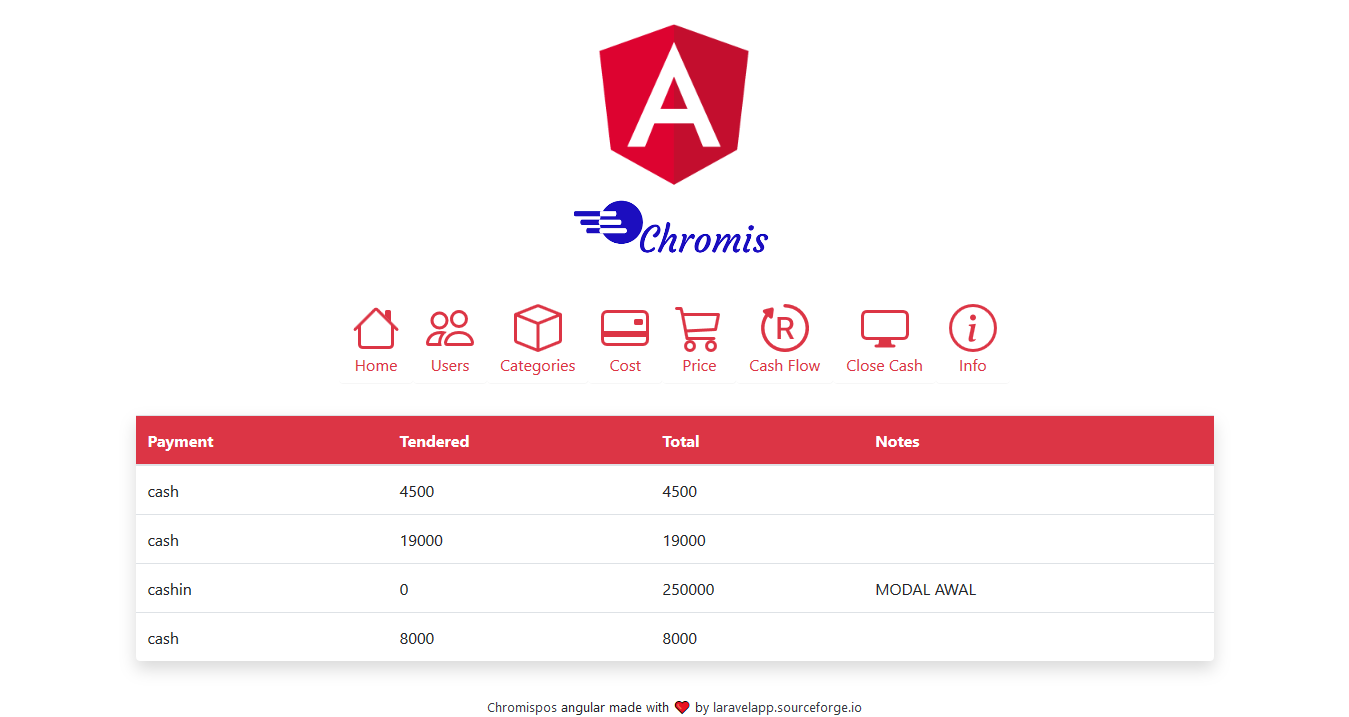This project was generated with Angular CLI version 9.1.9.
For full installation and documentation visit here : https://www.hockeycomputindo.com/2020/10/unicenta-pos-with-online-clouds-angular.html
How to install ?? For first you must download
- XAMPP
- Npm / Git
- Angular
Run XAMPP server
For first download chromispos desktop software and then create new mysql database on chromispos
Download this front end chromispos angular dashboard admin apps .
install angular with run git/npm command : npm install -g @angular/cli
Extract folder download and copy on htdocs name folder with angular, then extract all donwload folder on htdocs/angular.
Configure connection databased on htdocs/angular/connection open file with text editor, then change database.
you just need to change database $dbname = "yourdatabase"; only on connect.php , conn.php , cost.php , pp.php , us.php
finish now you have configure a chromispos front end backoffice with angular.
now right click on angular folder and select git bash then run command : npm i && ng serve
open web browser localhost:4200
This apps can work with unicenta opos too..
Soon... update with login username and password. Or you can integration using Auth with firebase API for simple login.
follow video installation if you need detail how to install this apps. https://youtu.be/-Gv1Ibi2OeM
Run ng serve for a dev server. Navigate to http://localhost:4200/. The app will automatically reload if you change any of the source files.
Run ng generate component component-name to generate a new component. You can also use ng generate directive|pipe|service|class|guard|interface|enum|module.
Run ng build to build the project. The build artifacts will be stored in the dist/ directory. Use the --prod flag for a production build.
Run ng test to execute the unit tests via Karma.
Run ng e2e to execute the end-to-end tests via Protractor.
To get more help on the Angular CLI use ng help or go check out the Angular CLI README.
For full installation and documentation visit here : https://www.hockeycomputindo.com/2020/10/unicenta-pos-with-online-clouds-angular.html
Chromispos angular made with ❤ by https://mesinkasironline.web.app