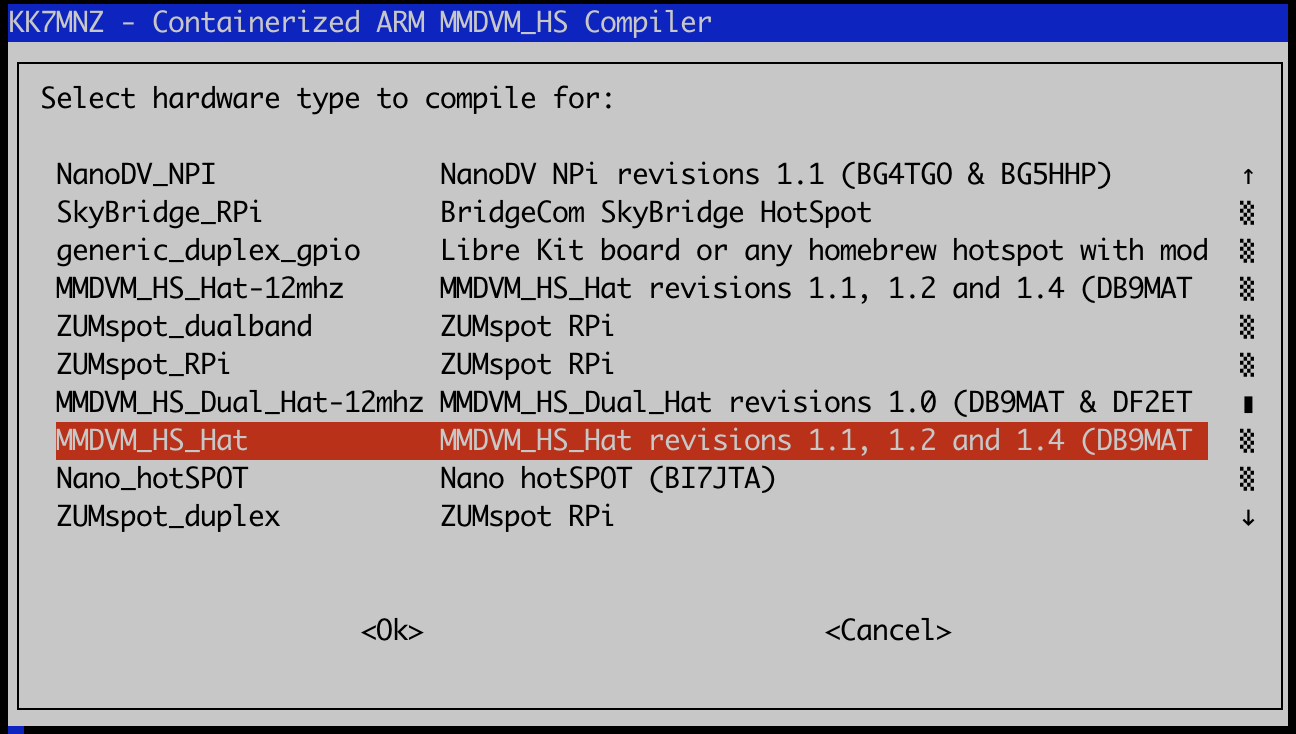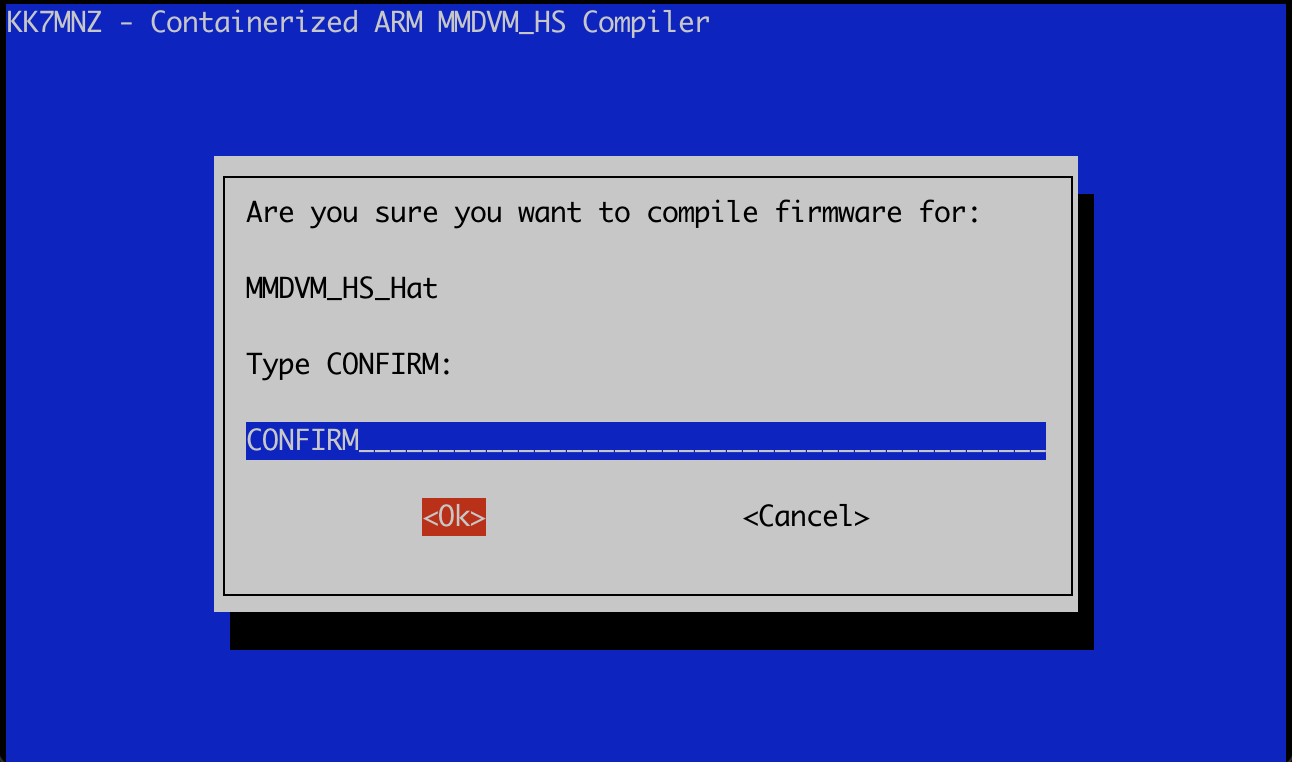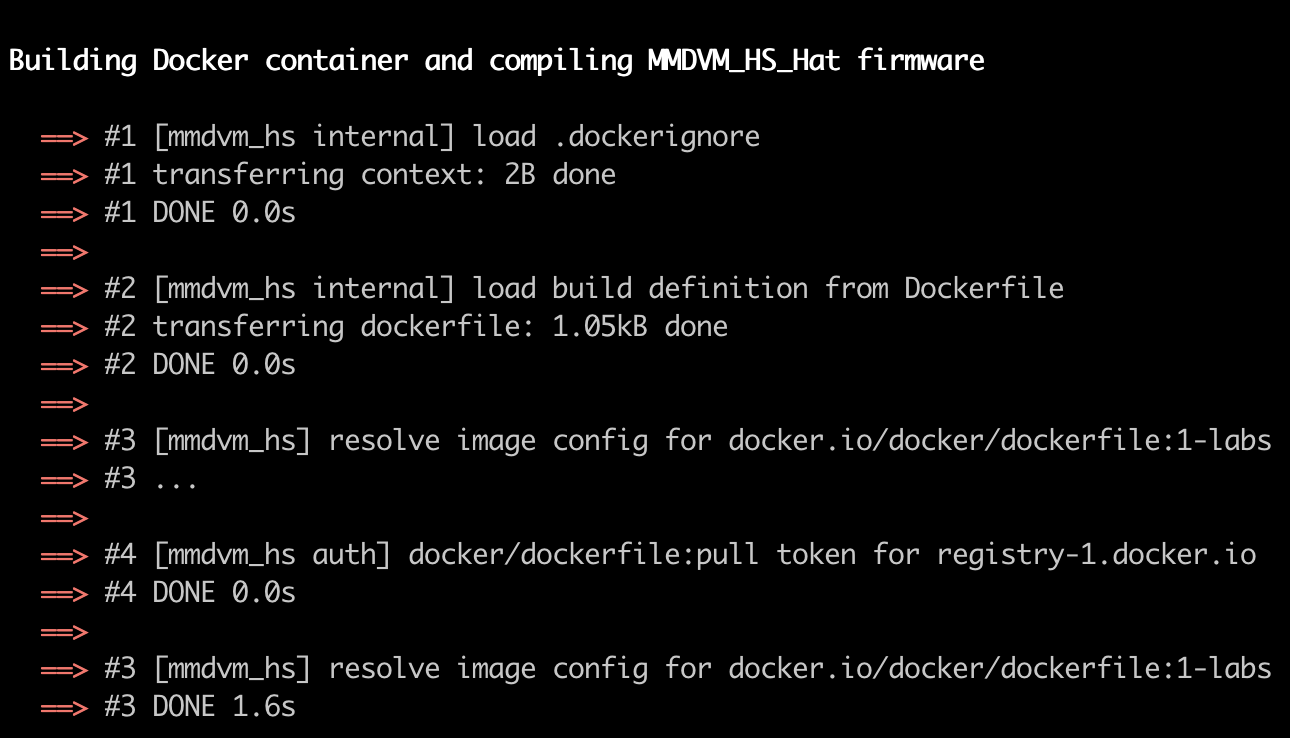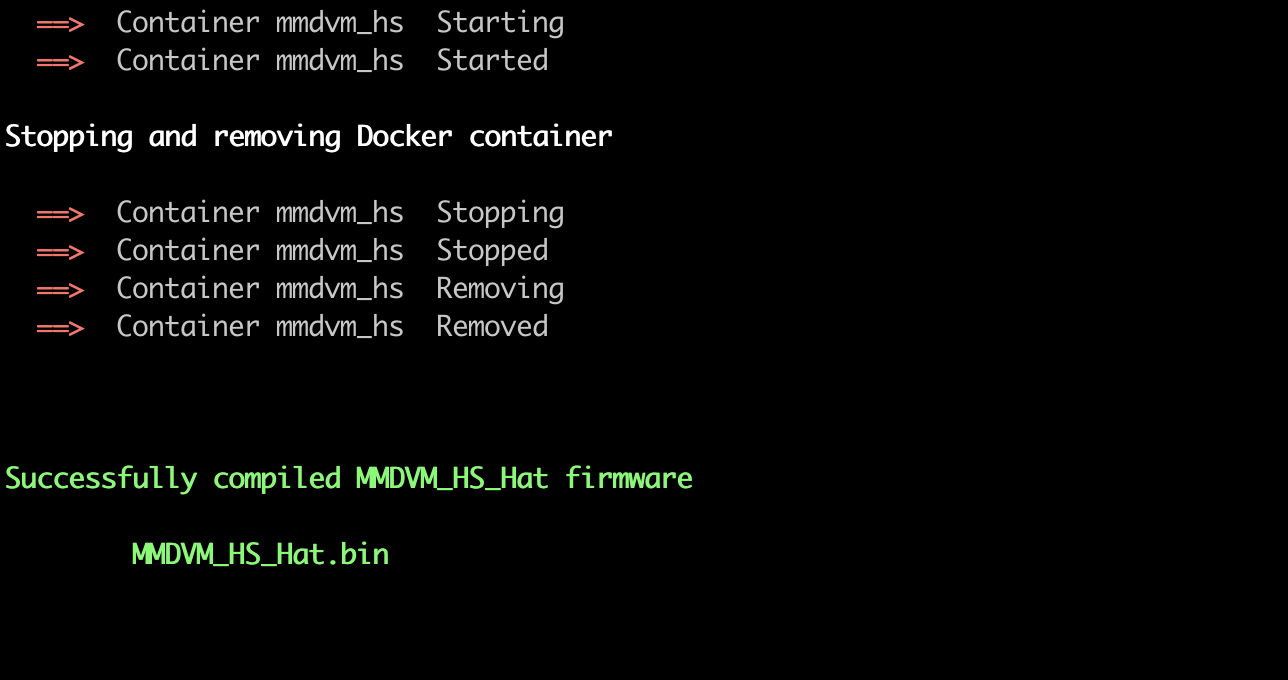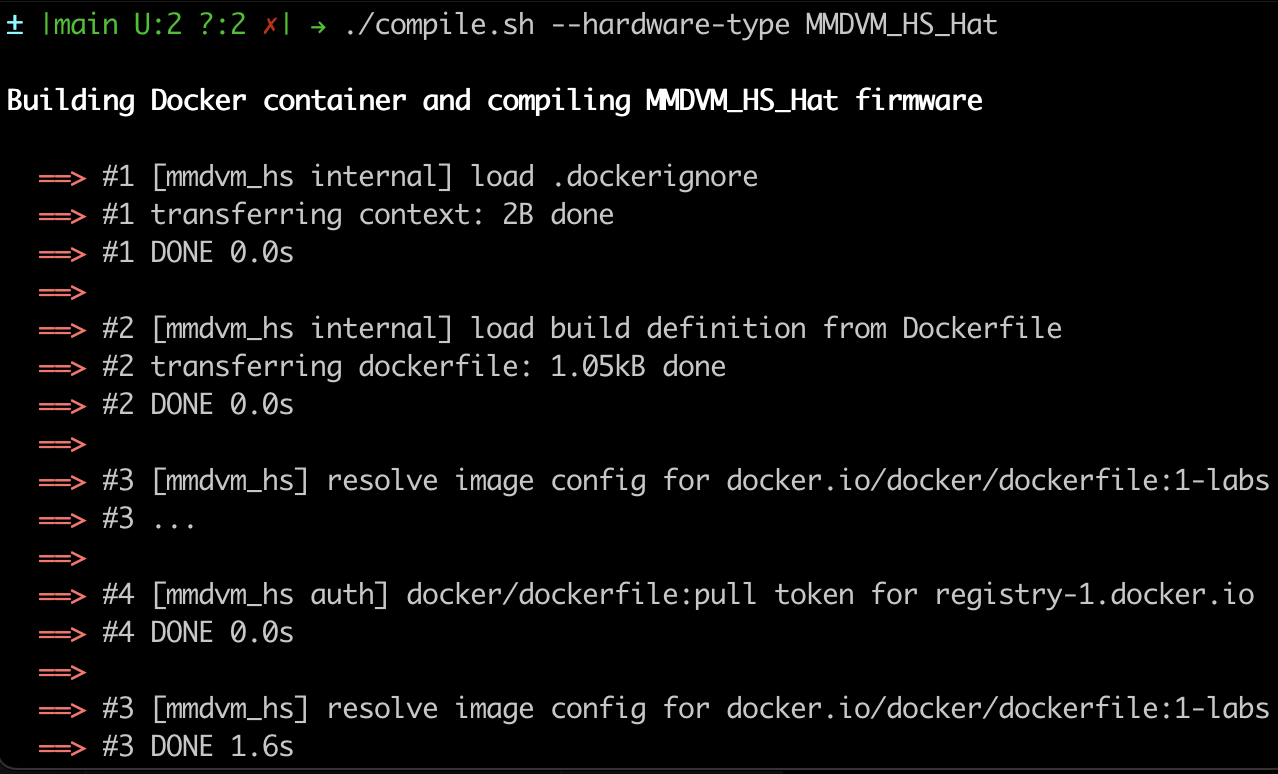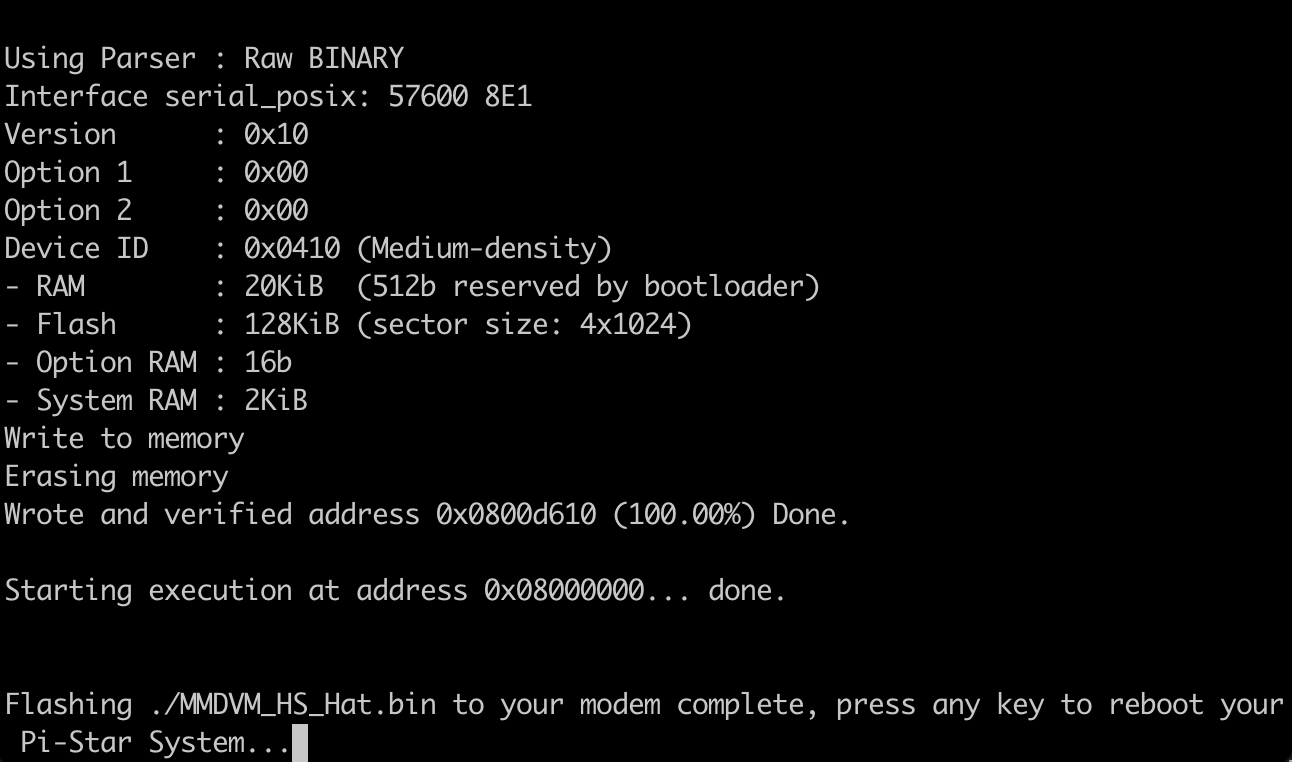This Ubuntu Linux based Docker image allows you to compile G4KLX's MMDVM_HS fork without having to configure any files.
This creates an ARM image to compile the firmware in.
| Image Tag | Architectures | Base Image |
|---|---|---|
| latest, ubuntu | arm/v7 | Ubuntu 22.04 |
mmdvm_hs-compiler requires Docker and qemu to be installed on a host amd64 system in order to be able to compile arm/v7 binaries compatible with Raspberry Pi pi-star or W0CHP-PiStar-Dash software.
**This utility will work when using Docker for Linux or Docker for Mac. It should work on Windows with WSL installed, but I have not tested that configuration.
Command Line:
-
Install pre-requisites
sudo apt install -y qemu binfmt-support qemu-user-staticMacOS Homebrew (qemu not needed on M1/M2 machines)
brew install newt qemu -
Check out a clone of this repo
git clone https://github.com/mfiscus/mmdvm_hs-compiler.git && cd mmdvm_hs-compiler -
Run
./compile.sh --helpUsage options: -h | --help -t | --hardware-type <hardware type> -q | --quiet -v | --verbose Example usage: compile.sh --quiet --hardware-type MMDVM_HS_Hat compile.sh --help Hardware types supported: D2RG_MMDVM_HS generic_gpio MMDVM_HS_Dual_Hat NanoDV_NPI SkyBridge_RPi generic_duplex_gpio MMDVM_HS_Hat-12mhz ZUMspot_dualband ZUMspot_RPi MMDVM_HS_Dual_Hat-12mhz MMDVM_HS_Hat Nano_hotSPOT ZUMspot_duplex
-
Run
./compile.shwith no arguments -
Use arrows keys to select hardware type. Press Enter.
-
If you are certain you selected the correct firmware, Type CONFIRM and Press Enter.
-
This operation can take a while depending upon your system. Sit back and relax, it's automated ;)
-
Once the firmware has finished compiling, the binary artifact will be extracted from the container to the current working directory. The container will then be stopped and removed.
-
Run
./compile.sh --hardware-type MMDVM_HS_Hat -
By defining the hardware type as an argument the firmware will immediately begin to compile.
-
Copy firmware to Raspberry Pi (your hostname may vary)
scp ./MMDVM_HS_Hat.bin [email protected]:/home/pi-star/ -
Connect to pi-star
-
Flash custom firmware
sudo pistar-mmdvmhshatflash-custom ./MMDVM_HS_Hat.bin -
Press Enter to reboot pi-star.
-
Have fun using M17!
Copyright (C) 2017 Jonathan Naylor G4KLX and Andy CA6JAU
Copyright (C) 2023 Matt Fiscus KK7MNZ
This program is free software: you can redistribute it and/or modify it under the terms of the GNU General Public License as published by the Free Software Foundation, either version 3 of the License, or (at your option) any later version.
This program is distributed in the hope that it will be useful, but WITHOUT ANY WARRANTY; without even the implied warranty of MERCHANTABILITY or FITNESS FOR A PARTICULAR PURPOSE. See the GNU General Public License for more details.