-
Notifications
You must be signed in to change notification settings - Fork 58
Monitor IoT Hub C2D message
Chaoyi Yuan edited this page Dec 6, 2018
·
3 revisions
Command: Azure IoT Hub: Start Monitoring C2D Message and Azure IoT Hub: Stop Monitoring C2D Message
Right-click your device and select Start Monitoring C2D Message, the monitored messages will be shown in OUTPUT > Azure IoT Hub Toolkit view. To stop monitoring, right-click the OUTPUT view and select Stop Monitoring C2D Message.
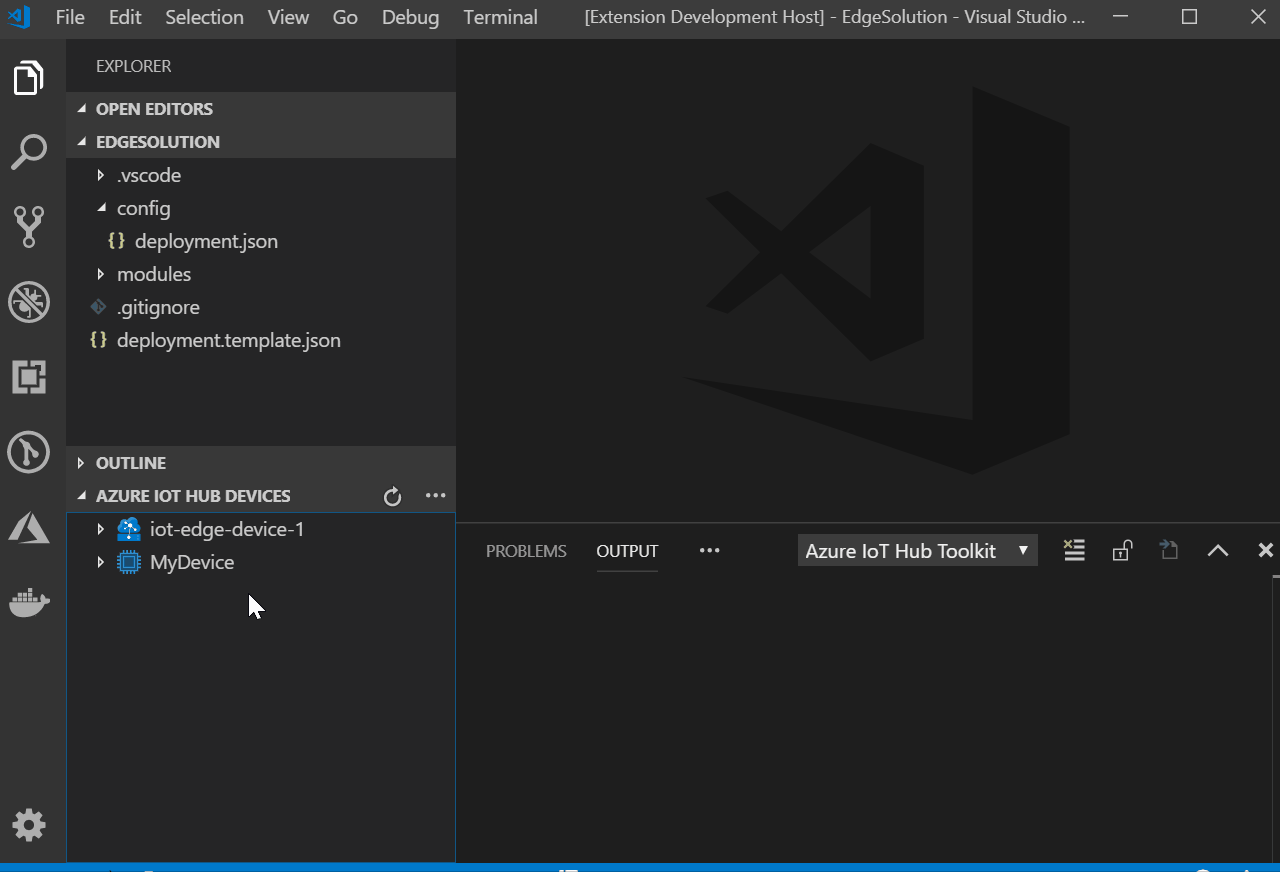
-
Home
- Quickstart .NET
- Quickstart Node.js
- Command Palette
- FAQ
- IoT Hub Management
- Device Management
- Module management
- Interact with Azure IoT Hub
- Interact with Azure IoT Edge
- Endpoints management