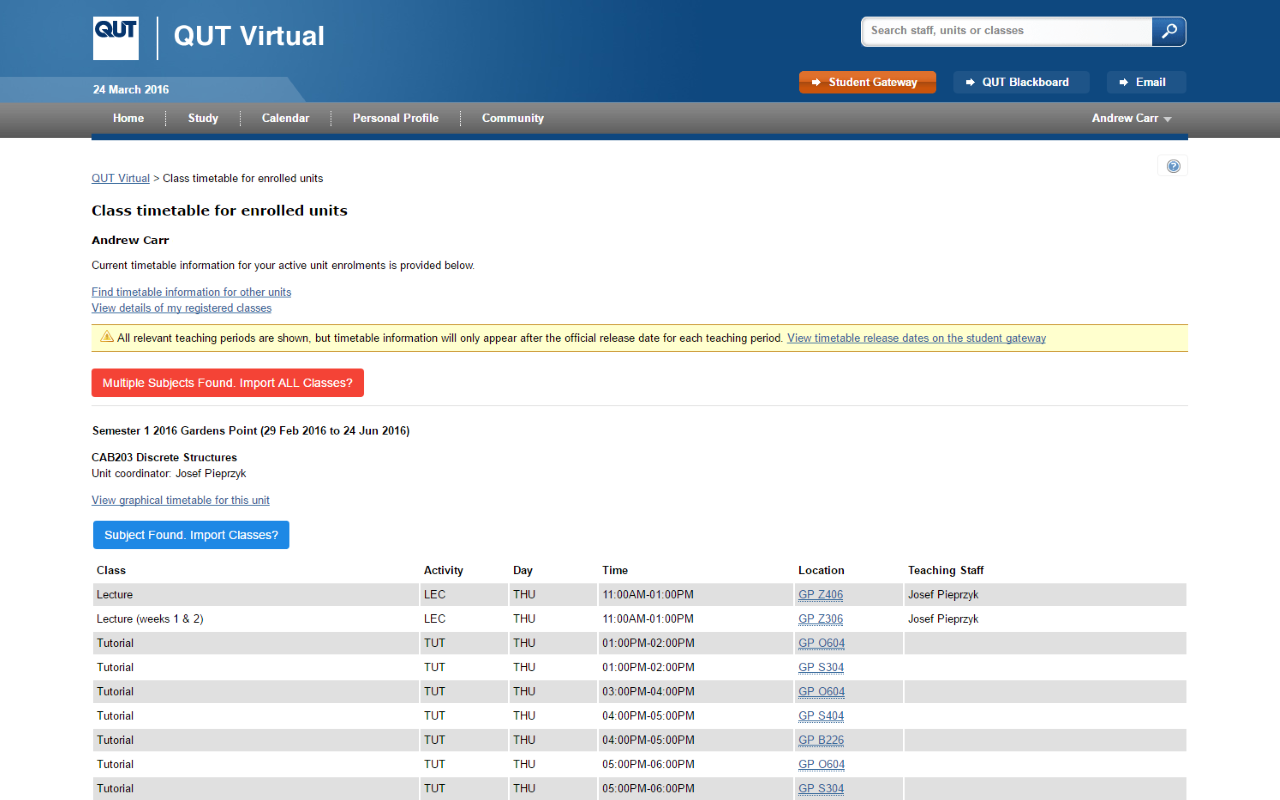A Chrome web extension to help plan your QUT timetable.
Click here to open the Chrome extension and 'ADD TO CHROME' to install it.
- Colour-code by subject in the calendar view, not by class type
- Export as QUT-formatted timetable HTML or PNG (and/or on print)
- Find a way to increase hour (row) height when an event has overflow on the y-axis
- Add highlight when user hovers over a class in the sidebar that is already added to the calendar
- Make the subject overview interactive, allowing the user to see more info (e.g. teaching staff)
- Show how many class categories have at least one class selected (to prevent missing classes)