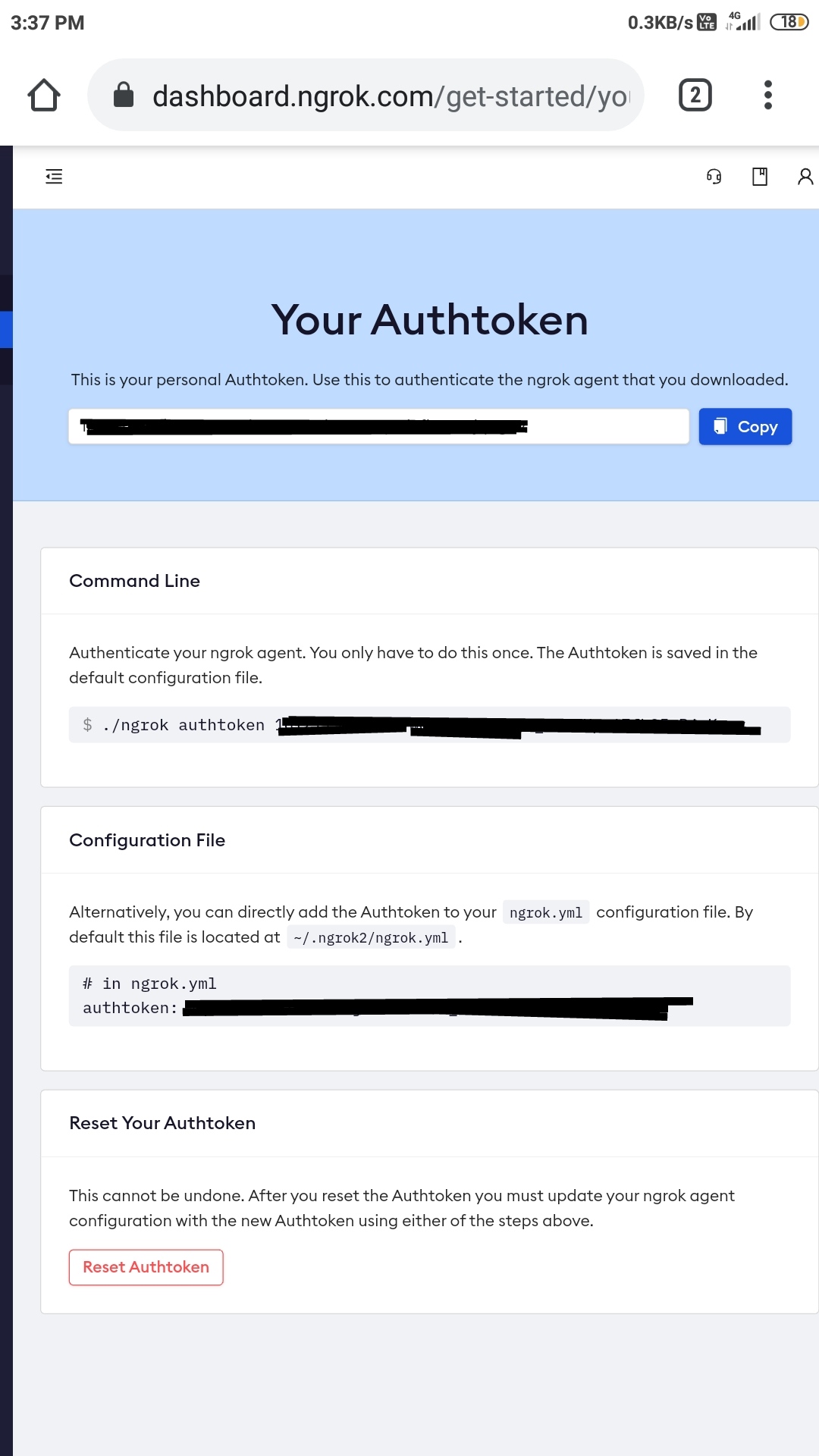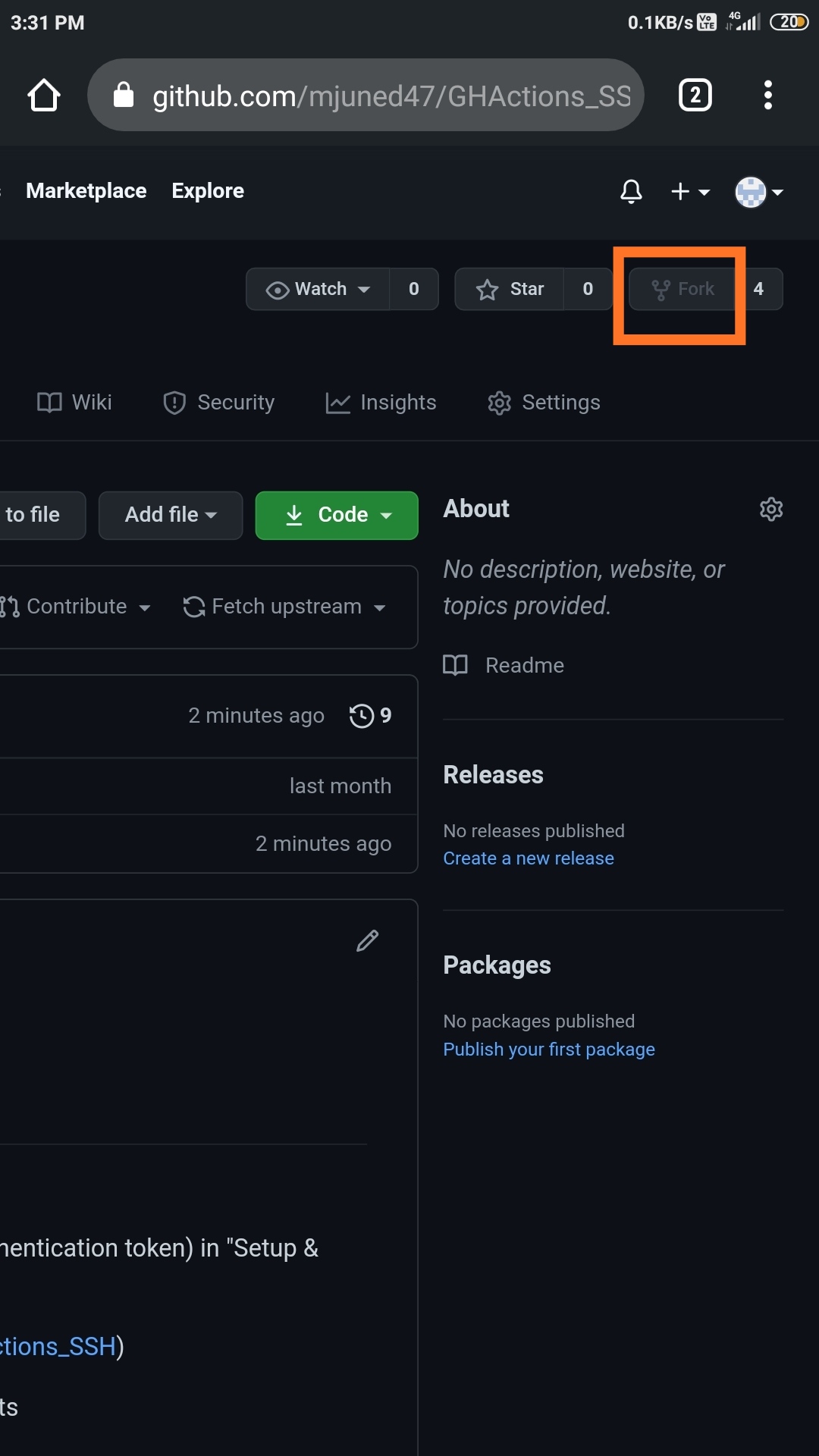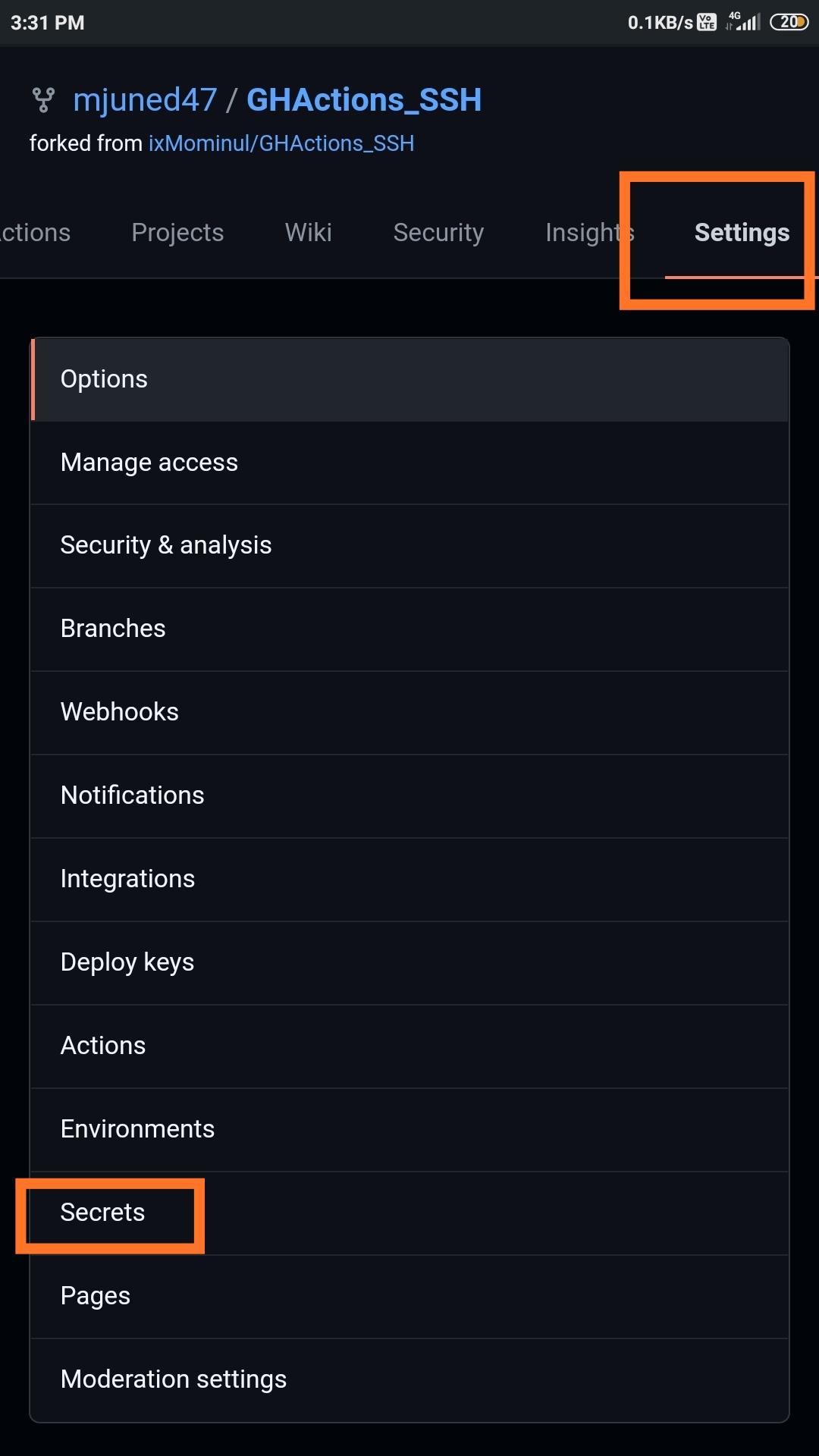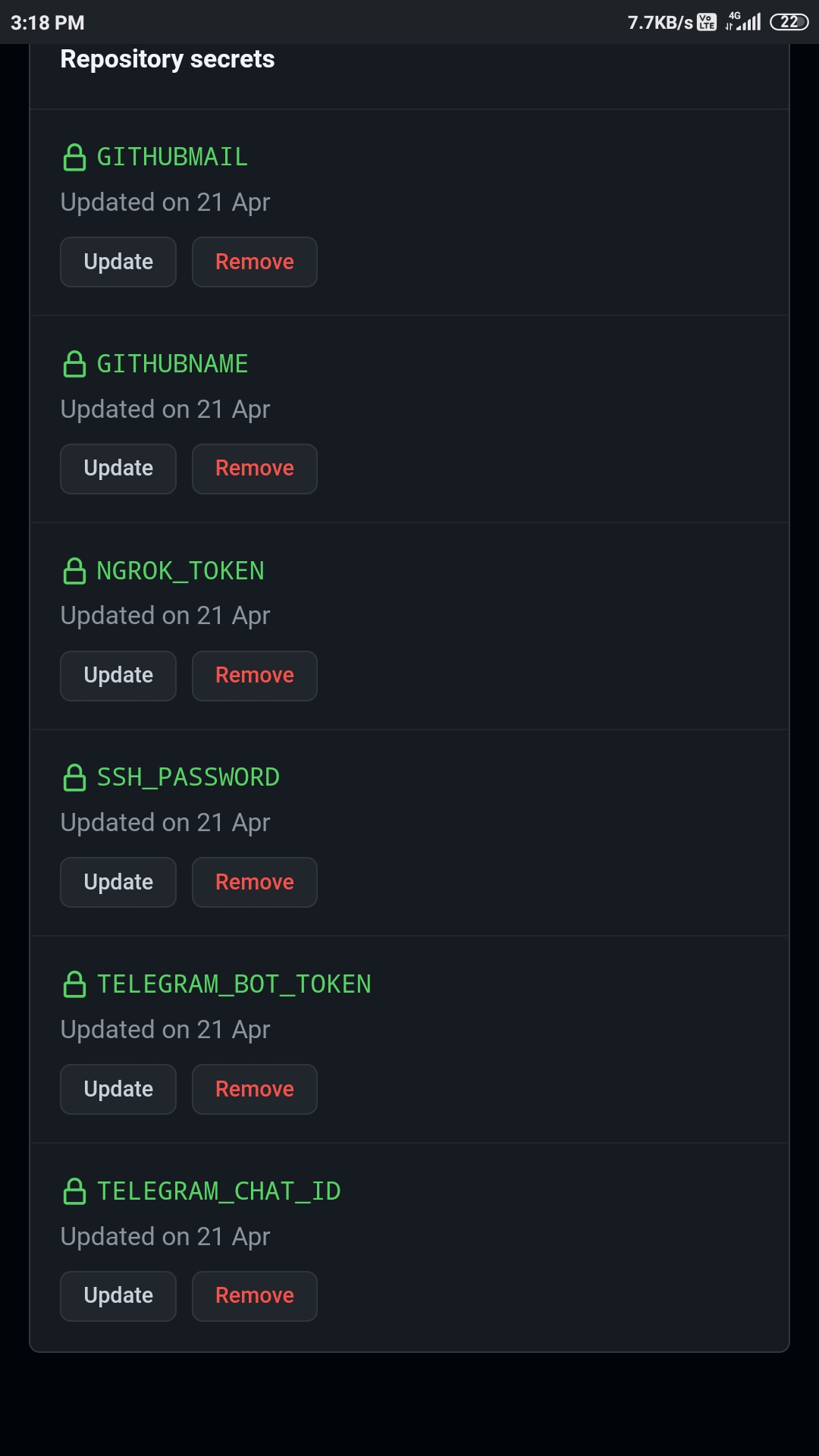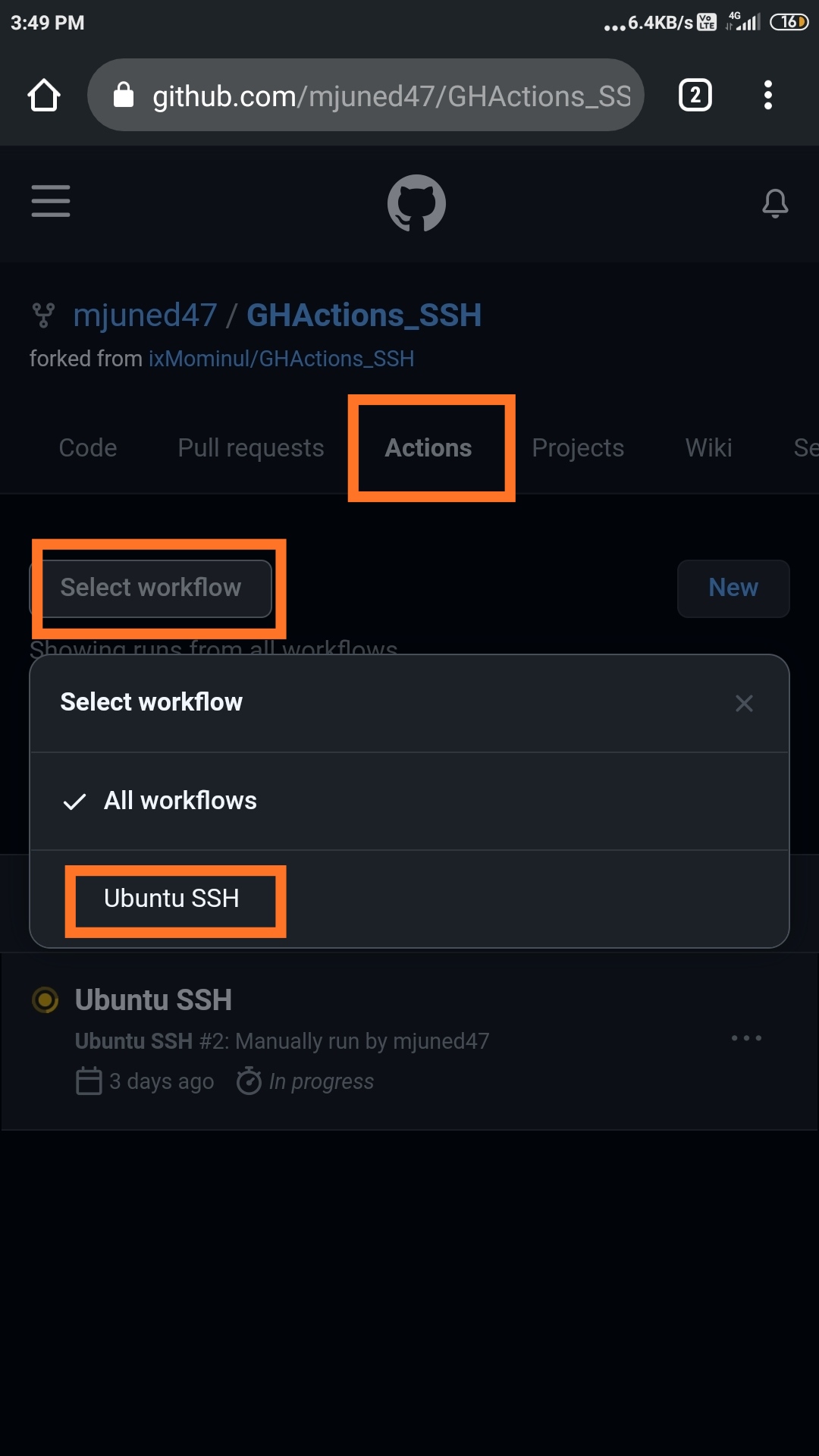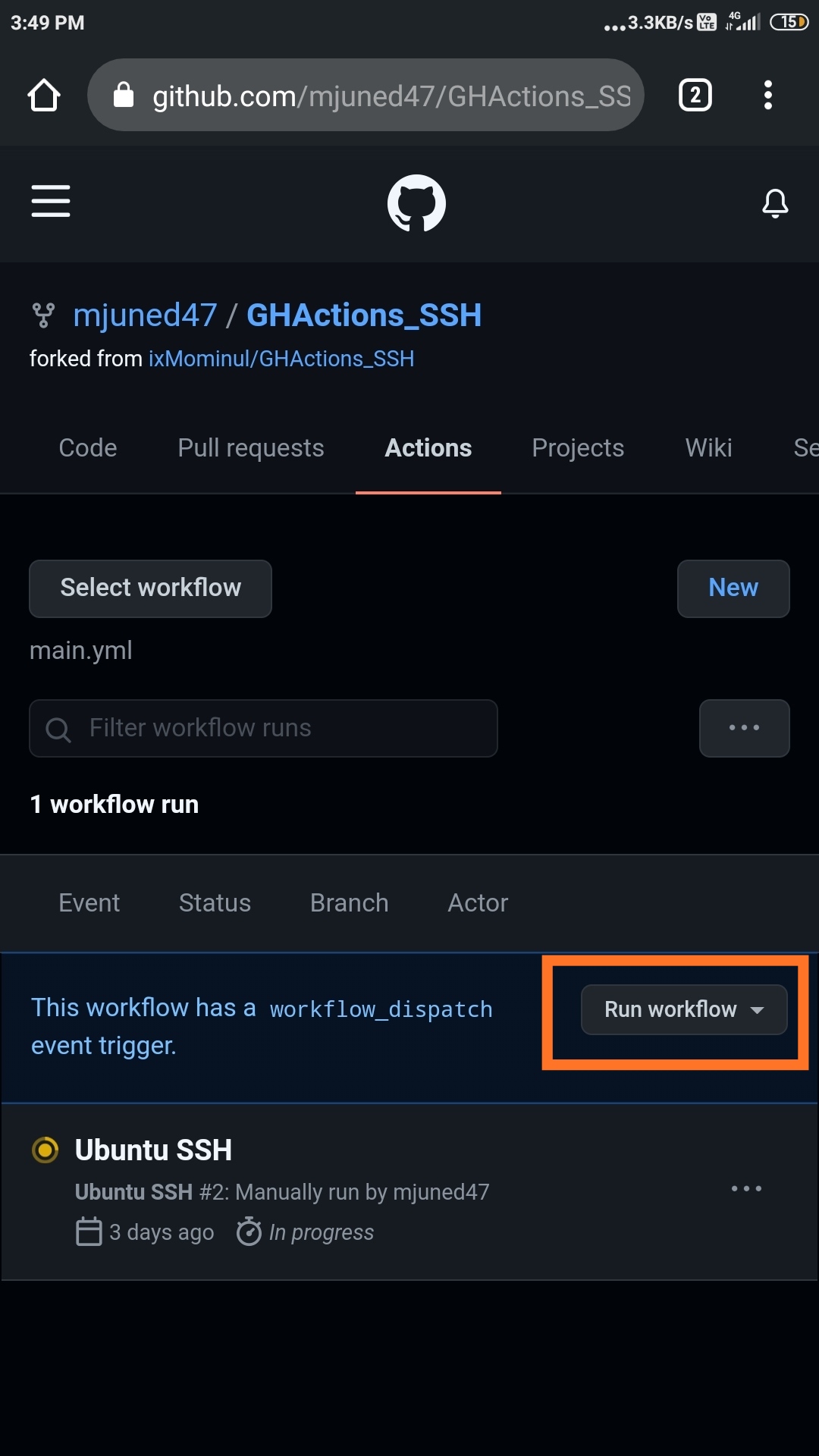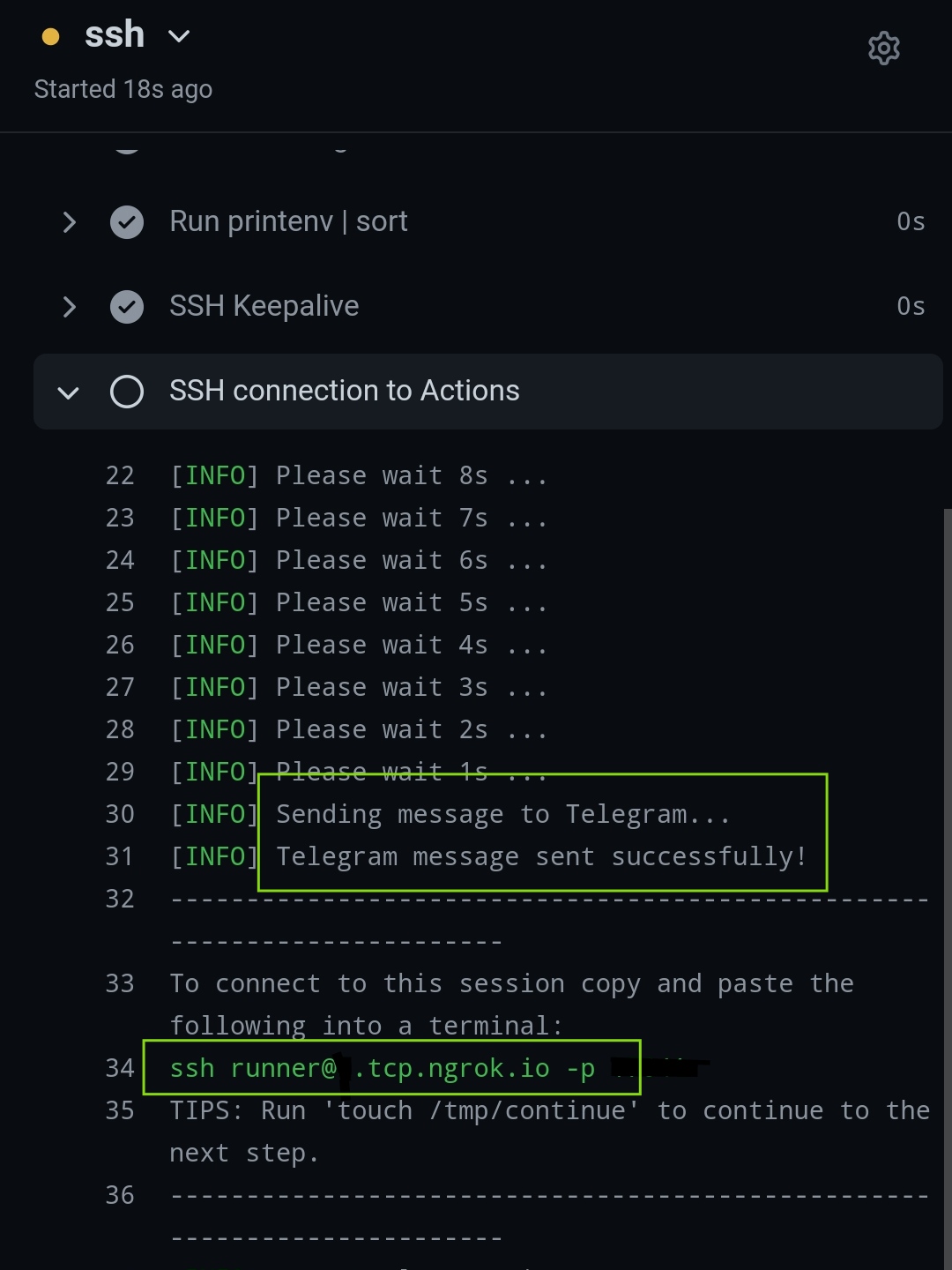3) fork this repo (https://github.com/mjuned47/GHActions_SSH)
"ssh [email protected] -p xxxxx"
- GITHUBMAIL = github gmail
- GITHUBNAME = github username
- NGROK_TOKEN = authentication token which you got from ngrok.com
- SSH_PASSWORD = ssh password and it will be asked during login
- TELEGRAM_BOT_TOKEN = telegram bot token id which you might got after creating bot
- TELGRAM_CHAT_ID = telegram group chat id ( create a group , add your created bot, add IDBot(telegram official bot) , now message /getgroupid in that group you will get group id)