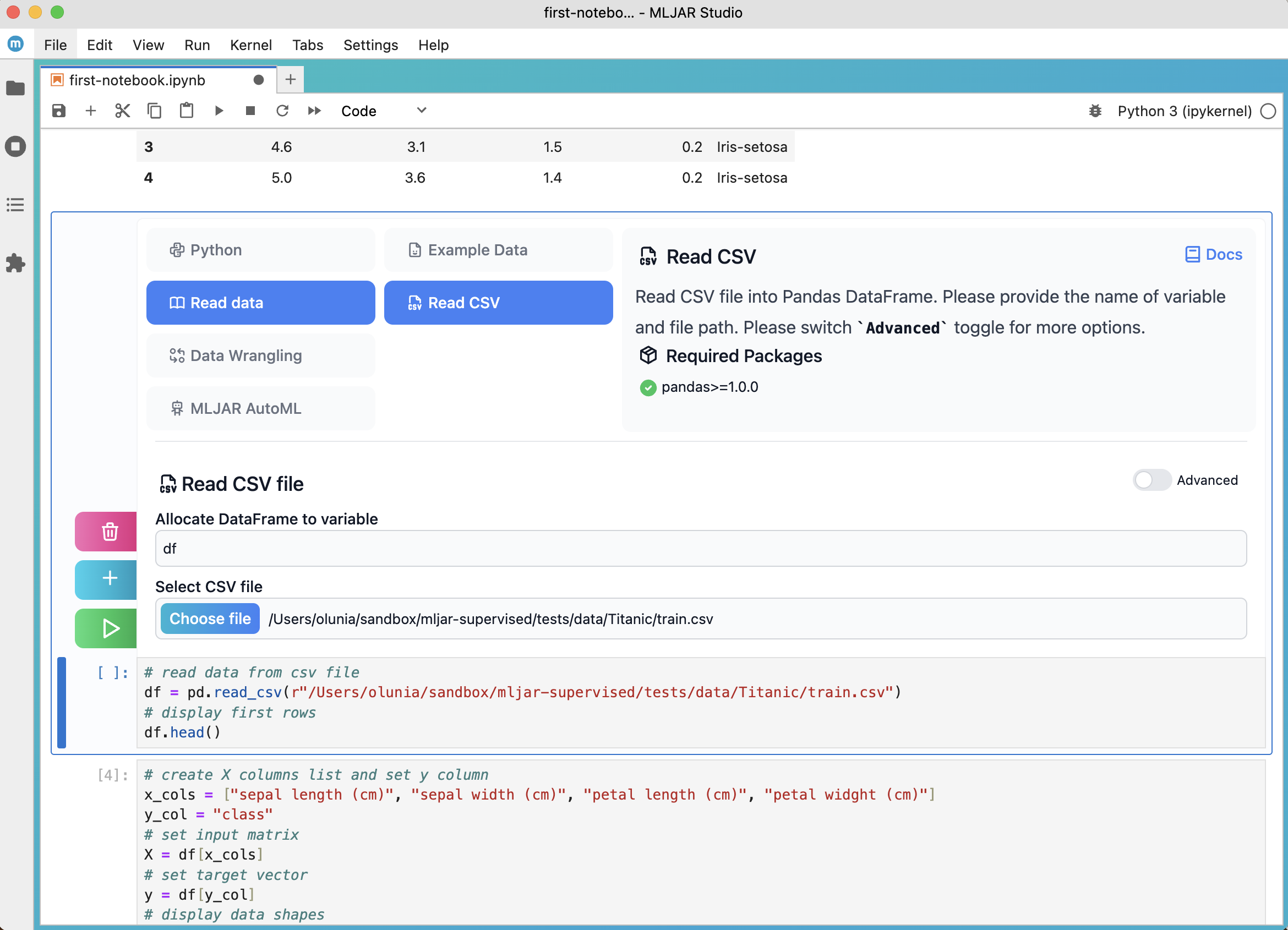We are working on new way for Python visual programming. We developed desktop application called MLJAR Studio. It is a notebook based development environment with interactive code recipes and managed Python environment. All running locally on your machine. We are waiting for your feedback.
It has code recipes to build ML pipelines with MLJAR AutoML.
🚀 AutoML • 📓 Mercury • 🤝 Issues • 🐦 Twitter • 👩💼 LinkedIn • 🌐 MLJAR Website
This is a Web Application designed to train Machine Learning pipelines using MLJAR AutoML, specifically tailored for tabular data. All the generated models are compressed into an archive format, allowing their reuse to compute predictions in batch mode.
This repo consists of three notebooks:
- notebook for training AutoML with simple UI,
- advanced notebook for training AutoML with more advanced UI (you can select feature engineering methods, algorithms, validation strategy, and evaluation metric),
- notebook for computing predictions.
The Web App harnesses the capabilities of mljar-supervised to construct the Machine Learning pipeline with AutoML. This involves the automation of several key tasks:
- data preprocessing,
- features engineering,
- algorithm selection & tuning,
- ML models explanations,
- automatic documentation.
The Web App is created directly from Jupyter Notebooks with Mercury framework.
MLJAR-AutoML-Web-App.mp4
The Web App is available online at automl.runmercury.com. Input data upload is limited to 1MB.

Please run the below commands to run Web App locally. It requires Python >= 3.8.
pip install -r requirements.txt
mercury runIf you would like to increase the input file limit, please change the cell:
data_file = mr.File(label="Upload CSV with training data", max_file_size="1MB")and set your max_file_size.
Please change the following cell to increase training time:
time_limit = mr.Select(label="Time limit (seconds)", value="60", choices=["60", "120", "240", "300"])Times are in seconds. Please just increase the values.

Please upload a CSV file with training data, select input features & target, and click Start training.

All models created during the training are available for download as a zip file:

Please use advanced mode if you would like to tweak AutoML parameters:

Stay up-to-date with the latest updates about MLJAR 🎨🤖 by following us on Twitter (MLJAR Twitter) and LinkedIn (Aleksandra LinkedIn & Piotr LinkedIn). We look forward to connecting with you and hearing your thoughts, ideas, and experiences.