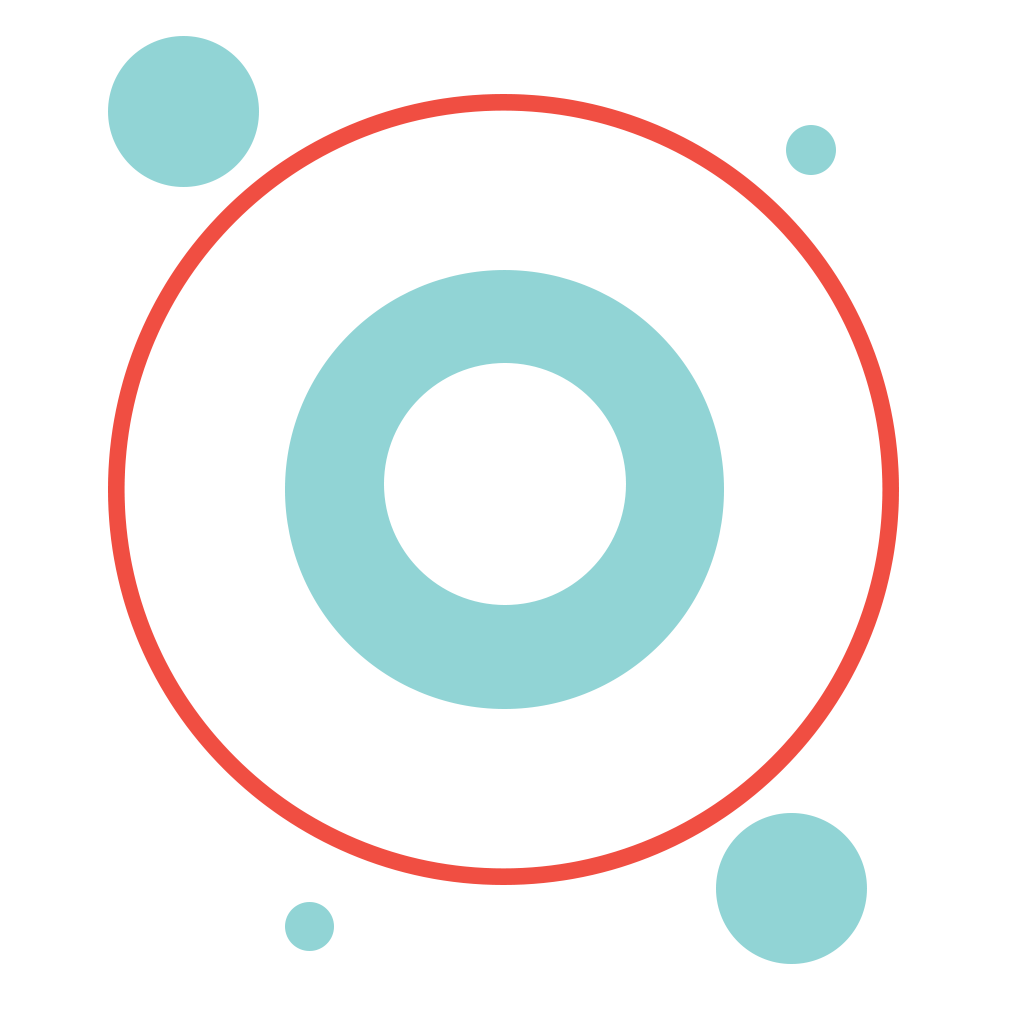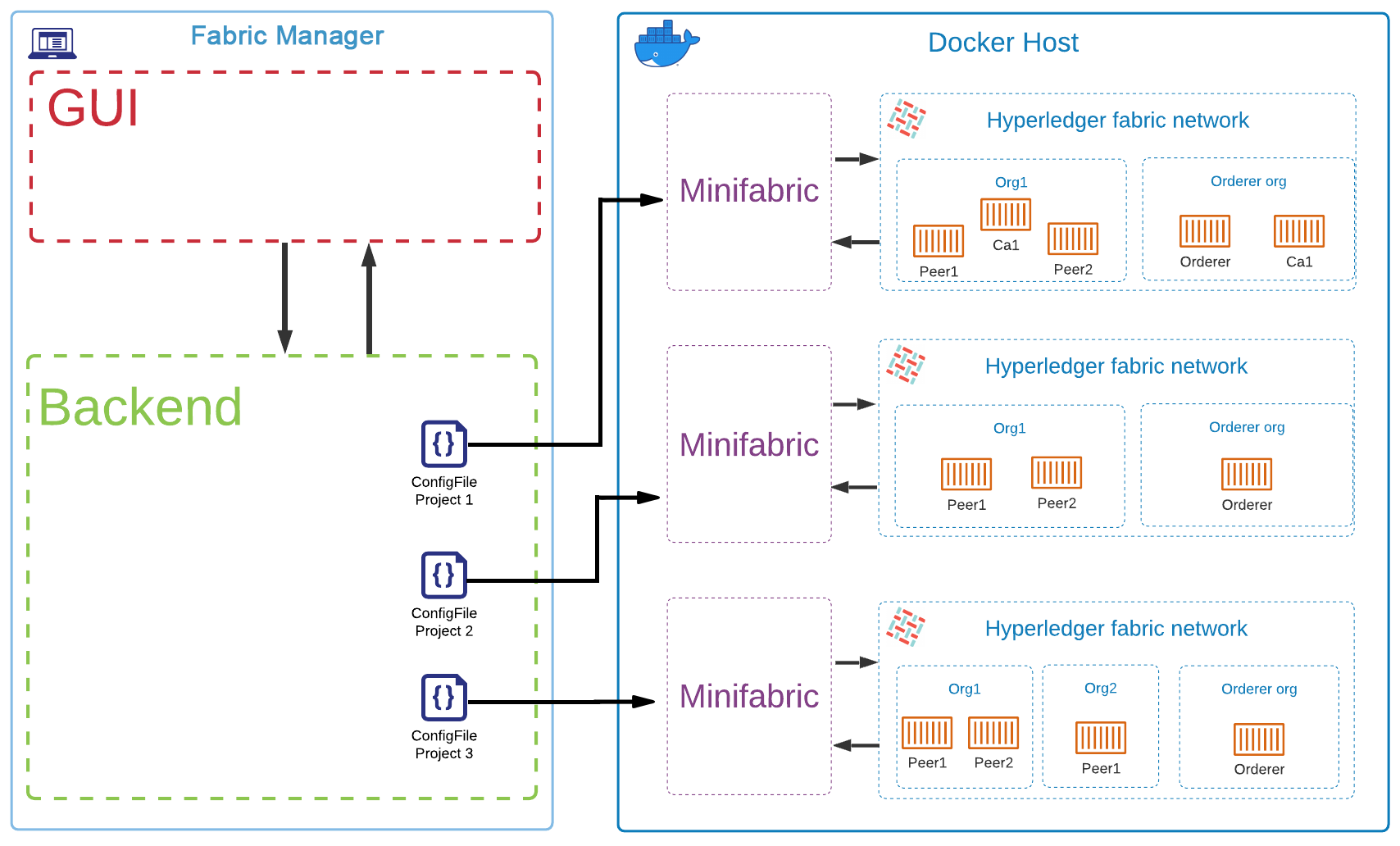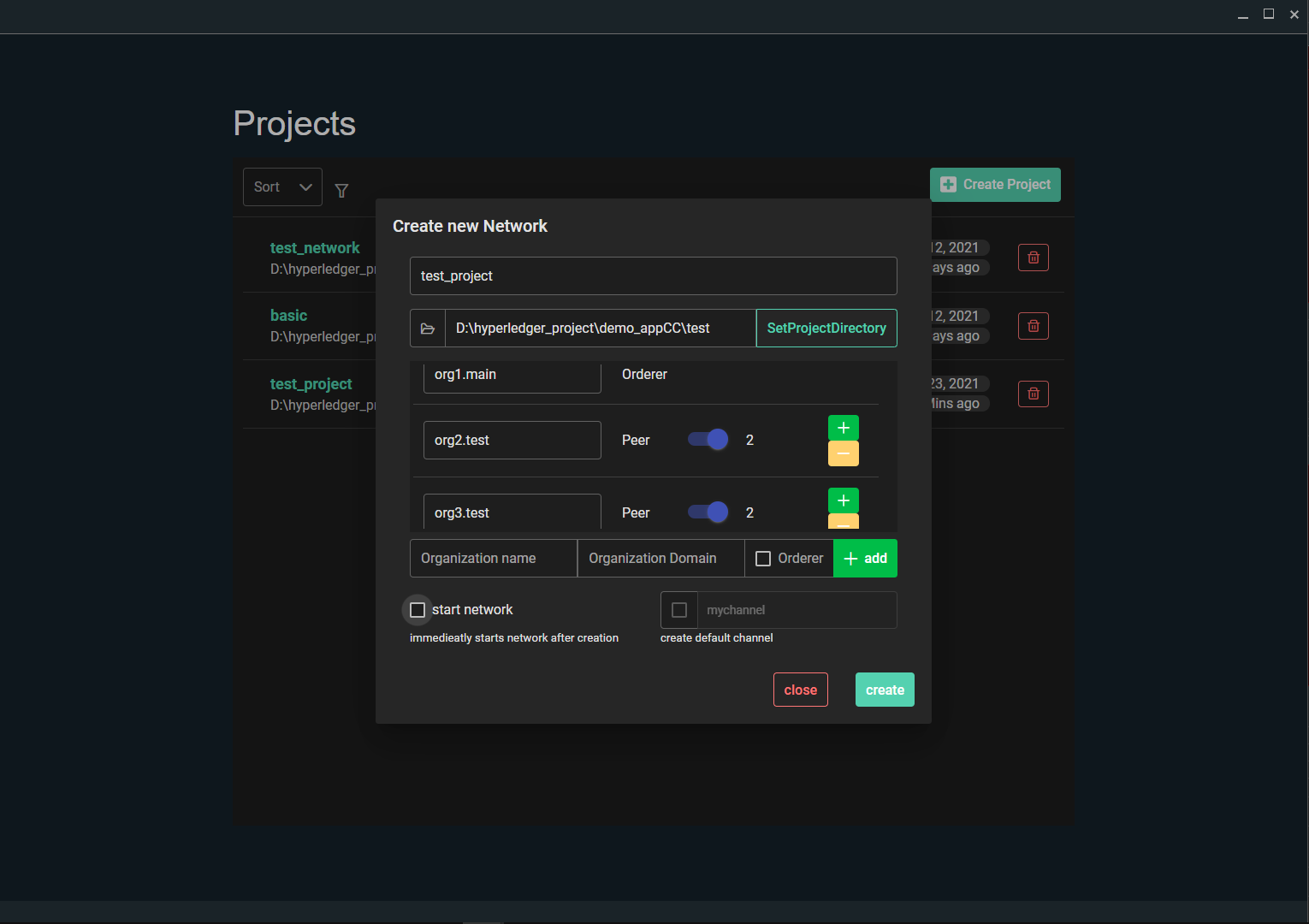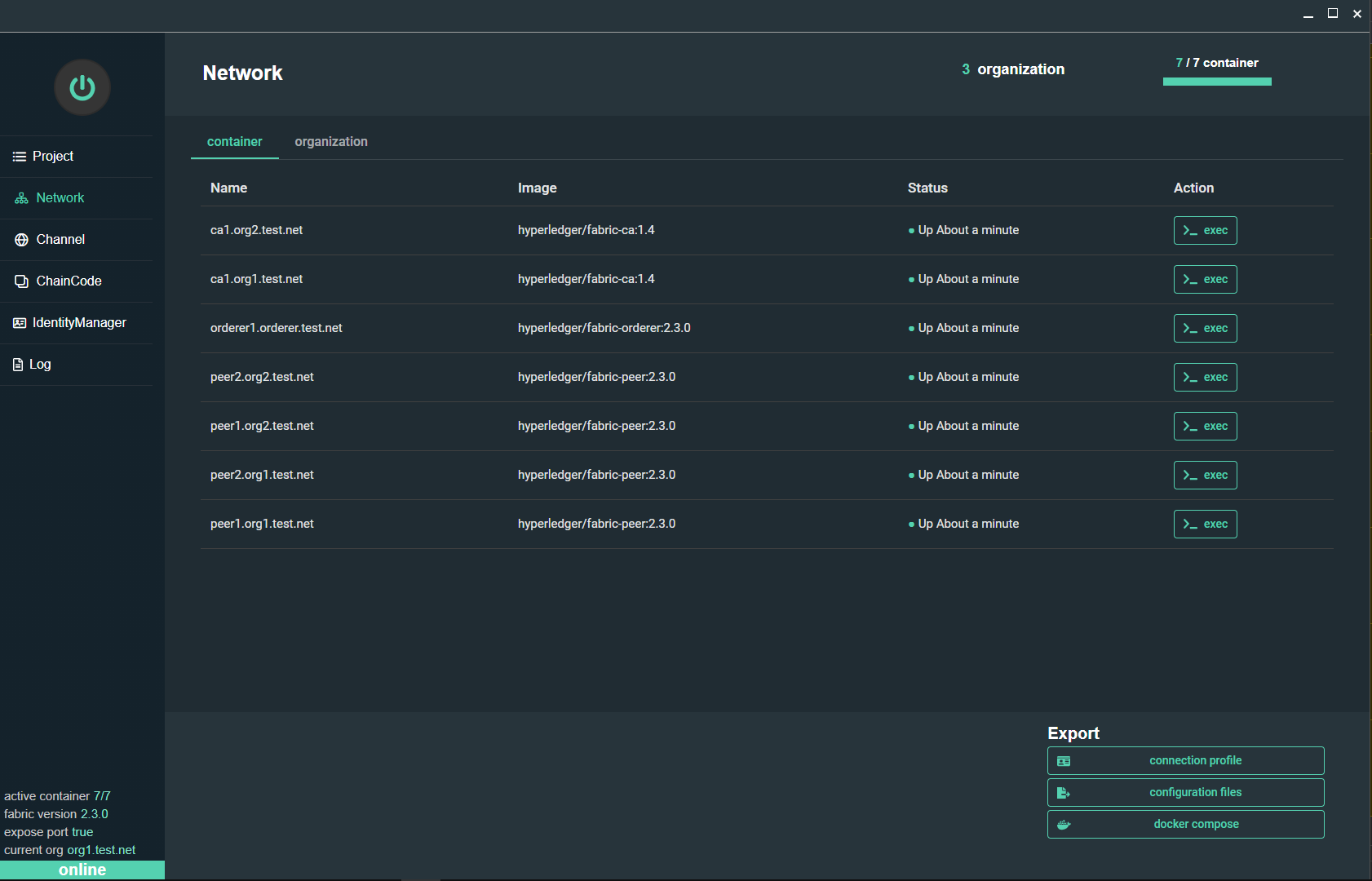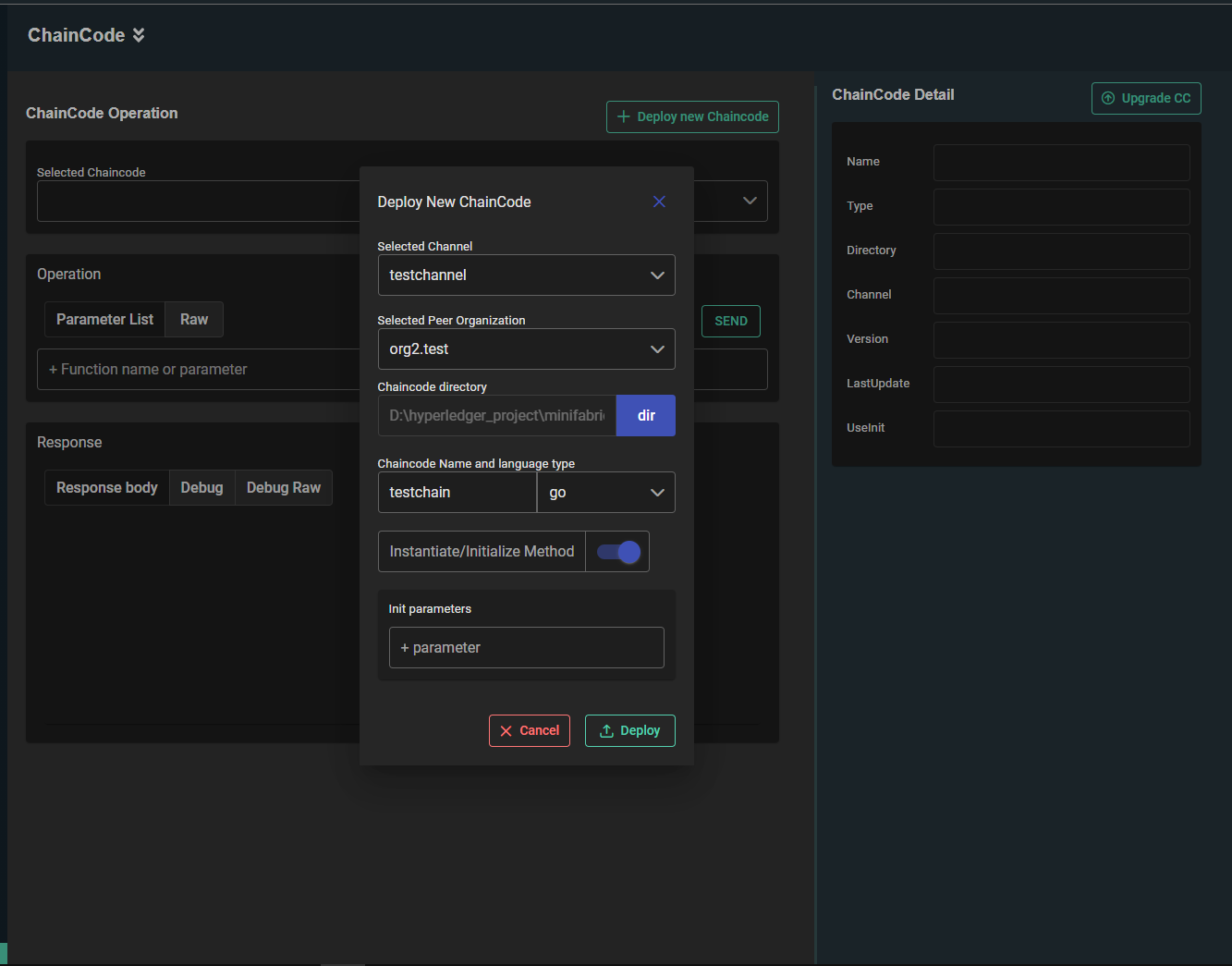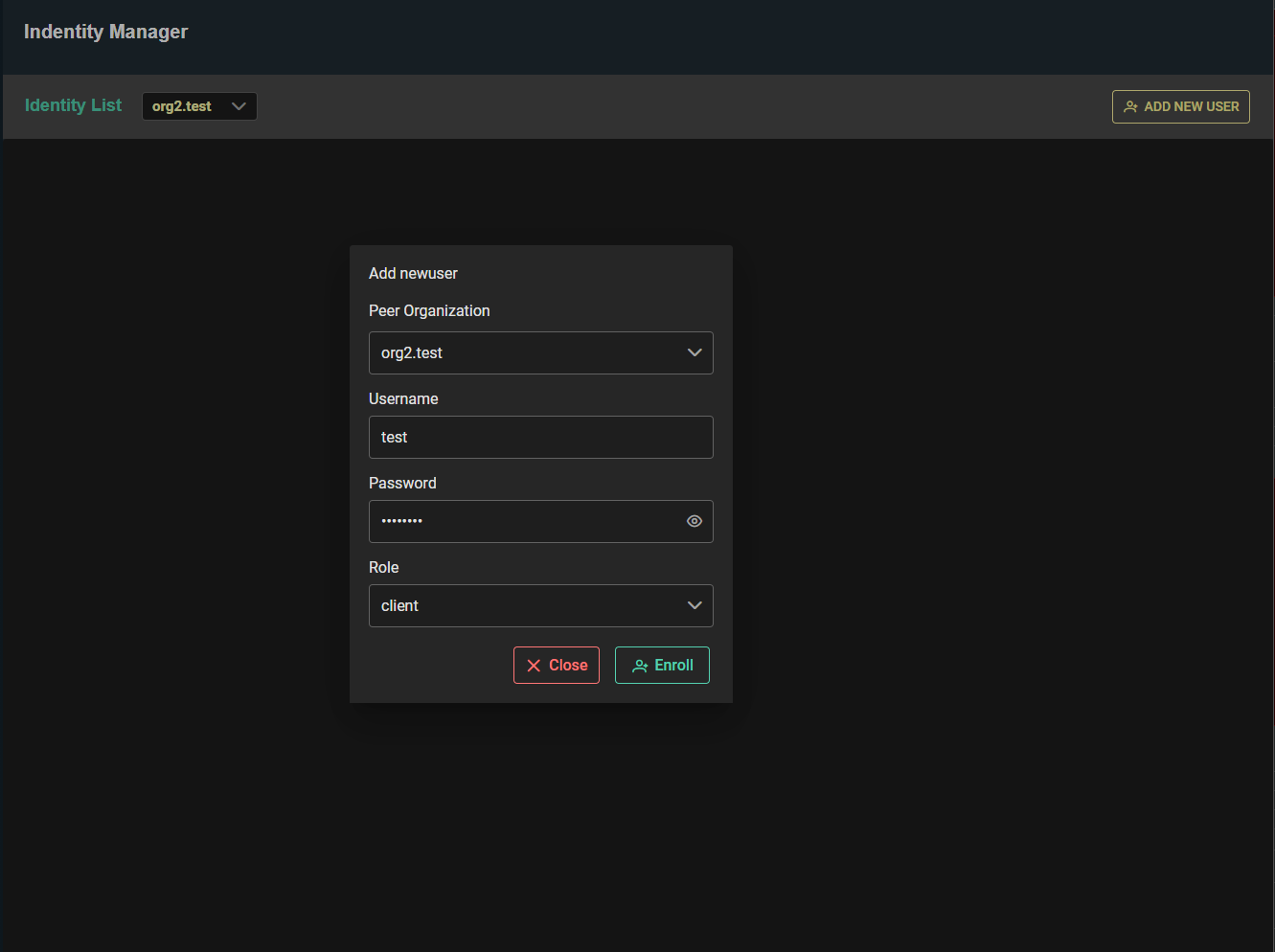Create a new Hyperledger fabric environment
and Deploy smart contract (chaincode) by using GUI with Minifabric
Help you focus on writing code and testing
of business-logic! with your smart contract
Table of Contents
Fabric-Manager is GUI application for helping developer who want to start learning or developing with Hyperledger fabric
to have a tools to help setup environment and testing you application or smart contract .
- Custom Fabric network setup
- Channel query, create, join, channel update
- Chaincode install, approve, instantiation, invoke, query, upgrade
- Create new identity for organizations
- Export network template (docker-compose file with crypto material)
- Export connection profile and gateway template (only node.js right now)
| Platform | Status |
|---|---|
| Microsoft Windows | Supported |
| Linux | Not Supported |
| Mac os | Not Supported |
This project is graduate project for Bachelor's degree of computer science 2021 KMITL (King Mongkut's Institute of Technology Ladkrabang)
- docker (18.03 or newer) environment
- node.js (optional) if you want to install with node package
Currently support only window platform
Download zip file from release page extract and run Installer
We used Electorn and Vue CLI Plugin you can go read for more details
go to folder you want to install Clone Project
git clone https://github.com/new4761/Fabric-Manager
After cloned
cd Fabric-Manager/desktopapp
npm install
To run program after installed
vue-cli-service electron:serve
To build program for window platform
vue-cli-service electron:build --win