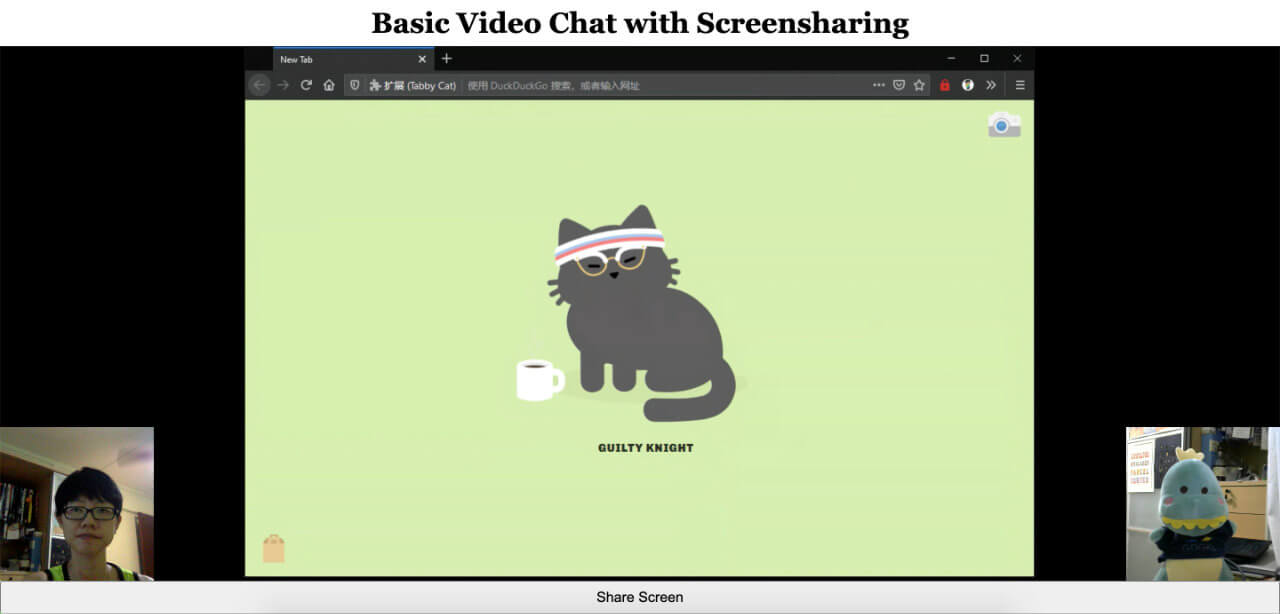This series of tutorials will explore the Vonage Video API (formerly TokBox OpenTok) and what you can build with it. The Video API is very robust and highly customisable, and in each post, we’ll show how to implement a specific feature using the API. This time we will look at how to add screen-sharing to your basic audio-video chat.
We will not be using any front-end frameworks for this series, just vanilla Javascript to keep the focus on the Video API itself. At the end of this tutorial, you should be able to share your screen with the person in your video chat.
git clone https://github.com/nexmo-community/screenshare-video-chat.gitnpm installnode server.js
In the interest of fostering an open and welcoming environment, we strive to make participation in our project and our community a harassment-free experience for everyone. Please check out our Code of Conduct in full.
We ❤️ contributions from everyone! Check out the Contributing Guidelines for more information.
This project is subject to the MIT License