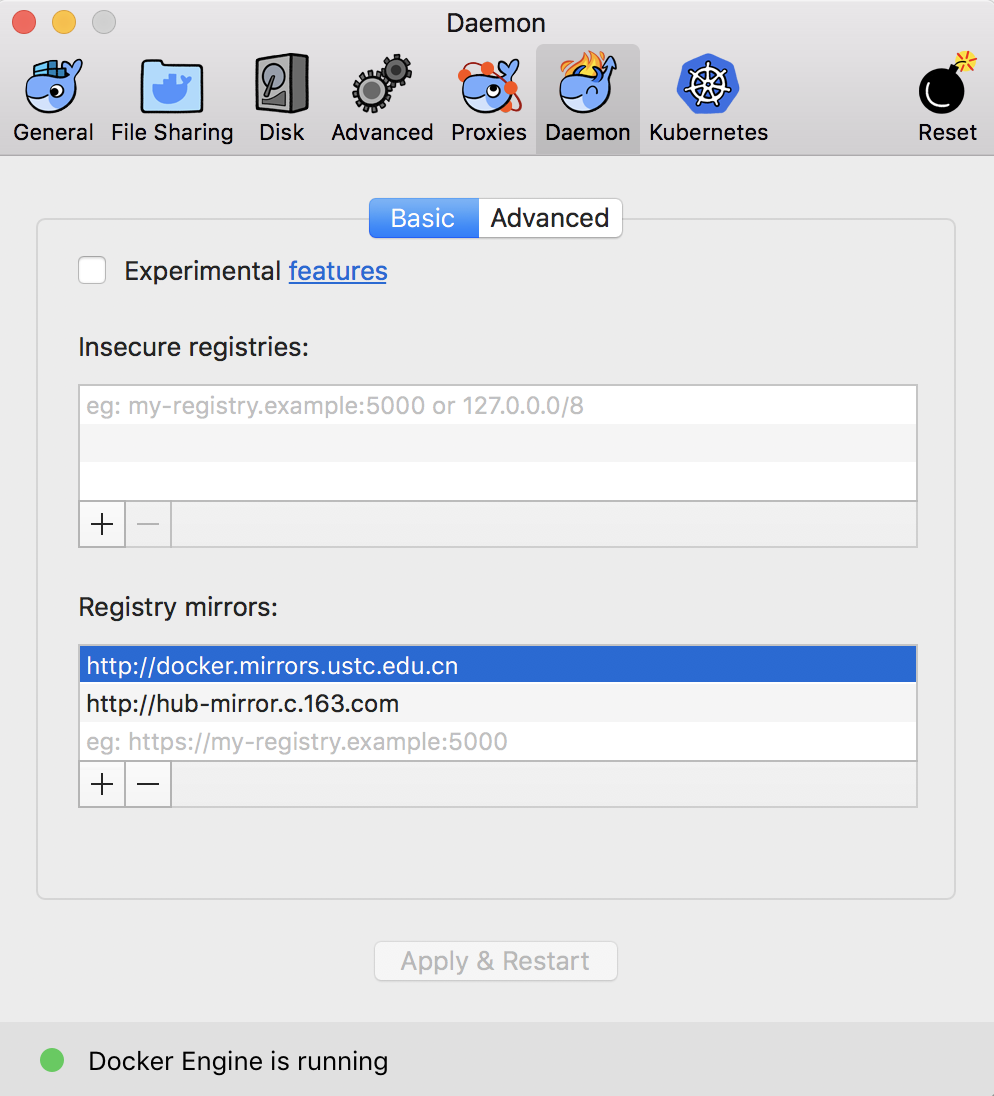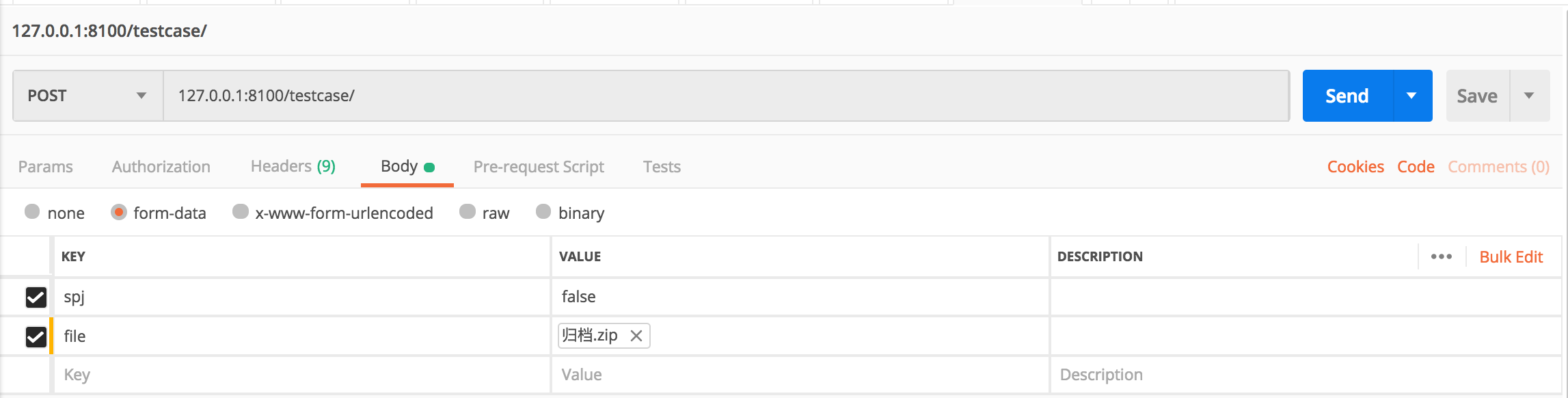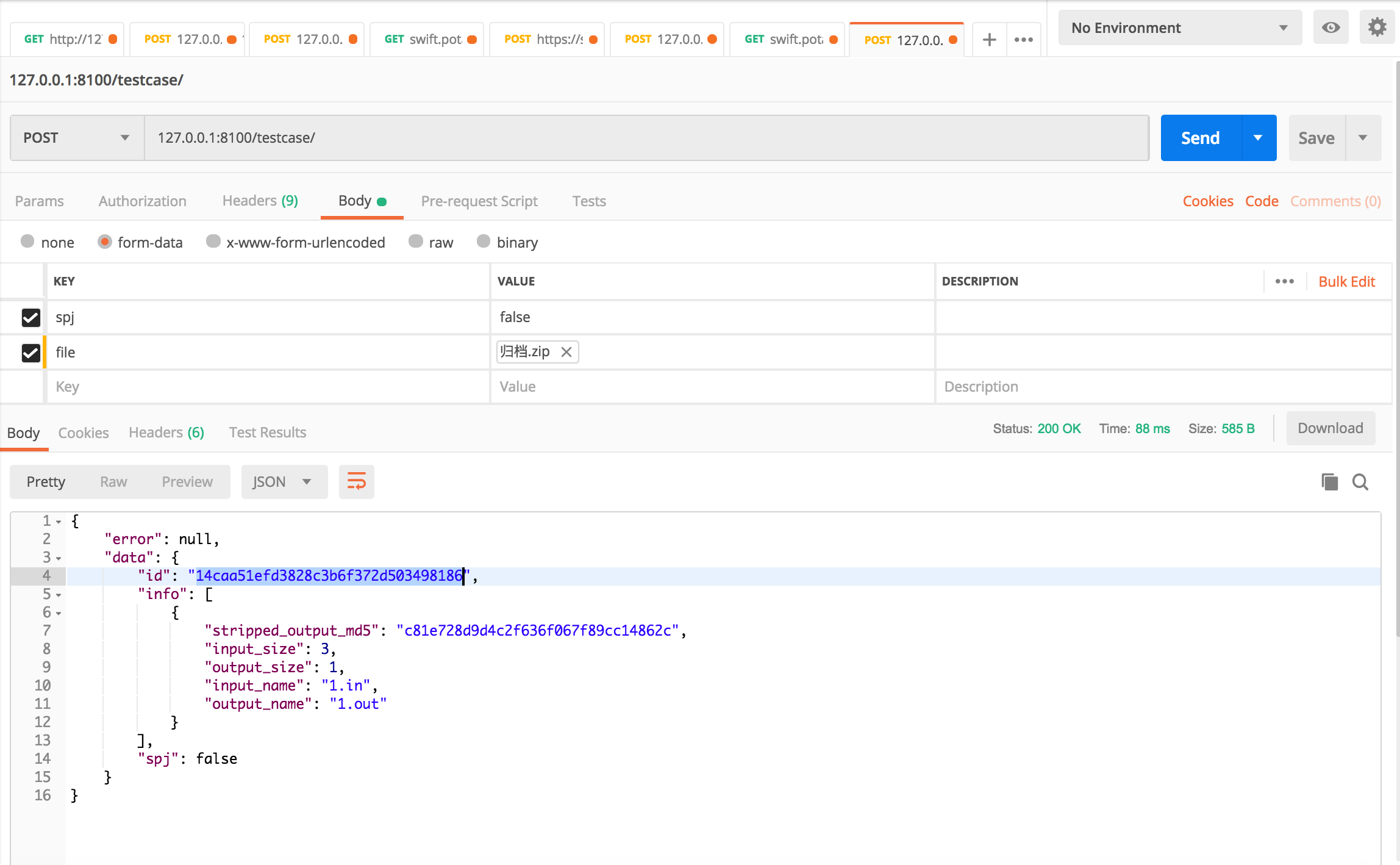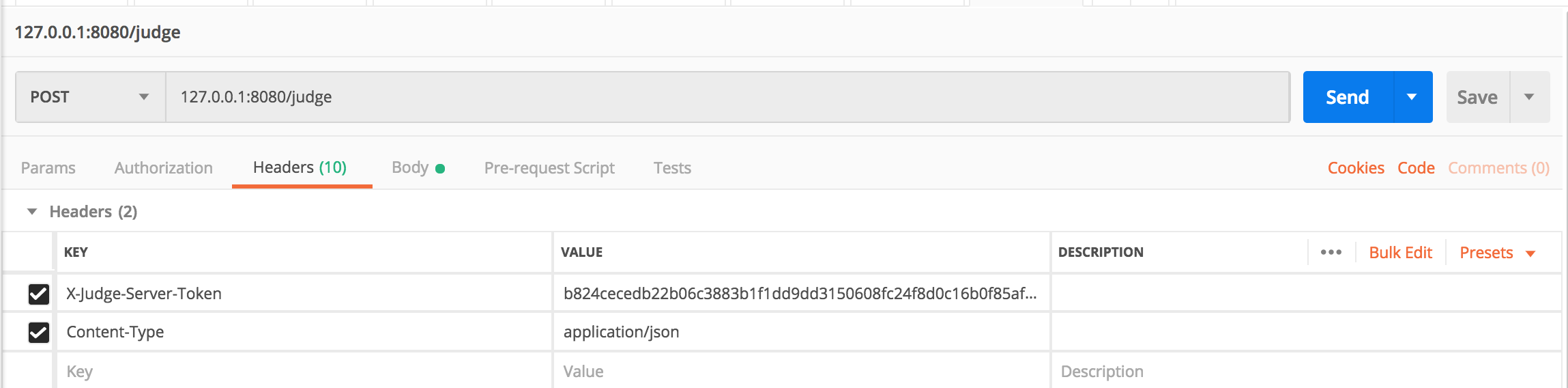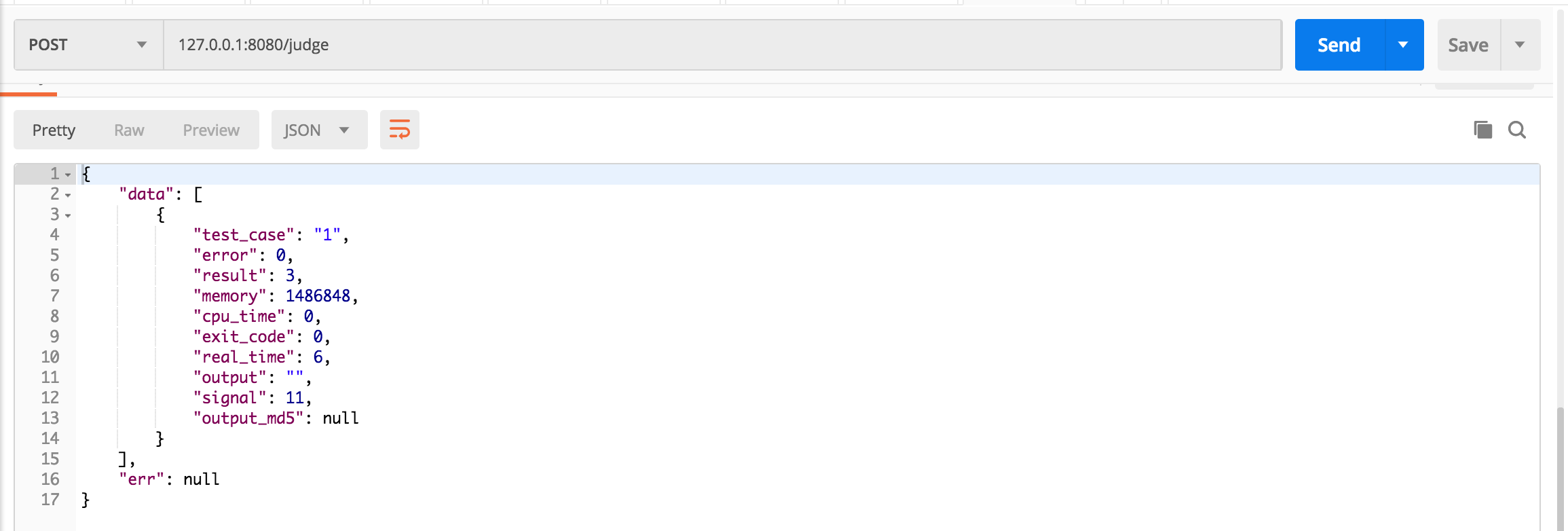本项目基于青岛大学OJ,原项目见
https://github.com/QingdaoU/OnlineJudge
https://github.com/QingdaoU/JudgeServer
文档见
https://docs.onlinejudge.me/#/judgeserver/api
以下均在linux或类linux环境下运行 需要:
- docker
- docker-compose
添加docker镜像:
http://docker.mirrors.ustc.edu.cn
运行方法:
git clone [email protected]:nkucs/JudgeServer.git
cd JudgeServer
docker-compose up
本项目对外接口有二:
- 上传测试用例
- 请求判题 这里将会以A+B题目为例(即读入两个数,输出它们的和)
https://www.getpostman.com/downloads/
编写一个文件1.in,内容如下:
1 1
编写一个文件1.out,内容如下:
2
若有多个测例,编号依次为2, 3, 4, 5...
输入数据后缀名.in,期望输出后缀名.out
将所有.in文件和.out文件压缩为压缩包,名字不限
记住返回的"id"
在header中添加X-Judge-Server-Token,内容为b824cecedb22b06c3883b1f1dd9dd3150608fc24f8d0c16b0f85af8c8c761667("CHANGE_THIS"的sha256摘要,注意摘要中是小写字母,有的网站生成会生成大写字母)
在body格式选择raw, JSON(application/json)
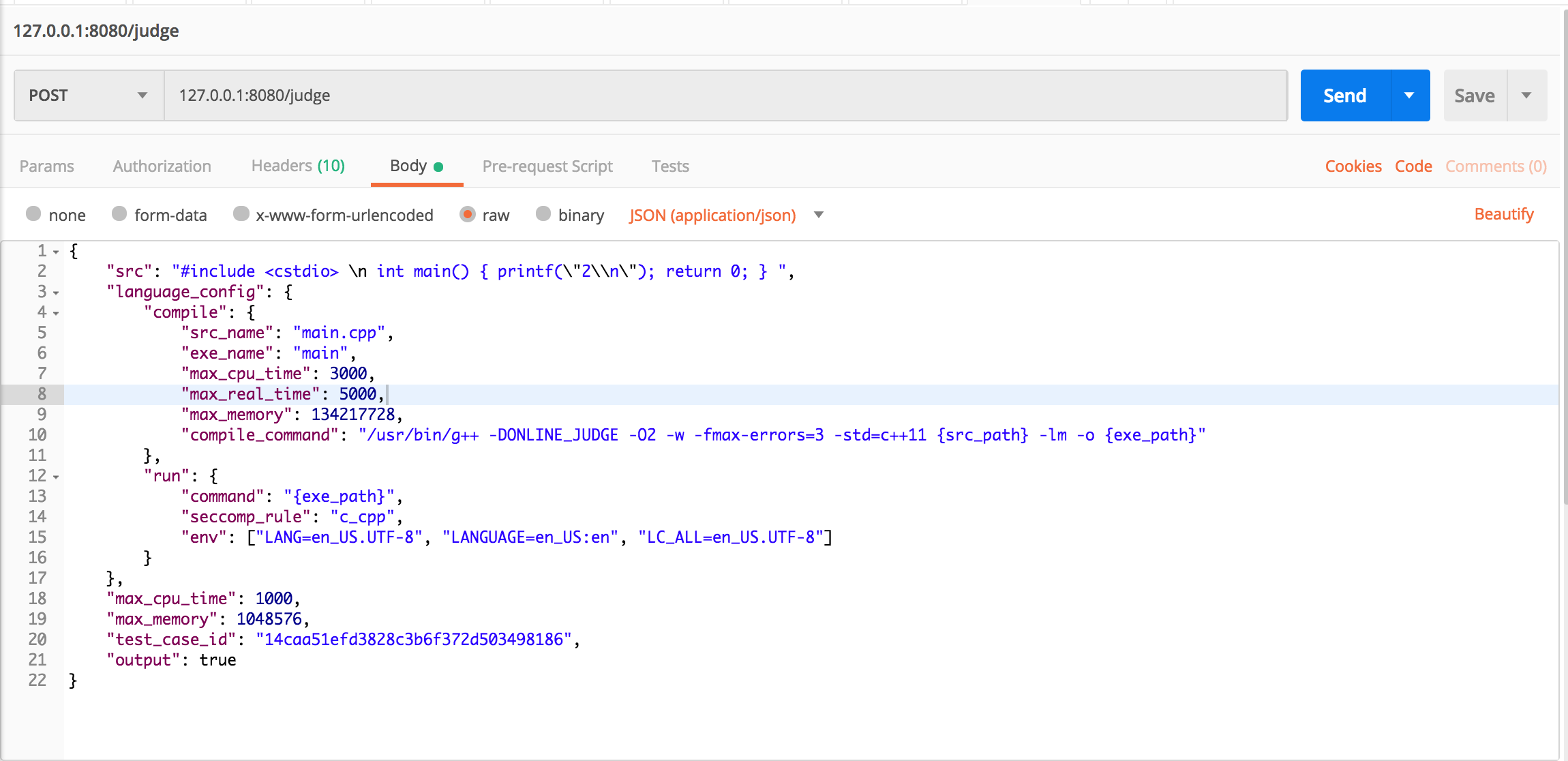
{
"src": "#include <cstdio> \n int main() { printf(\"2\\n\"); return 0; } ",
"language_config": {
"compile": {
"src_name": "main.cpp",
"exe_name": "main",
"max_cpu_time": 3000,
"max_real_time": 5000,
"max_memory": 134217728,
"compile_command": "/usr/bin/g++ -DONLINE_JUDGE -O2 -w -fmax-errors=3 -std=c++11 {src_path} -lm -o {exe_path}"
},
"run": {
"command": "{exe_path}",
"seccomp_rule": "c_cpp",
"env": ["LANG=en_US.UTF-8", "LANGUAGE=en_US:en", "LC_ALL=en_US.UTF-8"]
}
},
"max_cpu_time": 1000,
"max_memory": 1048576,
"test_case_id": "14caa51efd3828c3b6f372d503498186",
"output": true
}
判题的模块是不加改动的JudgeServer(flask框架),上传测试用例的模块是精简版的OnlineJudge(Django框架),两个模块通过Docker结合到一起。
docker是一种类似虚拟机的技术,使程序运行在定制的环境(操作系统、编译器版本、应用程序...)中。
(本节对docker的描述可能有误,请自行学习、勘误。)
自行安装docker及docker-compose,docker-compose推荐按照https://docs.docker.com/compose/install/ 安装,使用apt安装可能会出问题。
image: 镜像
container: 容器
一个定制的环境对应一个image,image是静态的。
有程序要在这个环境下运行时,就会根据这个[镜像]创造一个[容器],此后对这个[容器]做出的改动局限于本[容器],不会影响到[镜像]。
docker-compose使用一个yml/yaml文件,把多个[镜像]合成一个service,协作提供需要的服务。
本项目docker-compose.yaml文件如下: (基于OnlineJudgeDeploy修改)
# attemp1
version: "3"
services:
t2server:
image: registry.cn-hangzhou.aliyuncs.com/onlinejudge/judge_server
container_name: t2s
restart: always
read_only: true
cap_drop:
- SETPCAP
- MKNOD
- NET_BIND_SERVICE
- SYS_CHROOT
- SETFCAP
- FSETID
tmpfs:
- /tmp
volumes:
- ./data/backend/test_case:/test_case:ro
- ./data/judge_server/log:/log
- ./data/judge_server/run:/judger
environment:
- SERVICE_URL=http://judge-server:8080
- BACKEND_URL=http://oj-backend:8000/api/judge_server_heartbeat/
- TOKEN=CHANGE_THIS
# - judger_debug=1
ports:
- "8080:8080"
t2backend:
build: ./oj
container_name: t2b
restart: always
depends_on:
- t2server
volumes:
- ./oj:/app
- ./data/backend:/data
environment:
- JUDGE_SERVER_TOKEN=CHANGE_THIS
ports:
- "8100:8100"
其中image指定已上传的镜像,build会让docker-compose去指定的文件夹下寻找Dockerfile进行镜像构建,两者都用于指定镜像。第一个镜像是JudgeServer,完成判题工作;第二个镜像则负责存储测例。
ports指定端口映射。
volumes指定容器和宿主机之间的文件关联,格式是宿主机目录:容器内目录或宿主机目录:容器内目录:ro,ro指read only。在本项目的docker-compose.yaml中,第一个镜像和第二个镜像都使用了./data/backend/test_case,这使得第二个镜像存储的测例文件可以被第一个镜像读取到。
Django是一个python服务器框架,请学习相关内容,掌握url和view。
JudgeServer文档
指定6个参数,src, max_cpu_time, max_memory, output比较容易理解。
test_case_id是上传测例返回的id,依赖于第二个镜像。
language_config,按照文档所说,应当参考https://github.com/QingdaoU/JudgeServer/blob/master/client/Python/languages.py